Mass Change Work Orders to the Complete-No Charges Status
You can mass change work orders to the Complete-No Charges status using the WIP Mass Load program. This enables the application to freeze multiple work orders and prevent additional transactions till you close the work orders.
Prior to Release 12.2.15, you could not mass change work orders to the Complete-No Charges status.
You can use the WIP Mass Load program to mass change work orders to the Complete- No Charges status. Instead of manually selecting Complete-No Charges for discrete jobs after changing the job status to Complete, you can run the WIP Mass Load program to update jobs from Complete to Complete-No Charges and from Complete-No Charges to Complete.
Note that when the job status is Complete-No Charges, the job is complete but will not accept further activity. You cannot perform pending material transaction, pending move transaction, pending resource transaction, or reserve the job with a sales order. But, you can change the status to Complete.
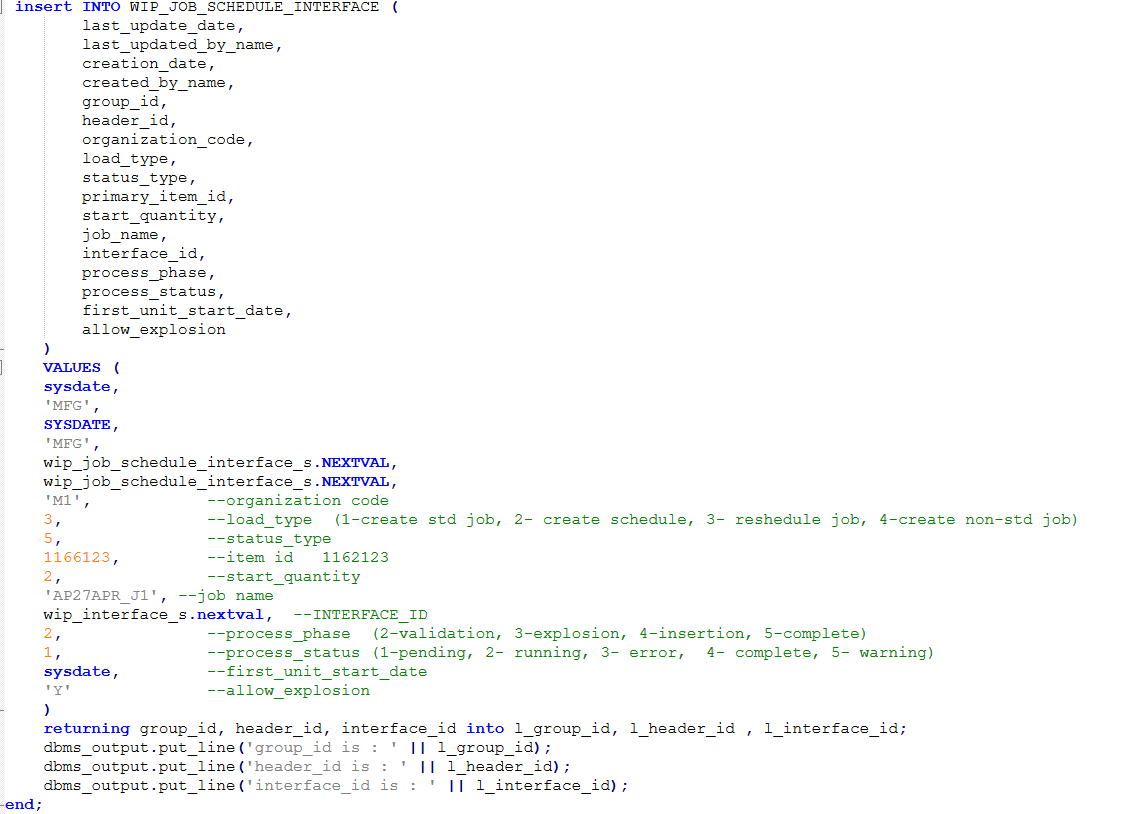
Insert data into WIP_JOB_SCHEDULE_INTERFACE Interface table
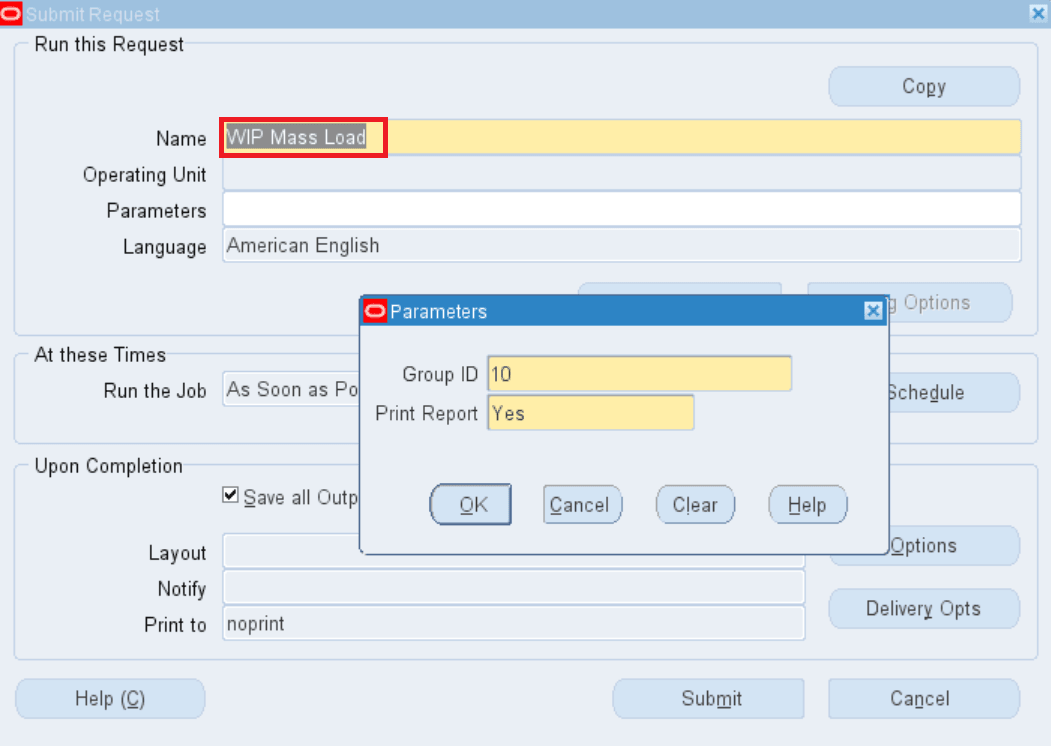
WIP Mass Load concurrent program
Steps to Enable
You don't need to do anything to enable this feature.
Key Resources
- Oracle E-Business Suite News and Information: oracle.com/ebs
- Oracle E-Business Suite Product Documentation: https://docs.oracle.com/cd/E26401_01/index.htm
- Oracle University: https://www.oracle.com/education
- Oracle Support: https://www.oracle.com/support