Cycle Count On-hand Quantity for Projects and Tasks
You can now record the total on-hand quantity with a single cycle count for inventory tracked by projects and tasks. If there is a discrepancy, the system creates additional cycle counts for each project and task to ensure existing inventory is allocated correctly.
Prior to Release 12.2.15, you record the on-hand quantity for each project and task when cycle counting project inventory.
A new menu option, 'Consolidate', has been added to the Cycle Count page. You select the Consolidate option via PJM Mobile (User > Inventory > Counting > Cycle Count > Consolidate) or PJM Whse Mgmt Mobile User (Warehousing > Inventory > Counting > Cycle Count > Consolidate). This new page only works in PJM orgs. Also, a new Form Function is introduced for this page to be shown.
Form Function: INV_MOB_CYC_COUNT_PJM
Parameters: ENABLE_CONS_COUNT=Y This parameter is to enable the feature to perform consolidated count for an item and also loop the logical locators under a physical location for a subinventory (If consolidated count is not activated)
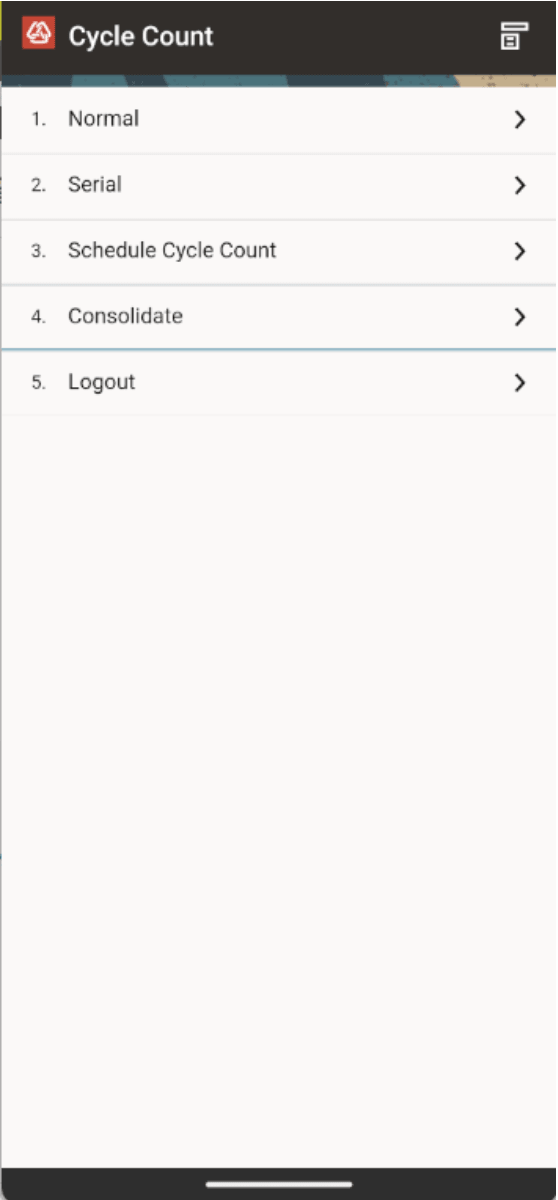
Consolidate Option on the Cycle Count Menu
Enter the necessary cycle count information and press enter. Here the Subinventory is first populated and then the Locator field. This logic is unique to this enhancement. In any other cycle count page for a Projects organization, the Project and Task fields appear first.
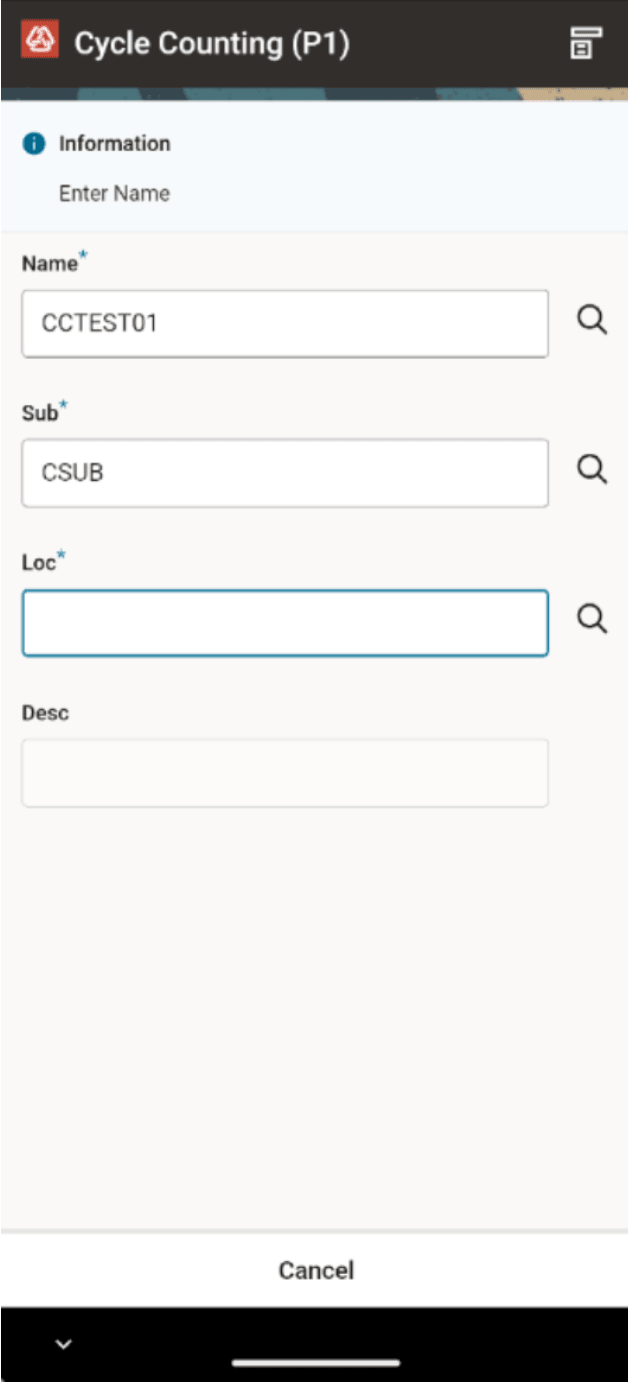
Mobile Cycle Counting
Enter the Subinventory to review all physical locators for the sub. Choose one for the next cycle count. Once the Locator is chosen, you can enter the item and the screen will show the Qty field, where the consolidated quantity is entered. If the count equals the total quantity (including logical locators under the physical locator), the application will show only the Done and Cancel buttons.
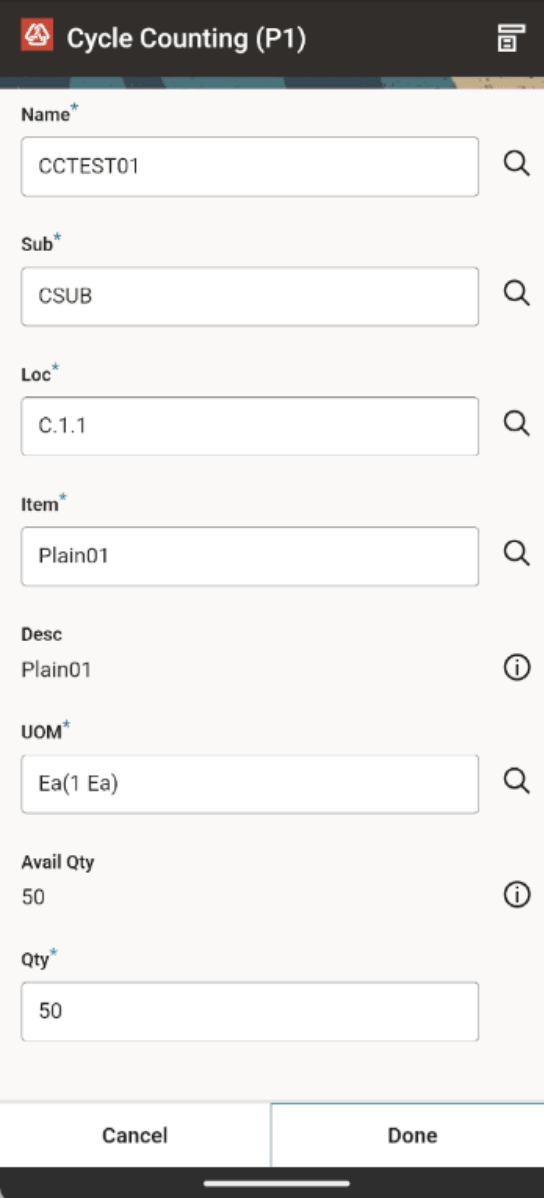
Cycle Counting
If the consolidated count quantity does not match the on-hand quantity, then the page shows the following warning with Yes and No options for you to choose. When you press Yes, The application will go back to the page with the Project and Task fields enabled for that Physical Locator (to perform counting per Logical Locator). If you press No, then the application will go back to the Menu page, for you to start again.

Discrepant Count
Steps to Enable
You don't need to do anything to enable this feature.
Key Resources
Oracle Mobile Supply Chain Applications User's Guide
- Chapter 6, Mobile Materials Management
- Cycle Counting
- To perform a consolidated cycle count
- Cycle Counting