Access GL Journal Descriptive Flexfields (DFF) in Account Analysis Dashboard
Finance teams can now analyze, filter, and search journal data using descriptive flexfield (DFF) values in the Account Analysis dashboard. Using business-specific DFF values defined for journal headers and lines facilitates detailed financial analysis and enhances decision-making.
Account Analysis Dashboard Changes
Journal header and line DFF groups in available refinements, journals' results table, and journal lines' inline view
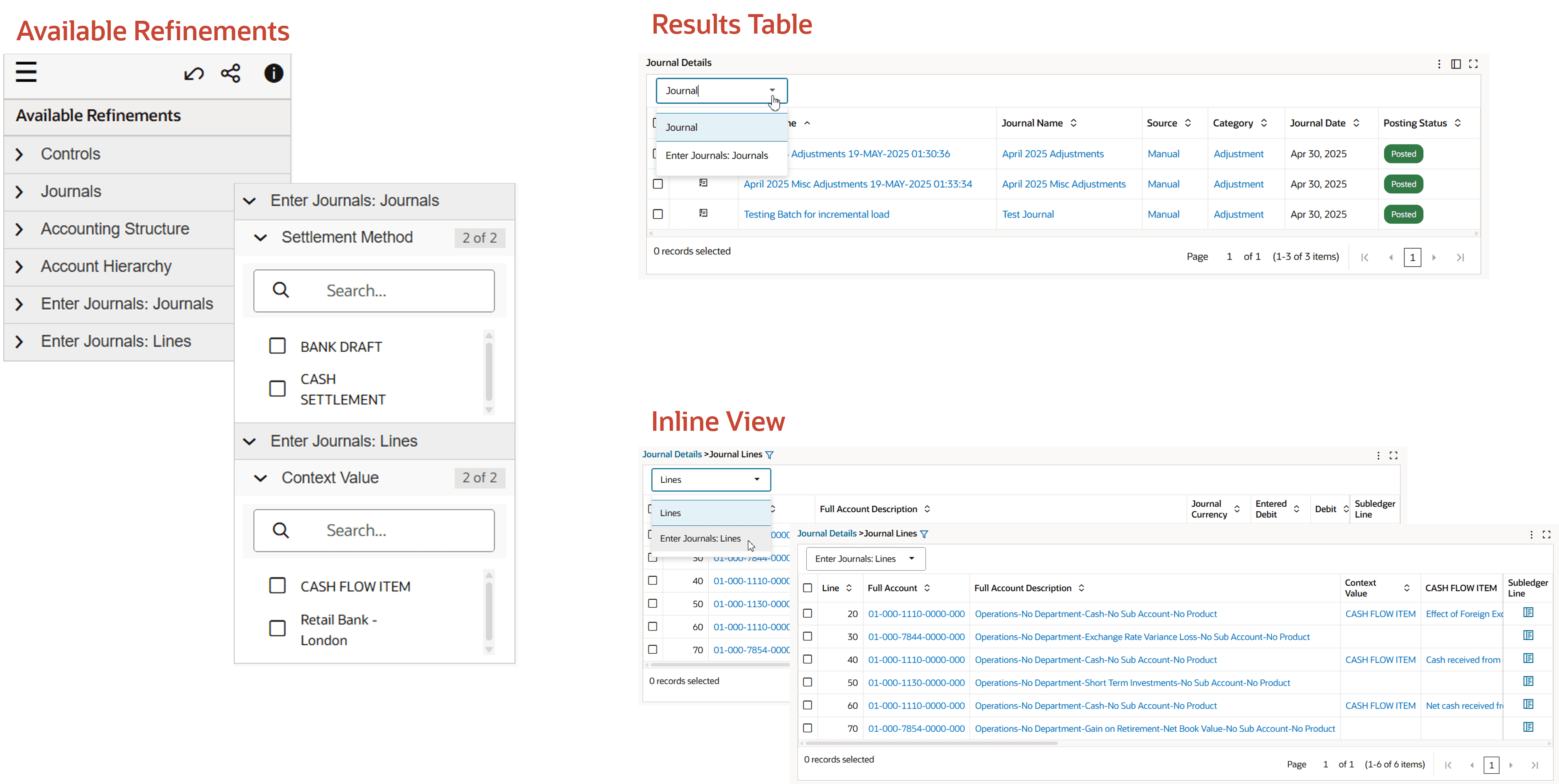
Dashboard Changes
Business Benefits
- Enhanced Data Visibility and Accessibility: Allows users to view, filter, and analyze additional data captured at the journal header and line levels directly from the dashboard. This improves transparency and accessibility to critical financial information.
-
Customized Reporting and Analysis: Power Users can tailor their dashboards to include specific data points relevant to their business processes. This customization facilitates more meaningful and context-rich reporting and analysis, enabling better decision-making.
-
Improved Data Segmentation: Allows for the segmentation and categorization of journal entries based on custom attributes. This segmentation enhances the ability to track, manage, and analyze financial data according to various business dimensions, such as project codes, departments, or compliance-related attributes.
-
Operational Efficiency: Providing a comprehensive view of journal entries with all relevant details, including those captured through DFFs, helps streamline financial operations. Users can quickly access and act on the information without navigating multiple screens or systems, enhancing overall efficiency.
Steps to Enable
You don't need to do anything to enable this feature.
Tips And Considerations
Data Security
- Data available in the dashboards is subject to the same data security approach as core E-Business applications
- Data access is controlled based on the GL Data Access Set for the specific responsibility
- The data access set is assigned to the "GL: Data Access Set" profile option
- Dashboards honor the segment security
Data Load
- Need to run the full load using the General Ledger Command Center data load concurrent program
- Full load needs to run if there are any changes in the DFF segments
Key Resources
- General Ledger Command Center User Guide
- General Ledger Command Center Implementation Guide
Access Requirements
You do not need any new role or privilege access to use this feature