Generate Maintenance Work Order Summary Using AI
The Generate Work Order Summary action leverages AI to automatically create a work order summary during work order completion, both on the HTML page and in the Mobile Maintenance application. By analyzing key attributes, such as Work Order Description, Completion Comments, Scheduled and Actual Dates, Work Order Costs, and Failure Information, AI generates a clear, text-based summary. This summary appears on the completion page, where you can review, edit, and save it for future reference. As a result, you can easily revisit and understand the essential details of the completed work. This process is powered by a Large Language Model (LLM) through the EBS Large Language Model REST Service.
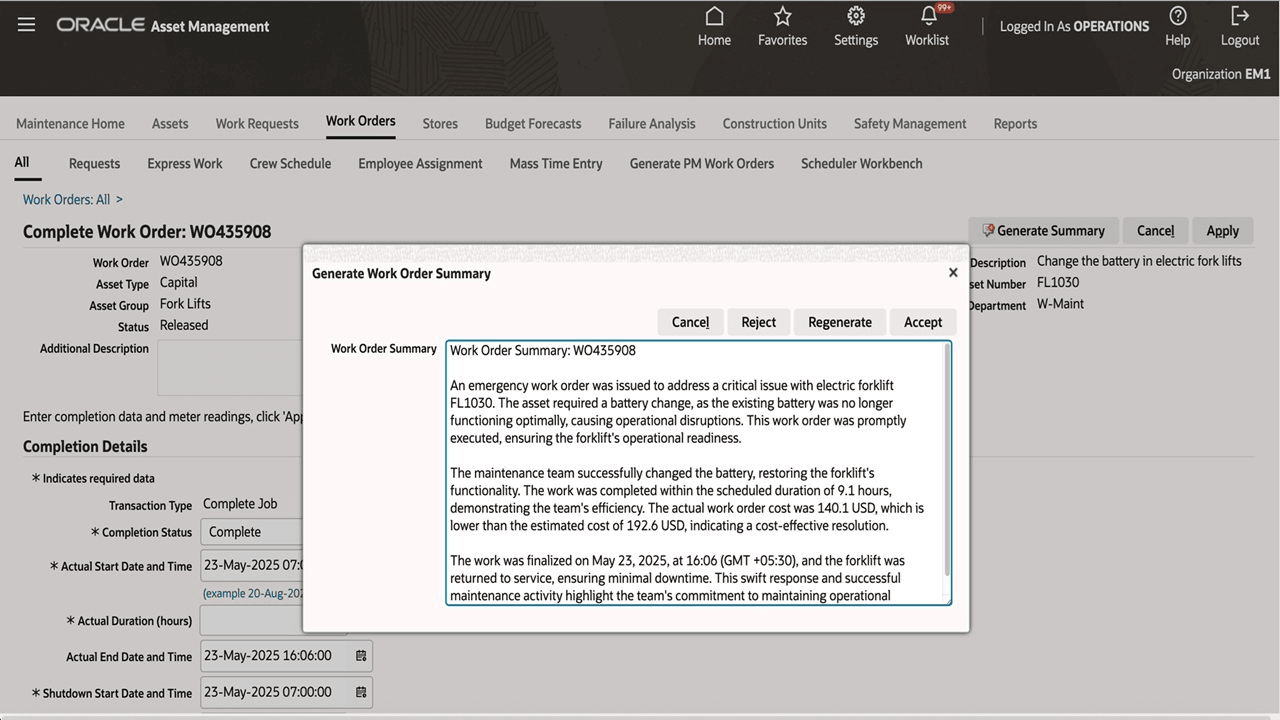
Work Order Summary generated by AI
- The AI-generated work order summary streamlines work completion reporting by providing user-friendly text for maintenance technicians and planners.
- The summary serves as a key reference to understand work history and observations from completed work orders.
Steps to Enable
- Navigate to the LLM Administrator and enter the authentication and configuration date for the LLM Service Accounts and Instances.
- Enable the profile option, EAM: Work Order Summary Generation, to use this feature.
Key Resources
- eAM Profile options, Oracle Enterprise Asset Management Implementation Guide
- Work Orders, Maintenance Super User, Oracle Enterprise Asset Management User's Guide
Access Requirements
Use the LLM Administrator responsibility to enter the authentication and configuration date for the LLM Service Accounts and Instances.