View and Adjust Gantt Chart Display Using More Options in Scheduler Workbench HTML UI
To improve scheduling efficiency and make navigation easier, the Scheduler Workbench HTML page now includes new features and improvements that give you better control and visibility over your work orders and resources.
Time Scale for Gantt Chart: A new 'Time Scale' action allows you to choose from multiple time units: Days, Weeks, Months. The Gantt chart automatically adjusts to display work orders using your selected scale. Resource availability (Available vs. Required) will also adapt to the selected scale. If you select Days, Gantt will be shown in days scale, for Weeks, Gantt will be shown by Week, Months Gantt will be shown by Month.
Navigate to a Specific Date in Gantt Chart: A new 'Go To Date' action makes it easy to jump directly to a specific date. A date picker is now available in the Scheduler Workbench, once selected, the Gantt chart will scroll to the selected date.
Advanced Work Order Search in a New Popup Window: A new ‘Search Work Order’ button opens a dedicated popup window for advanced search. You can now enter full search parameters (beyond just date ranges). Click 'Go' to refine and display only the matching work orders in the Gantt chart.
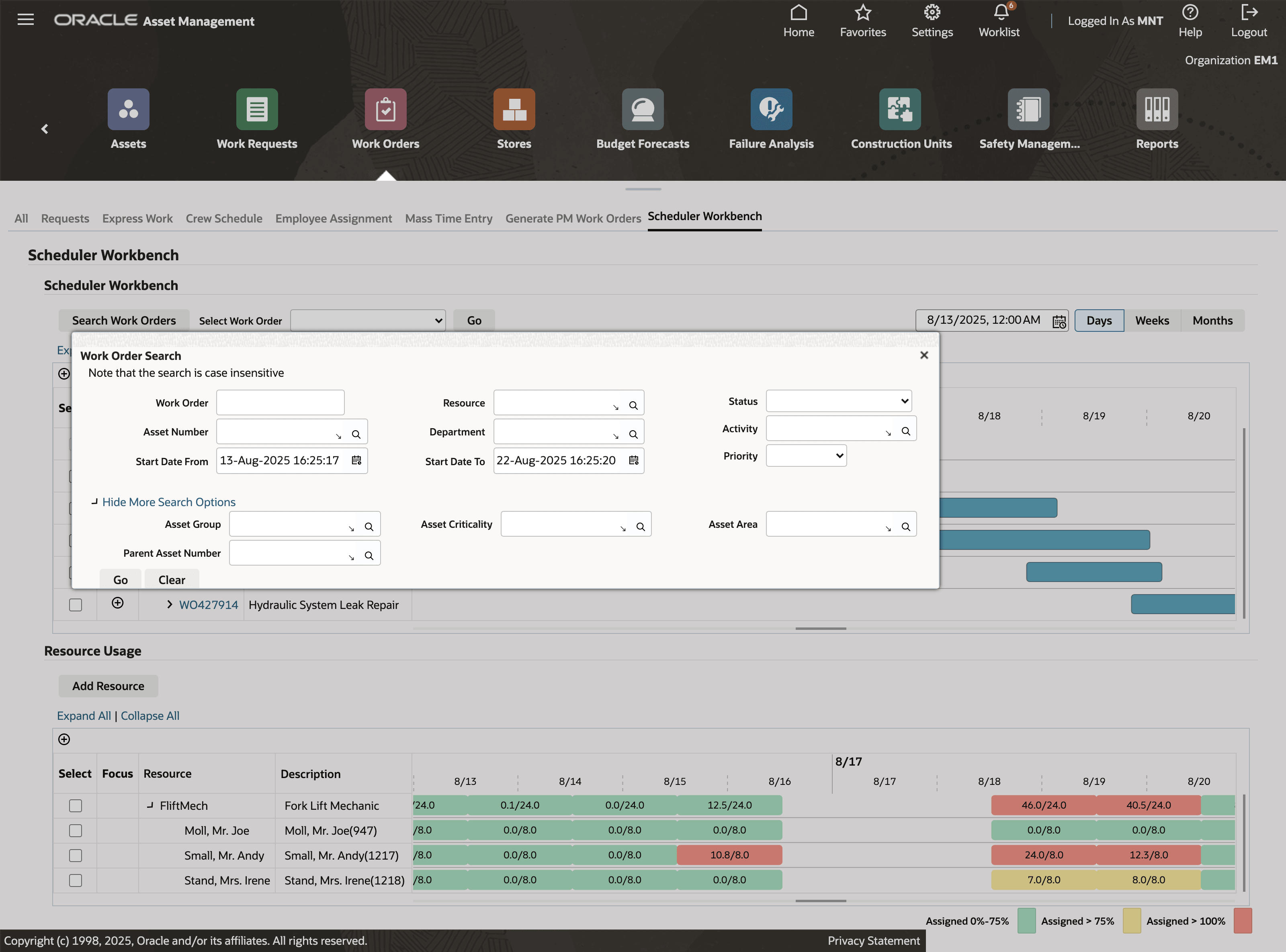
Scheduler Workbench Enhanced with Additional Usability Features
This new feature set enhances Maintenance Planner productivity by providing greater control over the Gantt chart's time scale, allowing planners to seamlessly switch between detailed and high-level views based on planning needs.
Steps to Enable
You don't need to do anything to enable this feature.