View Resource Load in Scheduler Workbench HTML UI
A new Resource Load Gantt chart has been introduced below the existing Work Order Schedule Gantt chart in the Scheduler Workbench. This new region provides a correlated and aligned view of resource utilization alongside work order schedules, allowing users to see resource availability and workload in one place.
Users can adjust the time scale across both charts simultaneously, choosing from options like Years, Months, Weeks. Zooming in or out on either chart will reflect the same changes on the other, ensuring synchronized viewing.
The Resource Load chart supports drill-down functionality, enabling users to expand a resource and view detailed usage at the employee or instance level. This helps planners understand workload distribution across individual team members.
Adding resources to the Resource Load chart is simplified through a hierarchical selection popup organized by Department and Resource. Users can add resources without depending on any work orders displayed in the schedule, allowing flexible resource management even if no work orders are currently scheduled.
The chart displays important metrics such as resource capacity (based on the organization’s workday calendar), assigned work (resource allocated), and overloads where workload exceeds capacity hours.
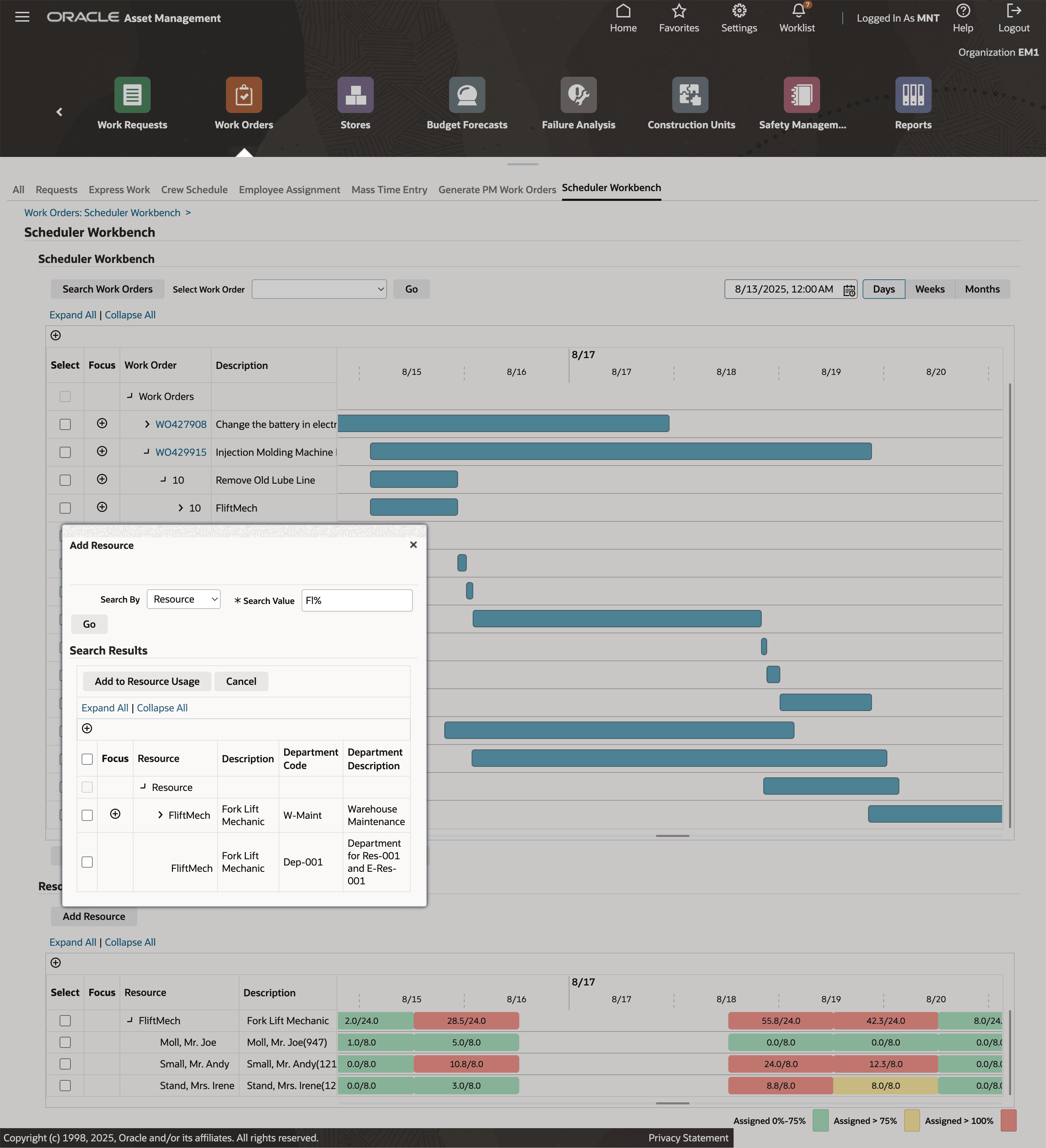
Add Resource Load
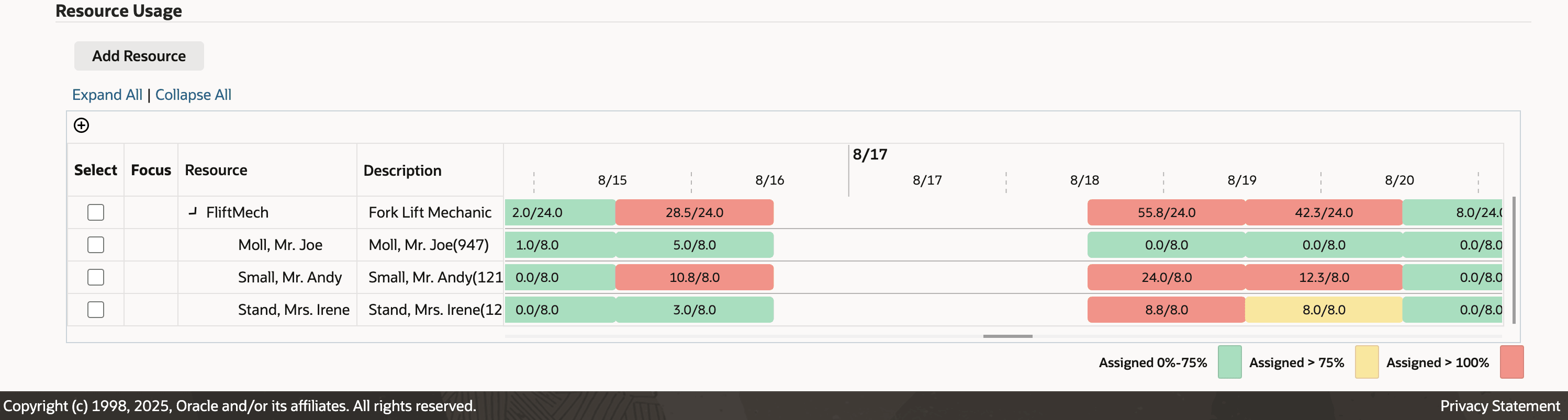
Resource Load Gantt View
This enhancement improves resource planning and workload balancing by providing clear, detailed visibility into resource utilization at both a high level and granular employee level, all within an intuitive and synchronized Gantt chart interface.
Steps to Enable
You don't need to do anything to enable this feature.