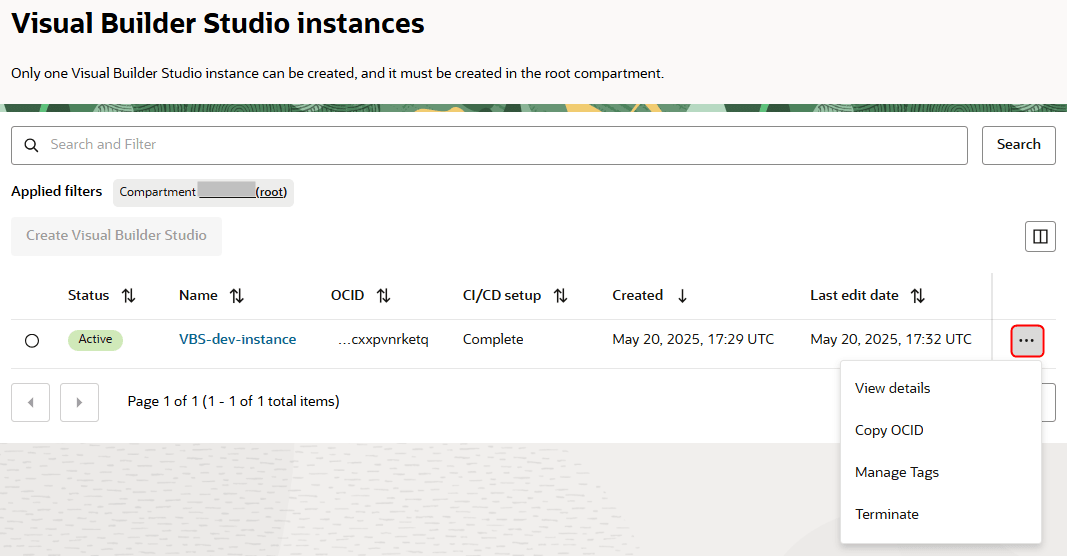Manage VB Studio Instance Tags
OCI tags enable you to tag your OCI resources, such as your VB Studio instance, and help you organize resources based on your business needs. You can manage VB Studio tags from the Visual Builder Studio instances page or directly from an instance's details page.
If you're new to OCI tags, see Tagging Overview.
- To manage tags from the Visual Builder Studio instances page:
- Open the Oracle Cloud Console and click Navigation Menu
 in the upper-left corner.
in the upper-left corner.
- In the navigation menu, select Developer Services and then Visual Builder Studio.
- For your VB Studio instance on the Visual Builder Studio instances page, click the three dots at the end of the row and then click Manage Tags.
- On the Manage Tags page, click Add tag, then enter the tag's namespace, key, and value.
You can also edit and delete tags on this page.
- Click Save.
- Open the Oracle Cloud Console and click Navigation Menu
- To manage tags from a VB Studio instance's details page:
- On the Visual Builder Studio instances page, click the VB Studio instance's name.
- On the instance details page, select the Tags tab.
- To add a tag, click Add, then Add tag.
- To edit or delete a tag, click the three dots at the end of the tag's row and then click Edit or Delete.