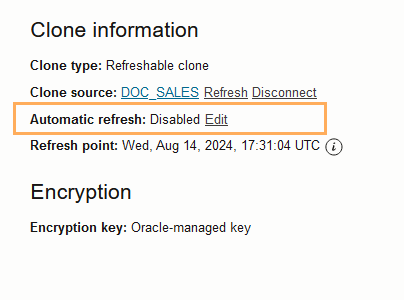Edit Automatic Refresh Policy for Refreshable Clone
When you enable the automatic refresh option a refreshable clone automatically refreshes from the source database at regular intervals. By default, automatic refresh is disabled and you must manually refresh at least once every 7 days.
The edit auto refresh settings dialog allows you to enable or disable automatic refresh for a refreshable clone. When automatic refresh is enabled you can change the automatic refresh options.
The automatic refresh option is only available when the source database uses the ECPU compute model.
Perform the following prerequisite steps as necessary:
-
Open the Oracle Cloud Infrastructure Console by clicking the
 next to Cloud.
next to Cloud.
- From the Oracle Cloud Infrastructure left navigation menu click Oracle Database and then click Autonomous AI Database.
-
On the Autonomous AI Database page, select your Autonomous AI Database from the links under the Display name column.
To edit auto refresh options:
Subscribe to the Information event
com.oraclecloud.databaseservice.autonomous.database.information
to be notified about the completion or failure of a scheduled Automatic Refresh. See
Information Events on Autonomous AI Database for more
information.
Parent topic: Create and Manage Refreshable Clones