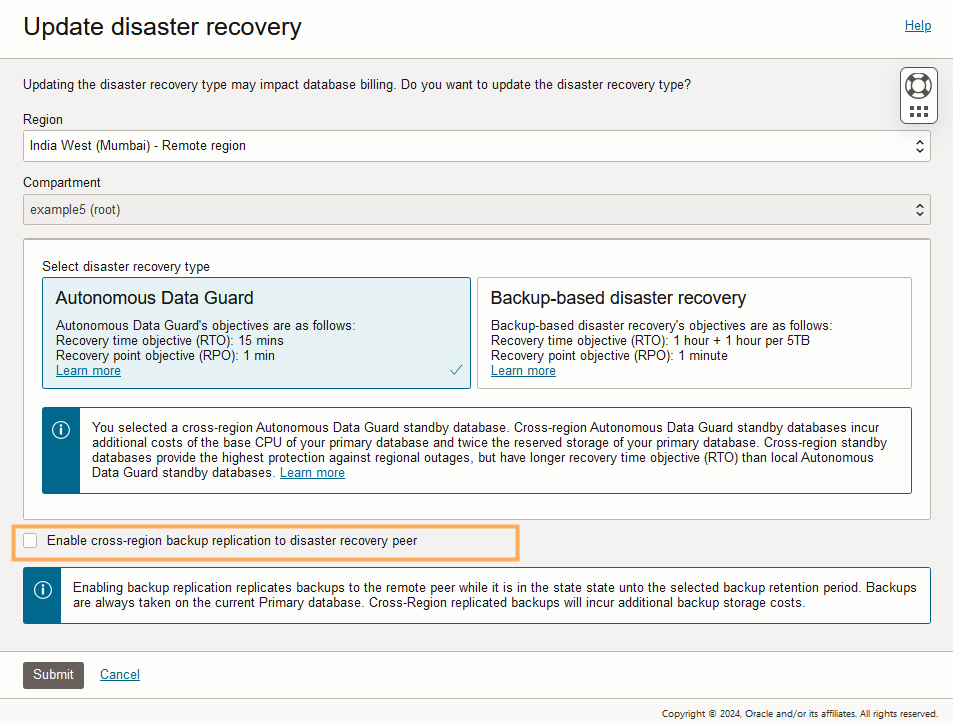Enable or Disable Backup Replication for an Existing Cross-Region Standby
You
can enable or disable backup replication on a Autonomous Data
Guard cross-region standby.
To enable or disable backup replication for an existing cross-region Autonomous Data Guard standby:
If you switch on the Enable cross-region backup replication to disaster recovery peer toggle, replicating the backups to the remote region can take between several minutes and several hours, depending on the size of the backups. After backups are replicated, on the peer's Autonomous AI Database details page, the Backups tab shows the list of replicated backups.