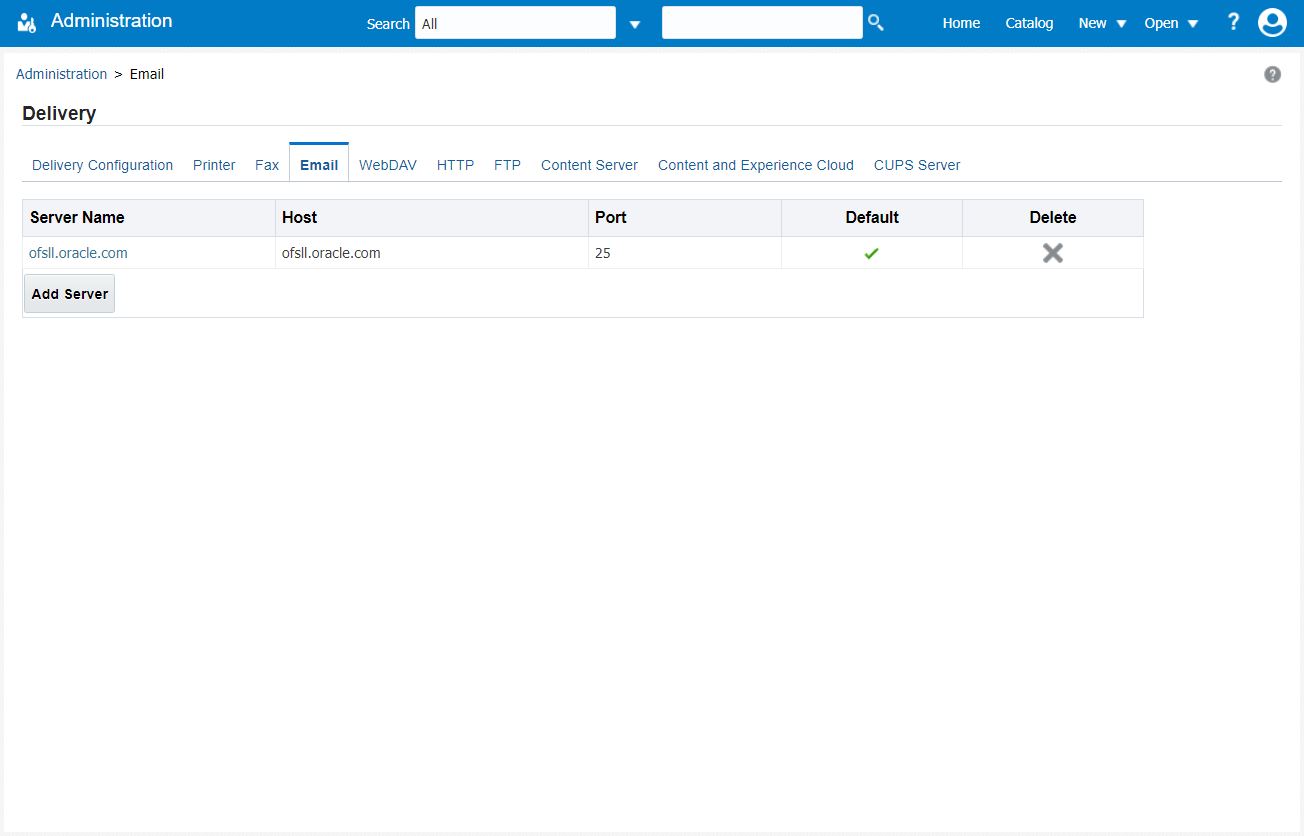6. Configure MDB Mail Server
Refer to the following instructions to configure the MDB email server. This is required for outbound email communications.
- Launch the Oracle Analytics Publisher application (http://hostname:port/xmlpserver). The following window is displayed.
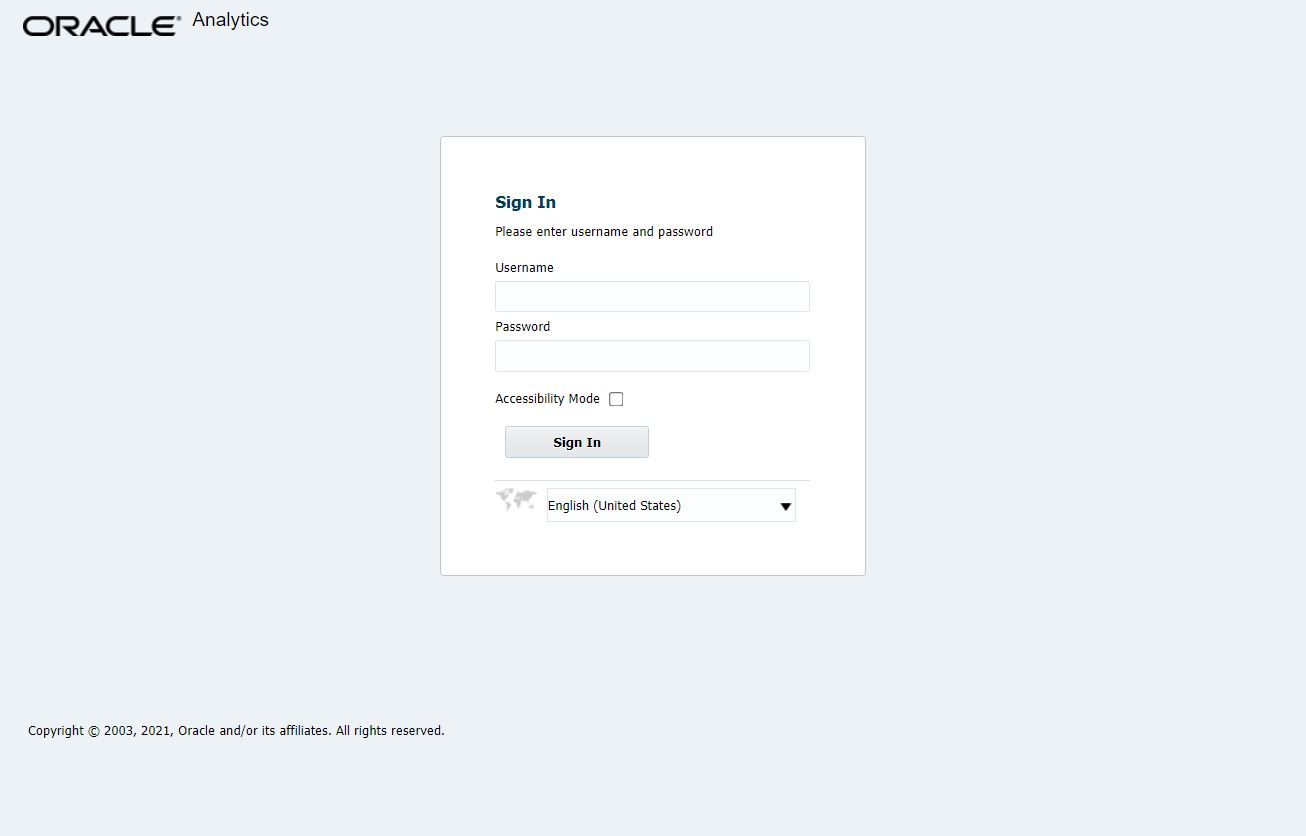
- Login using the valid credentials. The following window is displayed.
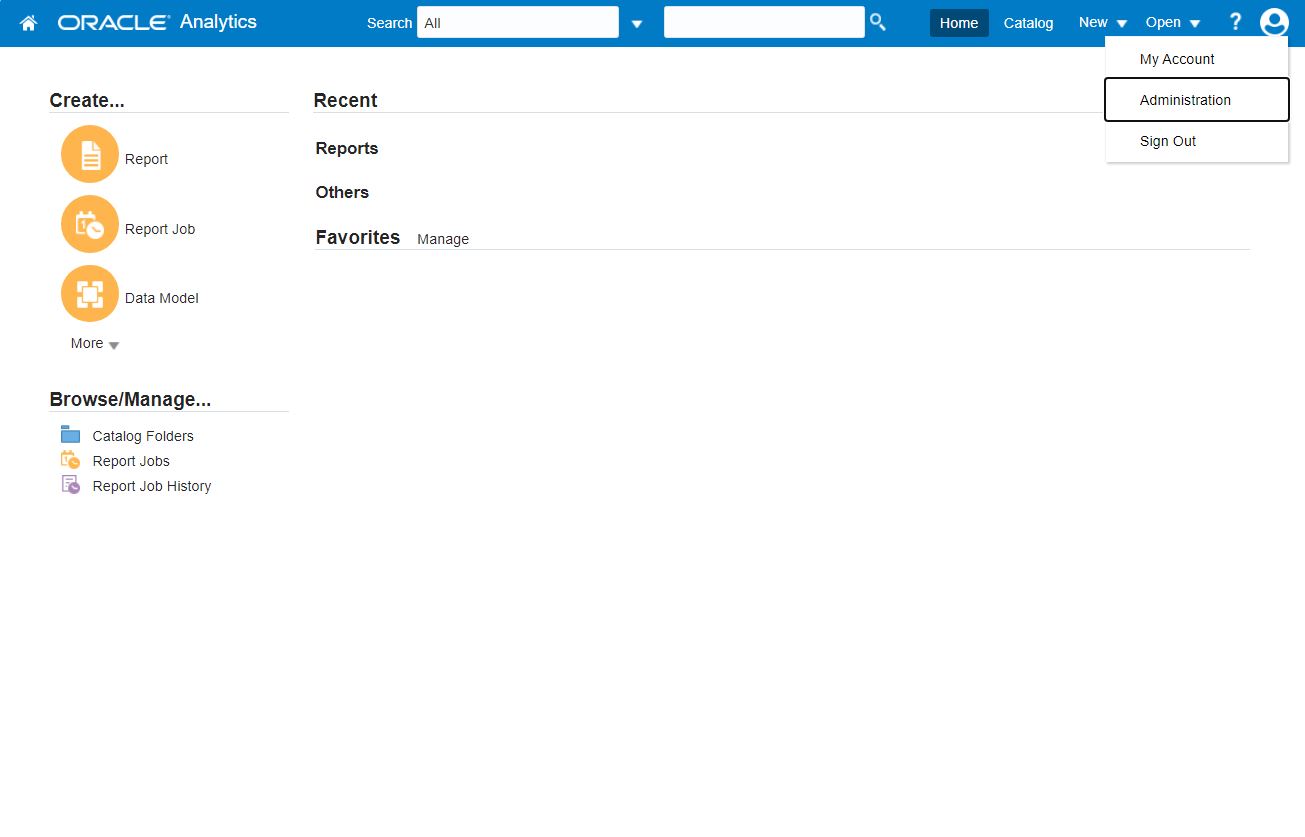
- Click 'Administration'. The following window is displayed.
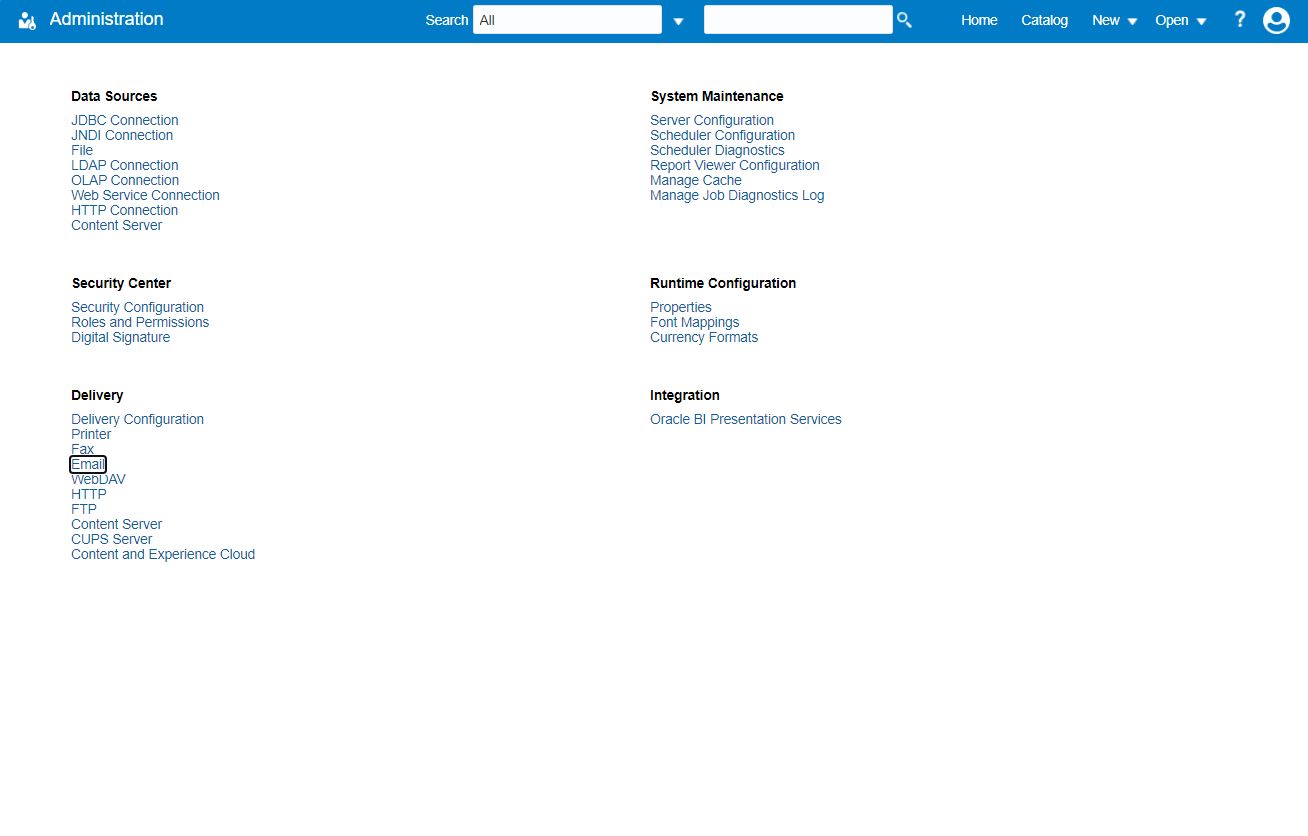
- Click ‘Email’. The following window is displayed.
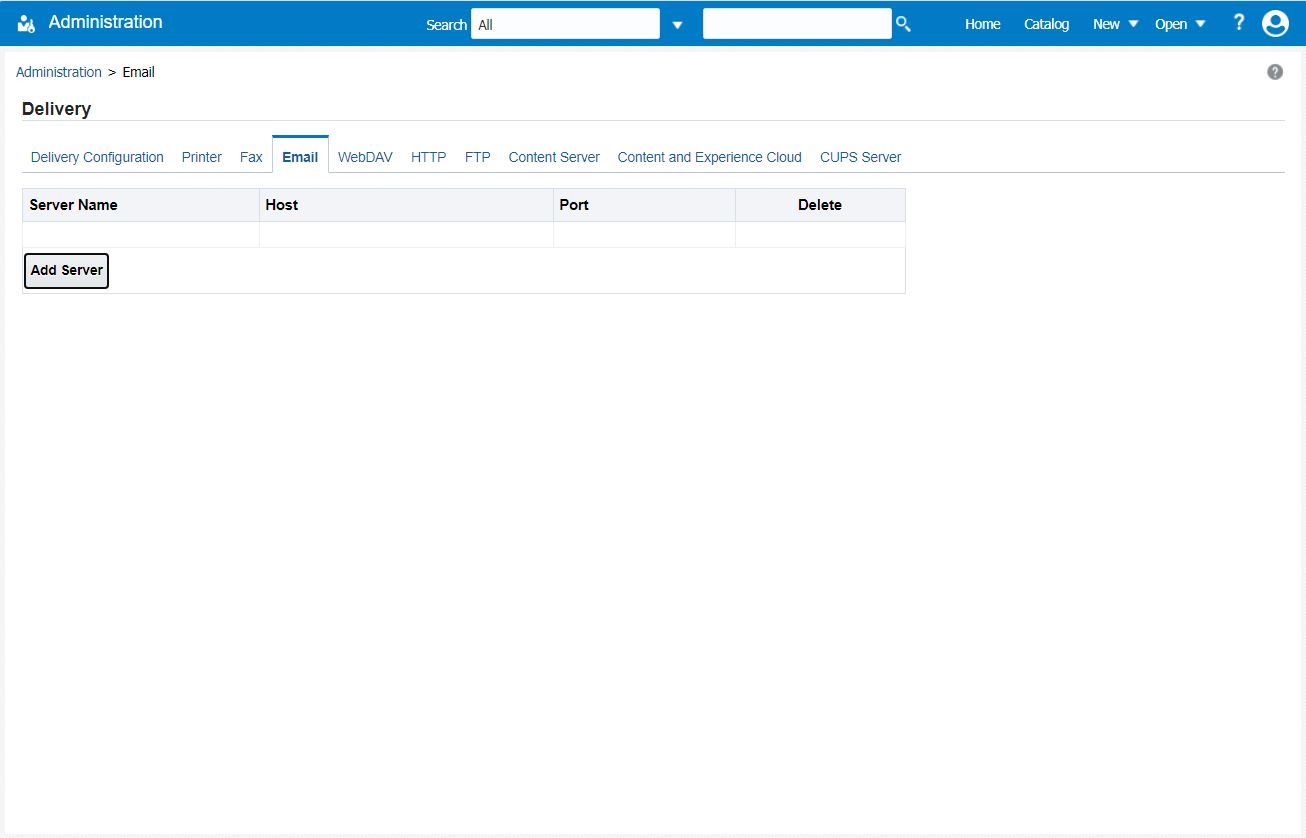
- Click ‘Add Server’. The following window is displayed.
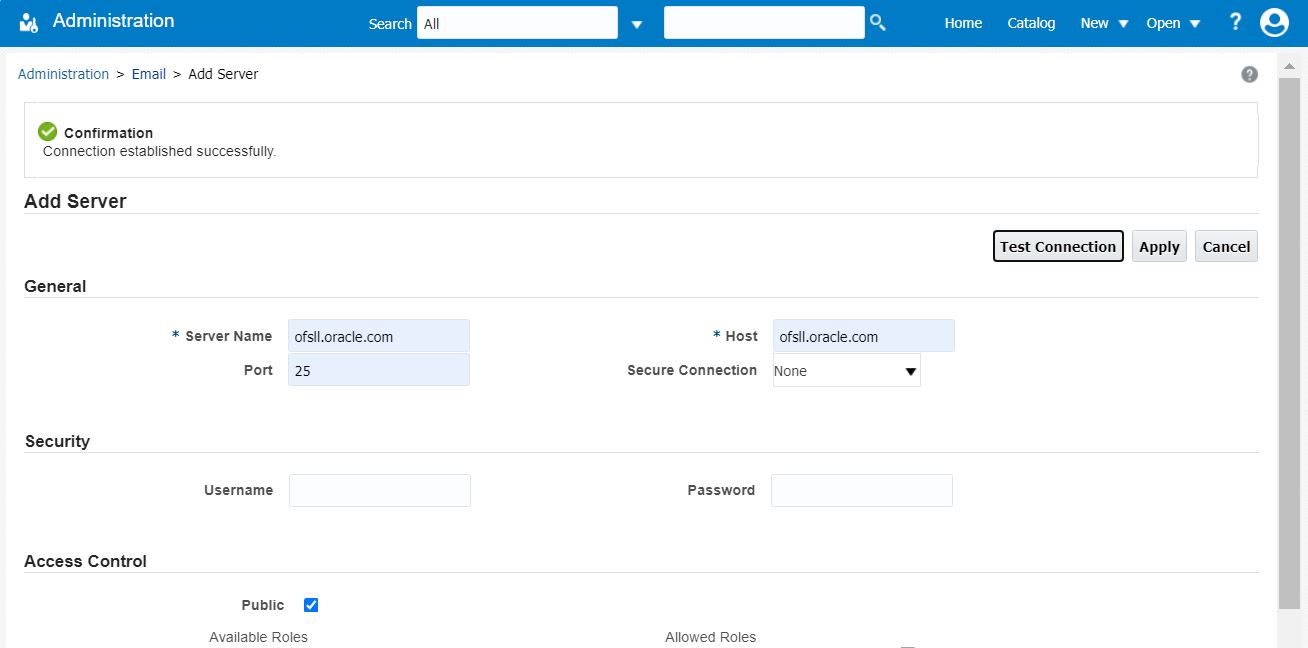
- Specify the Server details (server name, host, and port number) and click ‘Test Connection’. On completion, a confirmation message is displayed as indicated.
- Click ‘Apply’. The following window is displayed.
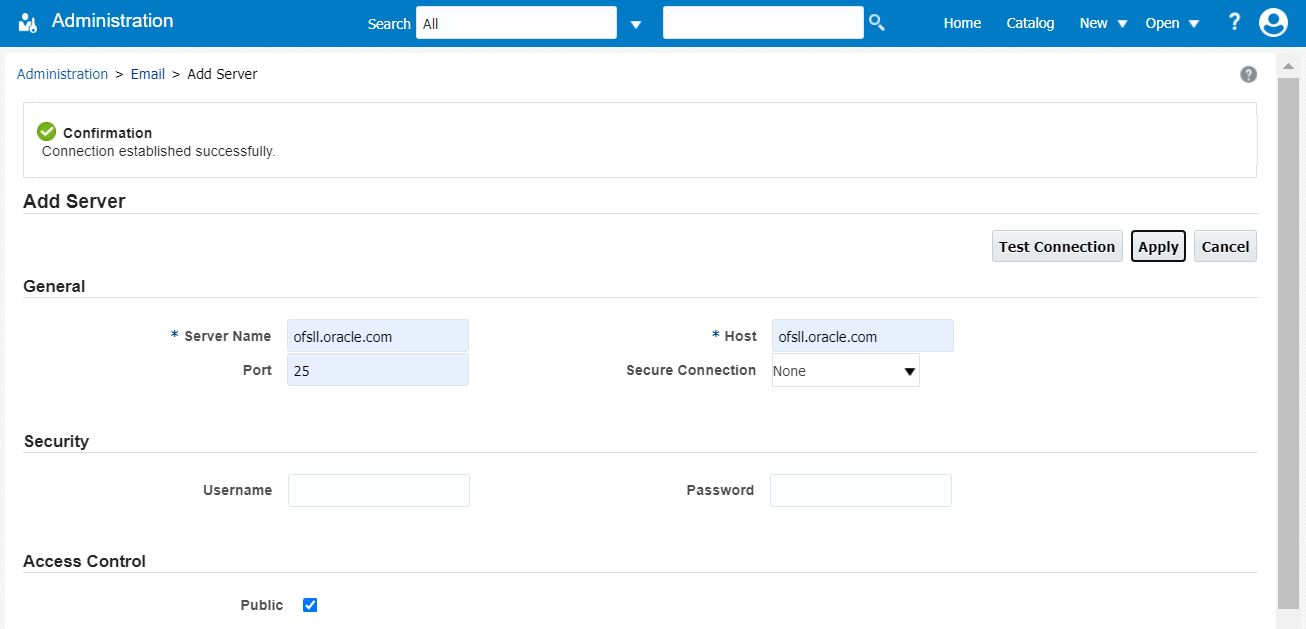
- The MDB email server is successfully added as indicated.