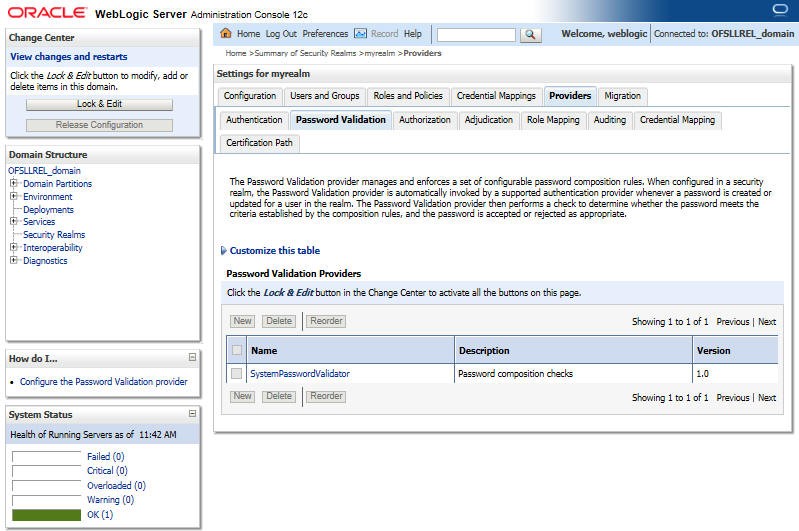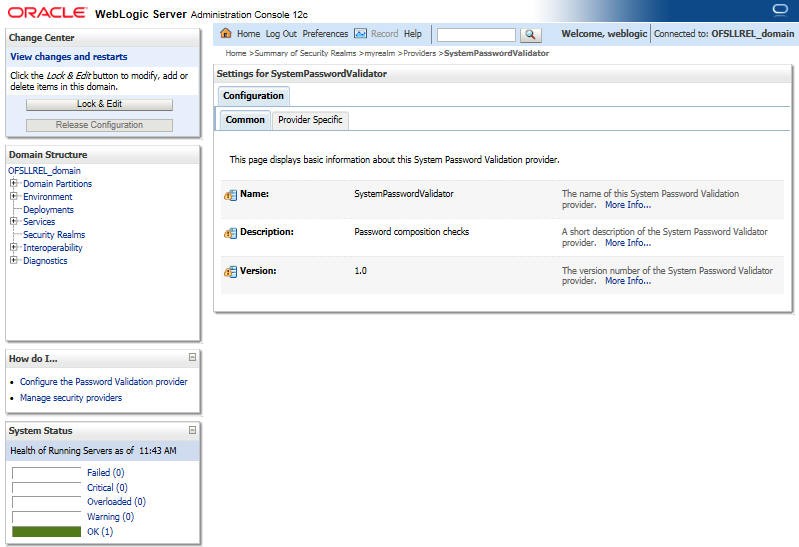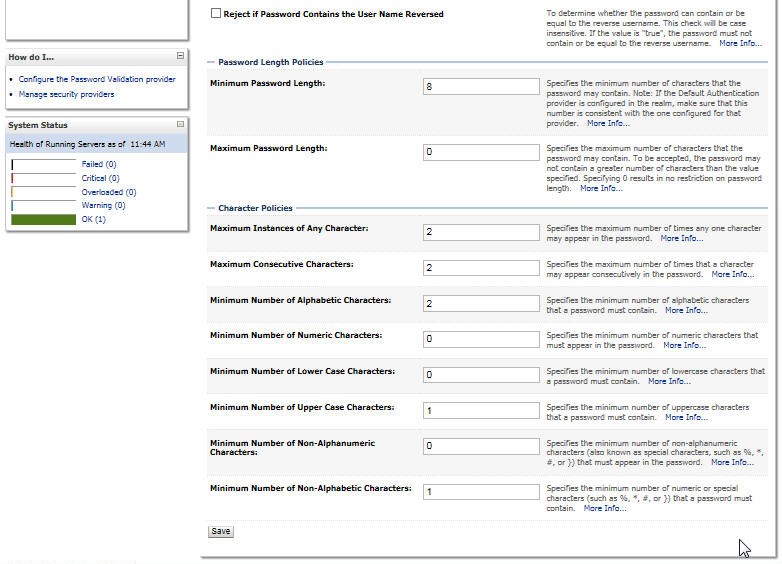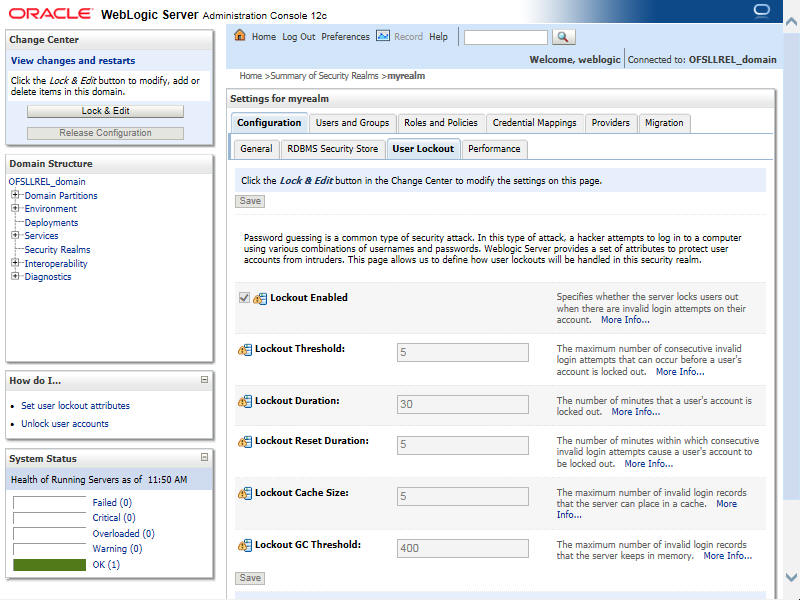4. Configuring Policies
4.1 Configuring Password Policy for SQL Authenticator
- Login to the WebLogic server administration console with user login credentials.
- Browse to Security Realms > myrealm > Providers > Password Validation as shown below. The following window is displayed
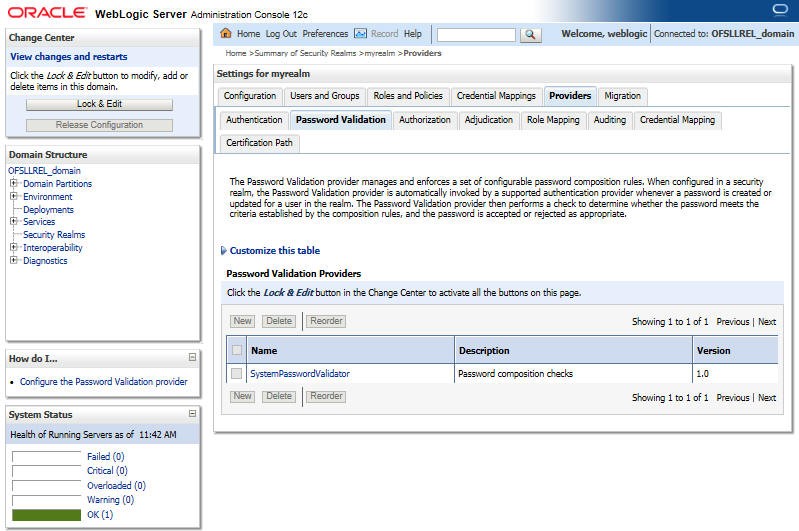
- Click ‘SystemPasswordValidator’ link. The following window is displayed.
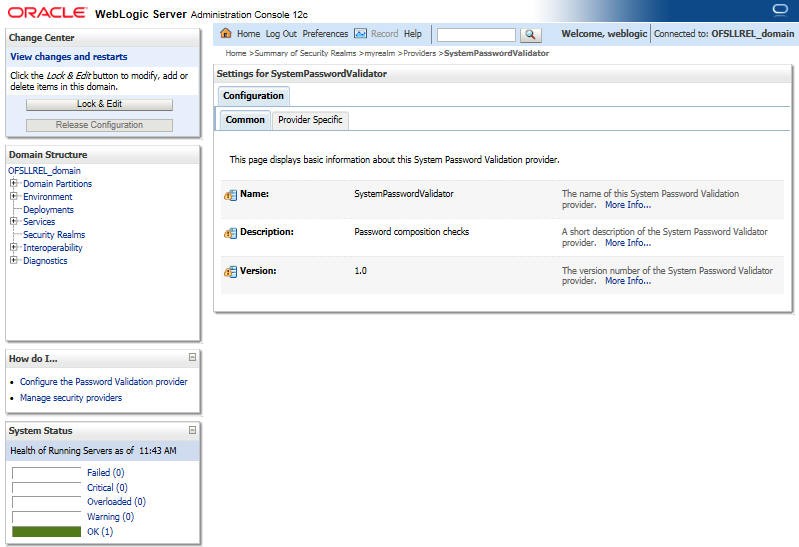
- Click Provider Specific Tab.
- Configure the password policy as per the requirement. An example is provided in the following window.
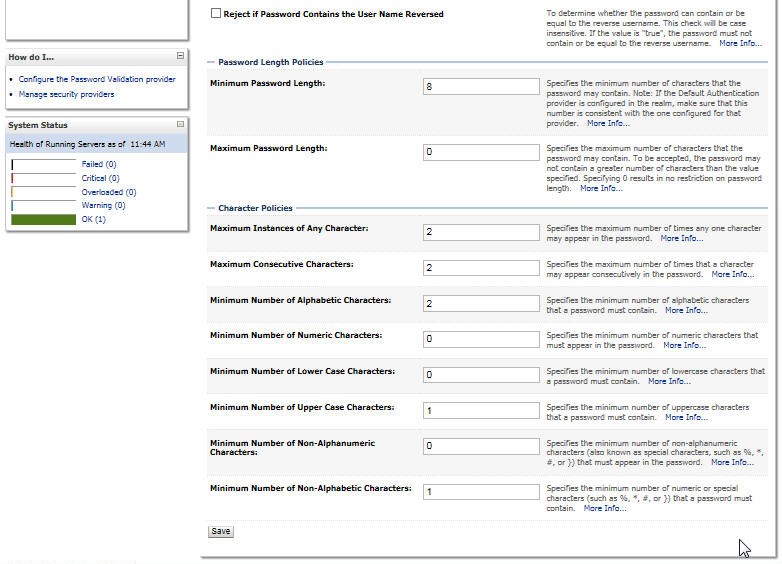
- Click ‘Save’.
4.2 Configuring User Lockout Policy
- To Change User lockout policy, browse to Security Realms > myrealm > Configuration Tab > User Lockout Tab. The following window is displayed
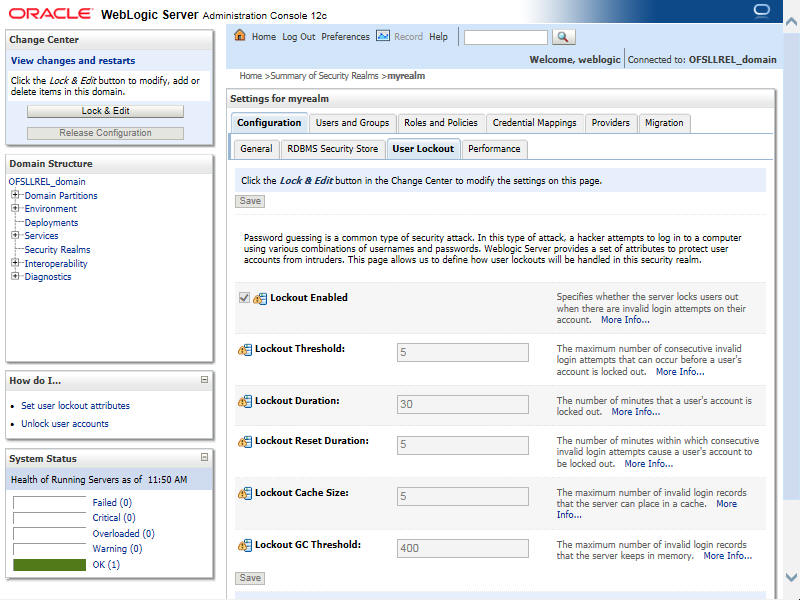
- Configure the User Lockout details as per the requirement. An example is provided above.