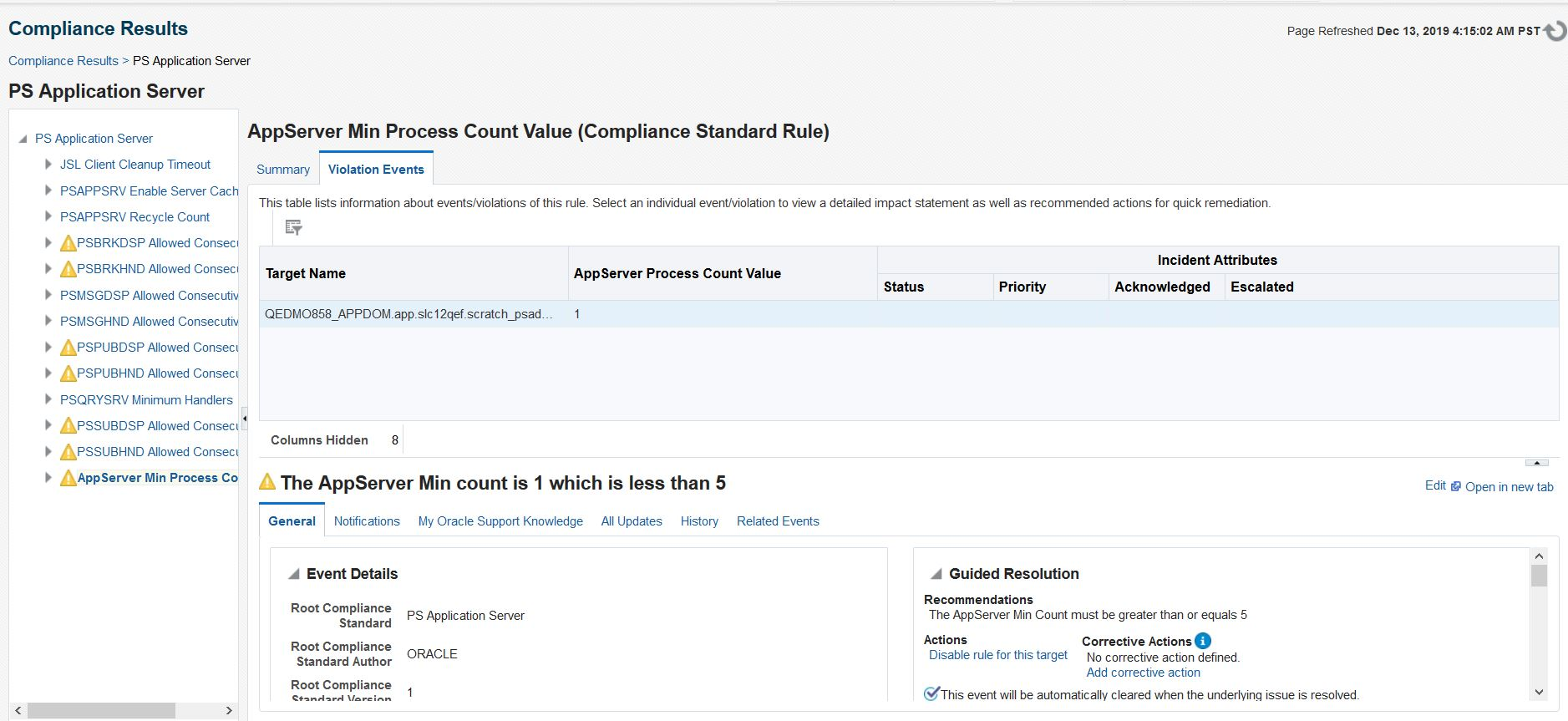Compliance Feature Overview
|
Field or Control |
Definition |
|---|---|
| Compliance Framework |
A compliance framework is an industry-specified best practices guideline that deals with the underlying IT infrastructure, applications, business services and processes, and how they are organized, managed and monitored. |
| Compliance Standard |
Compliance Standard is EM’s representation of a compliance control that must be tested against some set of IT infrastructure to determine if the control is being followed. Compliance standards can be mapped to Compliance Frameworks so that violations can result in a compliance score impact on the Compliance Framework. |
| Compliance Standard Rule |
Compliance standard rules specify the actual check that is going to happen. These rules are mapped to one or more Compliance Standard. |
Image: Compliance Standards
This example illustrates the fields and controls on the Compliance Standards tab.
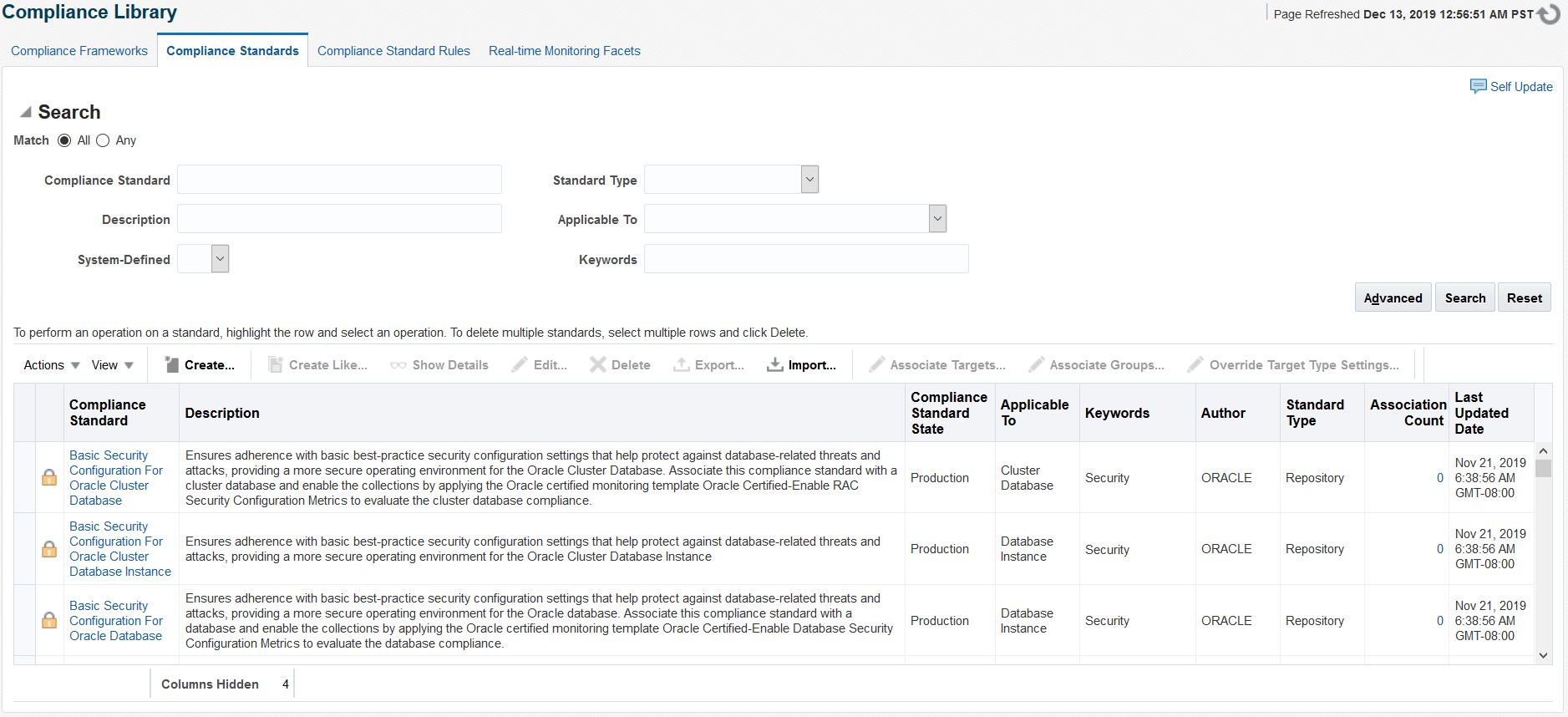
Image: Compliance Standard Rules
This example illustrates the fields and controls on the Compliance Standard Rules.
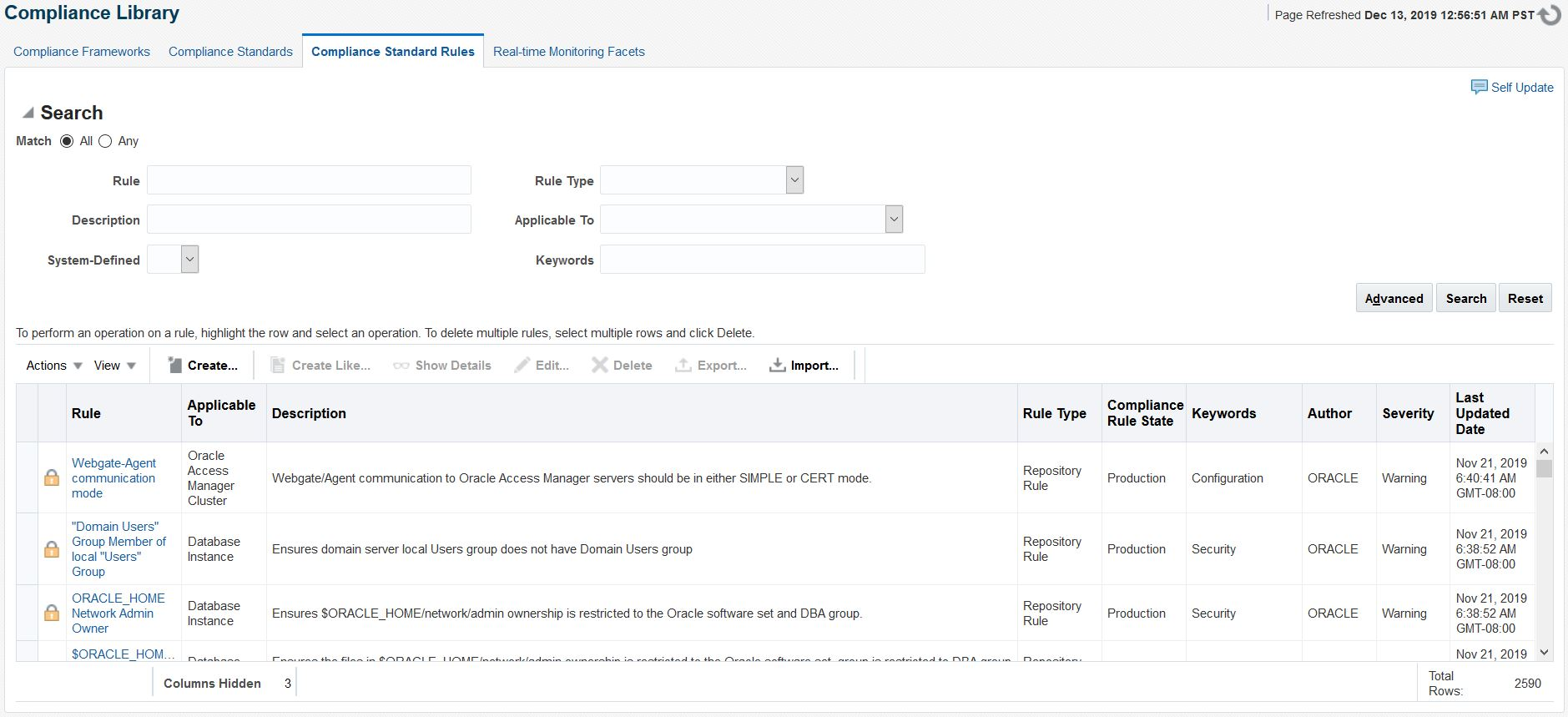
When you deploy PeopleSoft AMP on OMS, the PeopleSoft compliance entities like rules, standards , standard group, and the framework appear in the compliance library. To view these entities, select Enterprise, Compliance, Library.
Compliance rules are available to PS Application Server, PS PIA, and PS WebSite targets only. After a compliance standard is available for a target type, you must manually associated each target to a PeopleSoft target to generate violation.
Select Enterprise, Compliance, Library.
Click the Compliance Standard tab.
Search and select the standards for PeopleSoft target.
Click the Associate Targets button.
Click Add.
Select the target and then click OK.
Viewing the Violation Message
Select .
Click Standard and then click Show Details.
Image: Compliance Standard Result Details
This example illustrates the fields and controls on the Compliance Standard Result Details.