Accessing the PeopleSoft Web Site Targets
PS Web Site targets comprise the second part of a PeopleSoft web server. This level contains all of the PS PIA settings and files; hence, a PS Web Site target requires a tandem PS PIA target in order to be activated. There can be one or multiple sites attached to a PS PIA target. The PS Web Site's key role is configuration.
The PS Web Site homepage shows basic information for a web site. Select and select the desired PS Web Site target. The PS Web Site homepage appears.
Image: PeopleSoft Website page
This example illustrates the fields and controls on the PS Web Site Homepage
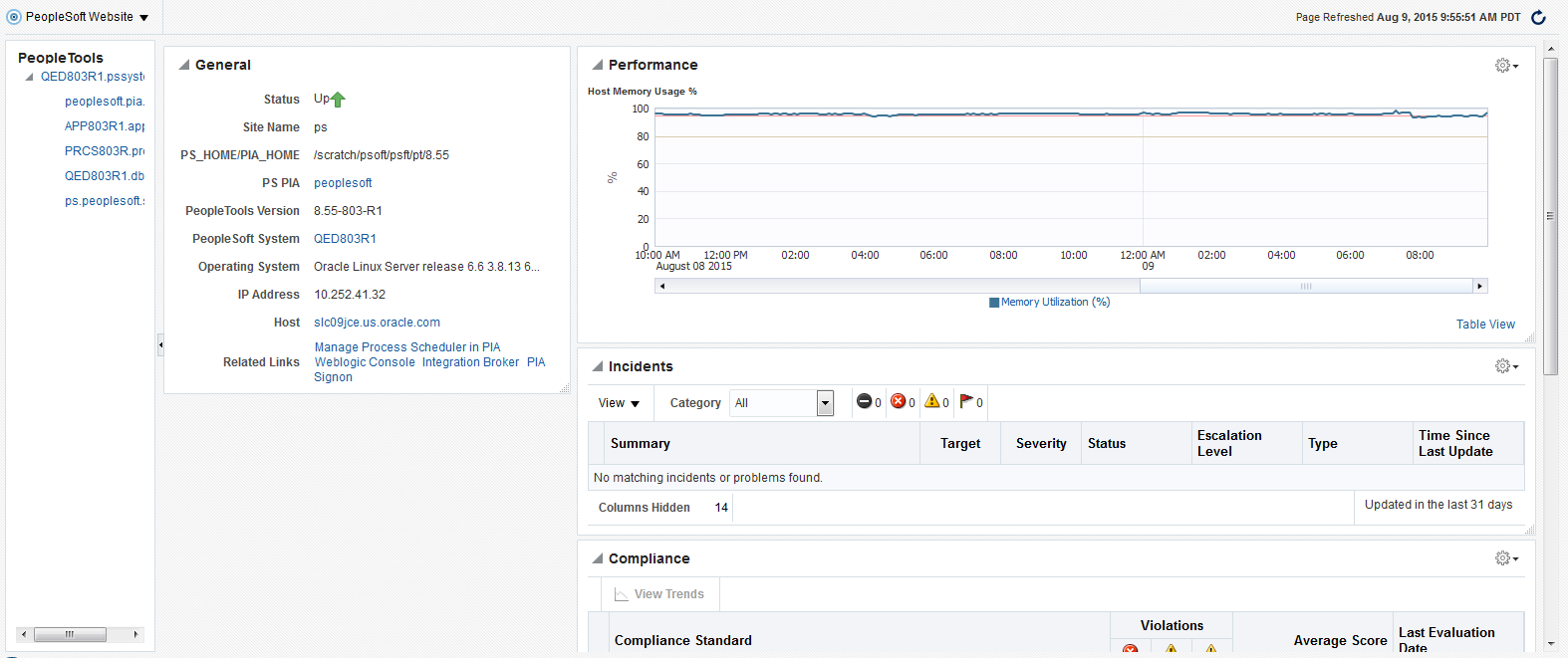
Click thePeopleSoft Website link to:
Monitor the PeopleSoft Website.
See Monitoring
Control the PeopleSoft Website.
See Control
View job activity.
See Job Activity
View information publisher reports.
View performance.
See Performance
Manage Configuration
Configure Domain
Configure targets.
See Configuration
Validate compliance.
See Compliance
Setup target.
See Target Setup
View target Information.