Accessing the PeopleSoft Process Monitor page
The PS Process Monitor homepage enables you to view and access PS Process Monitor information.
Select then select the desired PS Process Monitor target.
Image: PeopleSoft Process Monitor page
This example illustrates the fields and controls on the PS Process Monitor homepage.
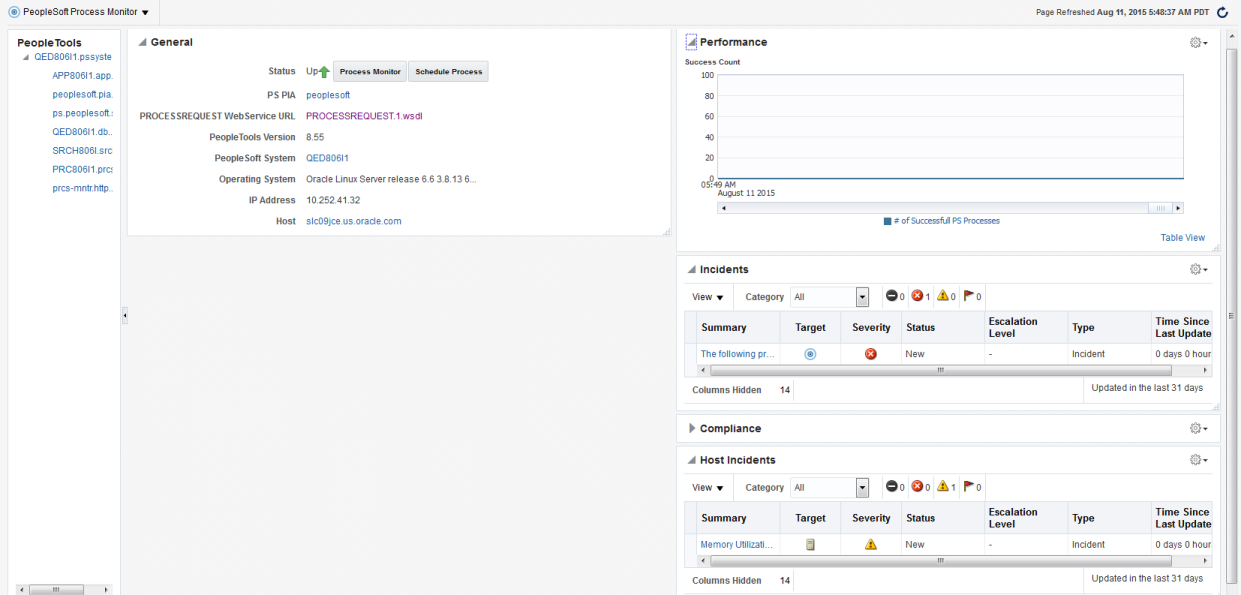
Click the PeopleSoft Process Monitor link to:
Monitor the PeopleSoft Process Monitor.
See Monitoring
Control the PeopleSoft Process Monitor.
See Control
View job activity.
See Job Activity.
View information publisher reports.
View performance.
For more information about viewing performance, see Viewing PeopleSoft Process Monitor Performance.
Administer PeopleSoft Process Monitor.
Configure targets.
For more information about configuring targets, see Configuration.
Validate compliance.
For more information about validating compliance, see Compliance.
Setup target.
See Target Setup.
View target Information.
For more information about viewing target information, see Common Elements on Targets Homepages.