Accessing the PeopleSoft Application Database Page
From the All PeopleSoft Targets page, click the application database link.
Image: PS Application Database Target page
This example illustrates the fields and controls on the PS Application Database homepage
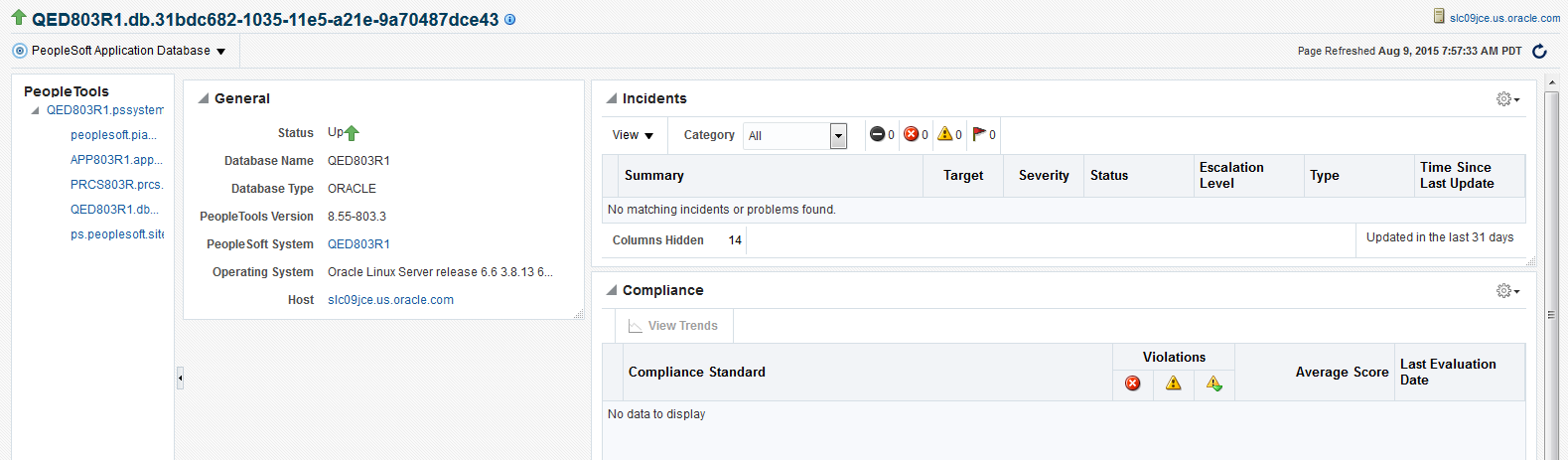
Click thePeopleSoft Application Database link to:
Monitor the PeopleSoft Application Database.
See Monitoring.
Control the PeopleSoft Application Database.
See Control.
View job activity.
See Job Activity.
View information publisher reports.
Configure targets.
See Configuration.
Validate compliance.
See Compliance.
Setup target.
See Target Setup
View target Information.