Understanding PeopleSoft PIA Targets
The PS PIA target acts as a container for one or more PS Web Site targets and together they are a PeopleSoft Web server.
The PS PIA target can be compared to a domain in Weblogic and a server in WebSphere.
Note: Before attempting to discover or access a PS PIA and PS Web Site in Enterprise Manager, verify that your PeopleSoft application is running and that you can log in from a PIA page.
Select then select the desired PS PIA target.
Image: PeopleSoft PIA page
This example illustrates the fields and controls on the PS PIA homepage.
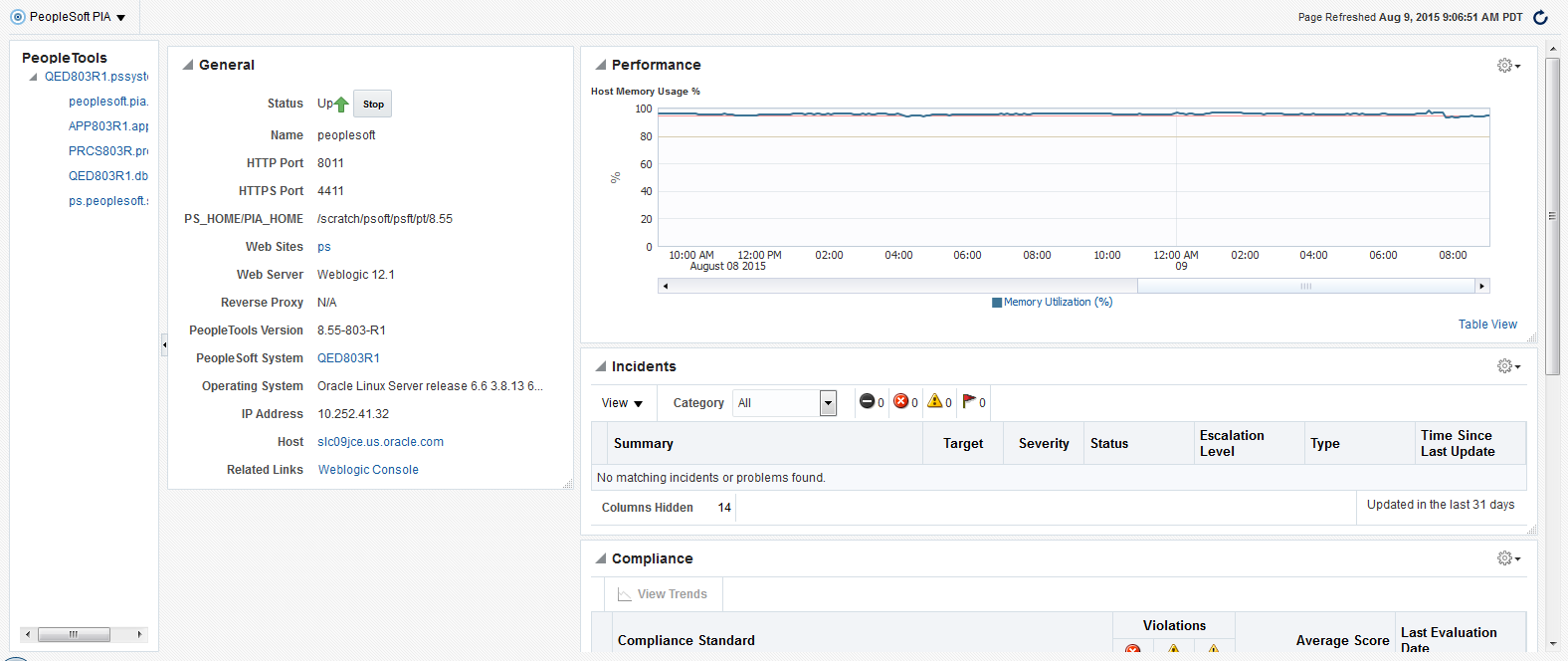
Click the PeopleSoft PIA link to:
Monitor thePeopleSoft PIA Domain.
See Monitoring
Control the PeopleSoft PIA Domain.
See Control
View job activity.
See Job Activity
View information publisher reports.
View performance.
See Performance.
Manage PIA.
See Managing PIA.
Manage logs.
Configure targets.
See Configuration
Validate compliance.
See Compliance
Setup target.
See Target Setup
View target Information.
See the product documentation for PeopleTools: Portal Technology, “Configuring the Portal Environment.”