Understanding PeopleSoft Application Server Domain Targets Homepage
This target type enables an administrator to manage PeopleSoft application server domains.
Note: Many of the features and concepts in this section are described in PeopleTools 8.58: System and Server Administration.
Select and then click the specific application server that you want to view.
Image: PS Application Server page
This example illustrates the fields and controls on the PS Application Server homepage
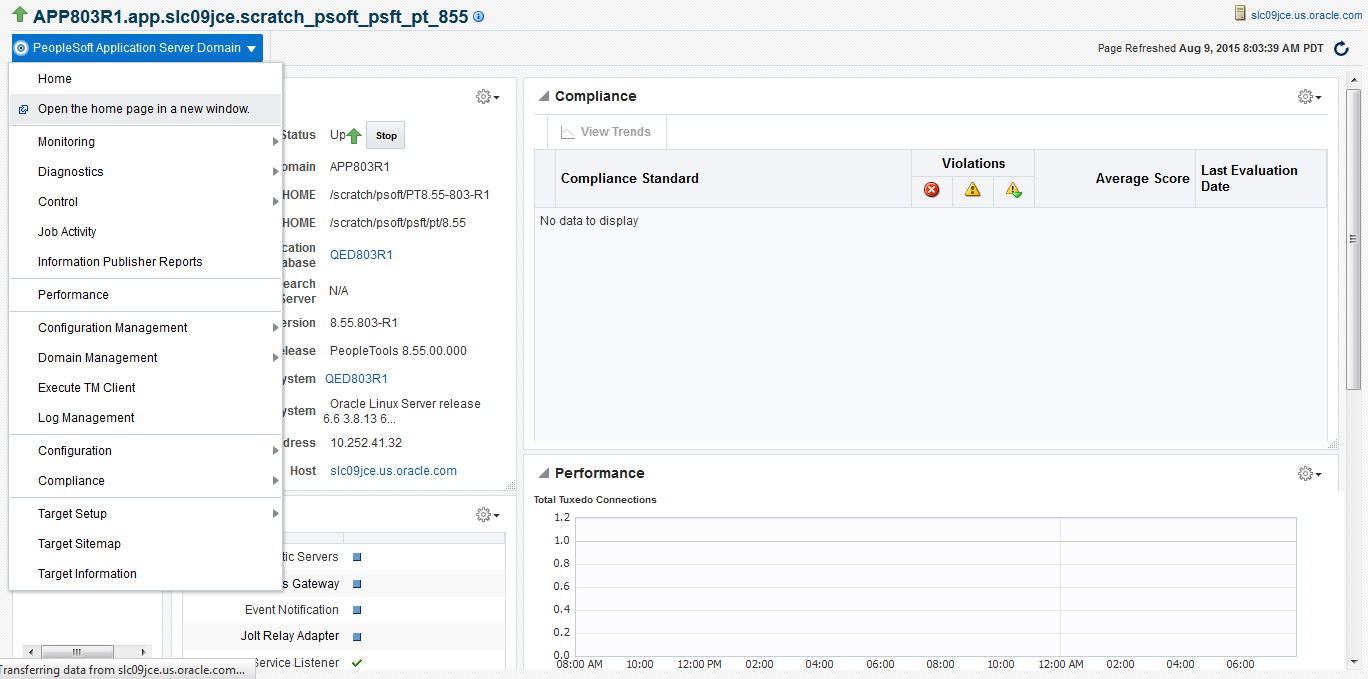
Click the PeopleSoft Application Server Domain link to:
Monitor the PS Application Server Domain.
See Monitoring.
Control the PS Application Server Domain.
See Control
View job activity.
See Job Activity
View information publisher reports.
View performance.
See Performance.
Manage configuration.
To configure domain, see Configuration Management, “Configure Domain”.
To create like domain, see Configuration Management, “ Create Like Domain”.
To copy domain, see Configuration Management, “ Copy Configuration”.
To discover database, see Understanding the Discovery Process and Creating and Configuring PeopleSoft Application Server Domain Targets
Manage domain.
See Domain Management.
Manage logs.
Configure targets.
See Configuration
Validate compliance.
See Compliance
Setup target.
See Target Setup
View target Information.