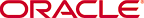Viewing Routing Statistics
This section explains how to view the routing statistics.
Viewing Routing Table Entries
Display entries in the routing table by using the show routes command. The routing table displays IP layer information about the destination, mask, TOS, gateway, flags, reference count, use, interface, and protocol information.
ORACLE# show routes Destination/Pfx Gateway Flags RefCnt Use Proto Tos I/f 0.0.0.0/0 172.30.0.1 2010003 0 0 1 0 wancom0 10.0.0.0/16 172.30.0.1 2010003 1 0 1 0 wancom0 10.0.200.164 172.30.0.1 2020007 1 13801 2 0 wancom0 127.0.0.1 127.0.0.1 2200005 82 36220 2 0 lo0 172.30.0.0/16 172.30.55.127 2000101 2 0 2 0 wancom0
Viewing Routing Stats
Display statistics for the application layer routes shown in the routing table by using the show route-stats command.
ORACLE# show route-stats routing: 0 bad routing redirect 3 dynamically created route 1 new gateway due to redirects 9 destinations found unreachable 2 use of a wildcard route ORACLE#
Testing Routing Policies
Use the test policy command to test application layer routes from the ACLI by specifying a from and to address. You can also specify a source realm, time of day, and carriers.
The test-policy command works similarly to the way a configuration element does. This command allows you to test and display local policy routes from the ACLI by specifying From and To addresses. After you have entered these addresses, use the show command to perform the actual lookup.
ORACLE# test-policy ? carriers sets list of permitted carriers from-address From address list media-profiles list of media profiles show shows local policy test results source-realm Source realm time-of-day enables/disables time of day to-address To address exit end test
The following table lists the test-policy specification formats.
| Specification | Format |
|---|---|
| source-realm | A string that indicates the name set in the source-realm field of a configured local-policy element. If you enter a “*” in this specification, any configured source realms will be matched. An empty source-realm value indicates that only the global realm will be tested |
| time-of-day | A Boolean value that can be set to either enabled or disabled that indicates whether or not to use the time of day value set in the start-time and end-time fields set in configured local-policy elements |
| carriers | A list of comma-separated text strings enclosed in quotation marks of the names of permitted carriers set in the carriers fields set in configured local-policy elements. |
Test Policy Subcommands
The following table lists and describes the test-policy subcommands.
| test-policy Subcommand | Description |
|---|---|
| from-address | Set the From address of the local policy you want to look up/test. From addresses should be entered as SIP-URLs (e.g., sip:19785551212@netnetsystem.com). |
| to-address | Set the To address of the local policy you want to look up/test. To addresses should be entered as SIP-URLs (for example, sip:19785551212@netnetsystem.com). |
| show | Performs the actual policy lookup and shows the next hop and the associated carrier information for all routes matching the From and To addresses entered. |
| exit | Exits the test-policy session. |
Testing Address Translations
Oracle Communications Session Border Controller number translation is used to change a Layer-5 endpoint name according to prescribed rules. Number translations can be performed on both the inbound and the outbound call legs independently, before and after routing occurs. Number translation is used for SIP, H.323, and SIP/H.323 interworking. configurations.
ORACLE# test-translation called-address called address calling-address calling address show shows local translation test results translation-id Translation Id exit end test
Viewing QoS Based Routing Statistics
You can view statistics about QoS based routing for realms, and see what realms are in service or whether a call load reduction has been applied. In the ACLI show realms display, the following values show you QoS based routing information:
- QoS Major Exceeded
- QoS Critical Exceeded
- QoS R-Factor Avg.
You can see these statistics in the following example of a show realm display:
ORACLE# show realm 13:34:24-167 Realm Statistics -- Period -- ------- Lifetime ------- Realm Active Rate High Total Total PerMax High external [Reduction In Call Load] Inbound 0 0.0 0 0 0 0 0 Outbound 0 0.0 2 1 2 2 1 internal [In Service] Inbound 0 0.0 3 1 3 3 1 Outbound 0 0.0 0 0 0 0 0 ORACLE# show realm external 13:33:00-82 Realm external() [Reduction In Call Load] -- Period -- -------- Lifetime -------- Active High Total Total PerMax High Inbound Sessions 0 0 0 0 0 0 Rate Exceeded - - 0 0 0 - Num Exceeded - - 0 0 0 - Burst Rate 0 0 0 0 0 0 Reg Rate Exceeded - - 0 0 0 - Reg Burst Rate 0 0 0 0 0 0 Outbound Sessions 0 1 2 2 2 1 Rate Exceeded - - 0 0 0 - Num Exceeded - - 0 0 0 - Burst Rate 0 2 0 0 0 2 Reg Rate Exceeded - - 0 0 0 - Out of Service - - 0 0 0 - Trans Timeout 0 0 0 0 0 0 Requests Sent - - 0 0 0 - Requests Complete - - 0 0 0 - Seizure - - 4 4 4 - Answer - - 4 4 4 - ASR Exceeded - - 0 0 0 - Requests Received - - 0 0 0 - QoS Major Exceeded - - 2 2 2 - QoS Critical Exceeded - - 0 0 0 - Latency=0.000; max=0.000 QoS R-Factor Avg=82.39; max=93.21