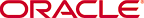Displaying and Clearing Registration Cache Entries
The Oracle Communications Session Border Controller’s registration cache management for all protocols offers detailed information (beyond basic registration cache displays) and flexible ways to work with SIP and H.323 registrations. You can query, clear and audit entries.
Working with the SIP Registration Cache
There are two ways to view basic SIP registration cache statistics. The show sipd endpoint-ip command displays information regarding a specific endpoint, and the show registration command displays statistics for the SIP registration. These commands still remain.
There are additional commands let you view SIP registration cache information, and to clear and audit information from the cache.
Displaying the SIP Registration Cache
You can view the SIP registration cache by using one of the following commands:
- show registration sipd by-ip <ipaddress>—Displays the Oracle Communications Session Border Controller’s SIP process registration cache for a specified IP address. The IP address value can be a single IP address or a wildcarded IP address value that has an asterisk (*) as its final character.
This command is only available if you configure the reg-via-key parameter in the SIP interface configuration prior to endpoint registration. The reg-via-key parameter keys all registered endpoints by IP address and username.
- show registration sipd by-realm <realm>—Display information for calls that have registered through a specified ingress realm. Enter the realm whose registration cache information you want to view. This value can be wildcarded.
- show registration sipd by-registrar <ipaddress>—Display information for calls that use a specific registrar. Enter the IP address of the registrar whose registration cache information you want to view. This value can be wildcarded.
- show registration sipd by-route <ipaddress>—Display information for calls by their Internet-routable IP address. This allows you to view the endpoints associated with public addresses. Enter the IP address whose registration cache information you want to view. This value can be wildcarded.
- show registration sipd by-user <endpoint>—Displays the Oracle Communications Session Border Controller’s SIP process registration cache for a specified phone number or for a user name. That is, the <endpoint> portion of the command you enter depends on how the SIP endpoint is registered. For example, an endpoint might be registered as 7815551234@10.0.0.3 or as username@10.0.0.3. The value preceding the at-sign (@) is what you enter for the <endpoint>.
The phone number can be a single number (such as 7815551234) or a single number wildcarded by placing an asterisk (*) (such as 7815551*) at the end of the phone number. The user name can be a single name (such as user), or a single name wildcarded by using an asterisk at the end of the user name (such as us*).
There are brief and detailed versions of this display. To see the detailed version, add the detail argument to the end of your entry.
The following is a sample of this command’s output for the brief view:
ORACLE> show registration sipd by-user user* Registration Cache TUE JUL 11:29:50 UTC 2007 Num User Contacts Registered at --------------------------------- -------- ------------------- sip:user@acme.com 1 2007-07-26-11:29:50 sip:username@acme.com 1 2007-07-26-11:29:51 sip:username2@acme.com 1 2007-07-26-11:29:51 ORACLE>
You can add the detail argument to view this command’s output with detailed information:
ORACLE> show registration sipd by-user user@acme.com detail Registration Cache (Detailed View) TUE JUL 11:32:21 UTC 2007 User: sip:user@acme.com Registered at: 2007-07-26-11:32:21 Surrogate User: false Contact Information: Contact Name: sip:user@acme.com valid: false, challenged: false Via-Key: 172.30.80.4 Registered at: 2007-07-26-11:32:21 Last Registered at: 2007-07-26-11:32:21 state: <expired> Transport: <none>, Secure: false Local IP: 172.30.80.180:5060 User Agent Info: Contact: sip:user-acc-m2vmeh72n09kb@127.0.0.15:5060;transport=udp Realm: access, IP: 172.30.80.4:5060 SD Contact: sip:user-p3rrurjvp0lvf@127.0.0.10:5060 Realm: backbone ORACLE>
The following is a sample of the show registration sipd by-realm command’s output:
ORACLE# show registration sipd by-realm access Registration Cache WED JUN 25 2008 09:12:03 Realm User Registered at ----------------- -------------------------------- ------------------ access sip:16172345687@192.168.12.200 2008-06-25-09:00:32 access sip:3397654323@192.168.12.200 2008-06-25-09:00:40 ----------------- -------------------------------- ------------------ Total: 2 entries
The following is a sample of the show registration sipd by-registrar command’s output:
ORACLE# show registration sipd by-registrar * Registration Cache WED JUN 25 2008 09:06:28 Registrar IP Address User Registered at ----------------- -------------------------------- ------------------ 0.0.0.0 sip:16172345687@192.168.12.200 2008-06-25-09:00:32 0.0.0.0 sip:3397654323@192.168.12.200 2008-06-25-09:00:40 ----------------- -------------------------------- ------------------ Total: 2 entries
The following is a sample of the show registration sipd by-route command’s output:
ORACLE# show registration sipd by-route 192.168.11.101 Registration Cache WED JUN 25 2008 09:06:04 Routable IP Address User Registered at ----------------- -------------------------------- ------------------ 192.168.11.101 sip:3397654323@192.168.12.200 2008-06-25-09:00:40 ----------------- -------------------------------- ------------------ Total: 1 entry
Clearing the SIP Registration Cache
You can clear the SIP registration cache by using one of the following commands:
- clear-cache registration sipd all—Clears all SIP registrations in the cache.
- clear-cache registration sipd by-ip <ipaddress>—Clears the Oracle Communications Session Border Controller’s SIP process registration cache of a particular IP address. The IP address value can be a single IP address or an IP address range in the form n.n.n.n/nn.
- clear-cache registration sipd by-user <endpoint>—Clears the Oracle Communications Session Border Controller’s SIP process registration cache of a particular phone number. The phone number can be a single number (7815554400). You can also enter a user name for this value.
Note that you cannot wildcard values for commands to clear the SIP registration cache. When you use one of these commands, the system asks you to confirm clearing the applicable cache entries.
Auditing the SIP Registration Cache
You can audit the SIP registration cache by using one of the following commands:
- request audit registration sipd by-ip <ipaddress>—Audits a specified IP address in the SIP registration cache.
- request audit registration sipd by-user <endpoint>—Audits a specific user by specifying the phone number in the SIP registration cache. You can also enter a user name for this value.
Note that you cannot wildcard values for commands to audit the SIP registration cache. Expired entries are automatically cleared.
Working with the H.323 Registration Cache
The ACLI displays the number of cached H.323 entries when you use the basic show h323d registrations command. Using this command with a registration key displays information about a single H.323 cached entry.
Additions to this command allow you to view detailed H.323 registration cache information based on a specific phone number or terminal identifier. You can also clear and audit the cache.
Displaying the H.323 Registration Cache
You can view the H.323 registration cache by using the show registration h323d by-alias <endpoint> command. For the <endpoint> portion of the entry, use a phone number or terminal identifier. You can wildcard the <endpoint> value by using an asterisk (*) as the final character in the terminalAlias string.
There are brief and detailed versions of this display. To see the detailed view, add the detail argument to the end of your entry.
The following is a sample of this command’s output for the brief view:
ORACLE# show registration h323d by-alias 4278_endp Registration Cache FRI AUG 20:22:00 2007 Endpoint Expiration Registered at --------------------------------- --------------- ------------------- 4278_endp 27 2007-08-03-19:58:34 ORACLE#
You can add the detail argument to view this command’s output with detailed information:
ORACLE# show registration h323d by-alias 4224_endp detail Registration Cache (Detailed View) TUE JUL 14:51:59 007 Endpoint: 4224_endp, state: Registered Registered at: 2007-04-24-14:50:05 Expiration: 204 Gatekeeper: open-gk1 Endpoint NAT Address: 192.168.200.56:1372 SD Call Signaling Address: 150.150.150.10:2048 SD RAS Address: 150.150.150.10:8200 Terminal Alias(s): Alias: e164: 17815552222, Registered: true Call Signaling Address(s): Address: 192.168.200.56:1720 RAS Address(s): Address: 192.168.200.56:1372
Clearing the H.323 Registration Cache
You can clear the H.323 registration cache by entering one of the following commands:
- clear-cache registration h323d all—Clears all H.323 registrations in the registration cache.
- clear-cache registration h323d by-alias <endpoint>—Clears H.323 registrations from the registration cache based on a phone number or terminal identifier.
Note that you cannot wildcard values for commands to clear the H.323 registration cache. When you use one of these commands, the system asks you to confirm clearing the appropriate cache entries.