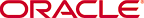Session Agent and Session Agent Group Faults
This section explains how to view fault information about SIP and H.323 session agents and session agent groups.
SIP Agent Statistics
You can use the following commands to view SIP agent statistics:
- show sipd agents
- show sipd agents <agent ID>
Viewing SIP Session Agent Statistics
Display SIP session agent information by using the show sipd agents command. With this command, the Oracle Communications Session Border Controller ascertains whether a session agent is in service. When the session agent stops responding to SIP requests, it transitions to the out-of-service state. You can configure the Oracle Communications Session Border Controller to periodically ping the session agent if it has gone out-of-service, or if no requests have been sent to it.
The show sipd agents command shows information about the number of active sessions, the average rate of session invitations, and the number of times that the constraints established in the session-agent element have been exceeded for sessions inbound to and outbound from each session agent, as well as the average and maximum latency and the maximum burst rate related to each session agent.
For example:
ORACLE# show sipd agents 19:39:34-95 ---- Inbound ---- --- Outbound --- -Latency- --- Max --- Session Agent Active Rate ConEx Active Rate ConEx Avg Max Burst In Out 192.168.200.131 0 0.0 0 0 0.0 0 0.0 0.0 0 0 0
Inbound statistics:
- Active: number of active sessions sent from each session agent listed
- Rate: average rate of session invitations (per second) sent to each session agent listed
- ConEx: number of times the constraints have been exceeded
Outbound statistics:
- Active: number of active sessions sent to each session agent
- Rate: average rate of session invitations (per second) sent from each session agent listed
- ConEx: number of times the constraints have been exceeded
Latency statistics:
- Avg: average latency for packets traveling to and from each session agent listed
- Max: maximum latency for packets traveling to and from each session agent listed
- Max Burst: total number of session invitations sent to or received from the session agent within the amount of time configured for the burst rate window of the session agent
The second column, which is not labeled, of the show sipd agents output shows the service state of each session agent identified in the first column. In the service state column, an I indicates that the particular session agent is in service and an O indicates that the particular session agent is out of service. An S indicates that the session agent is transitioning from the out-of-service state to the in-service state; it remains in this transitional state for a period of time that is equal to its configured in-service period, or 100 milliseconds (whichever is greater). A D indicates that the session agent is disabled.
Resetting Session Agent Statistics
Reset a specific session agent’s statistics by using the reset session-agent <hostname> command.
For example:
ORACLE# reset session-agent agent2 Accepted Reset SA failover timer
Viewing SIP Session Agent Activity
Display a specific session agent’s activity by using the show sipd <agent ID> command.
For example:
acmepacket# show sipd agent 69.69.69.22
19:32:17-47
Session Agent 172.16.0.10(sip172) [In Service]
-- Period -- -------- Lifetime --------
Active High Total Total PerMax High
Inbound Sessions 0 0 0 234666 92 168
Rate Exceeded - - 0 0 0 -
Num Exceeded - - 0 0 0 -
Reg Rate Exceeded - - 0 0 0 -
Outbound Sessions 0 0 0 239762 126 200
Rate Exceeded - - 0 0 0 -
Num Exceeded - - 0 0 0 -
Reg Rate Exceeded - - 0 0 0 -
Out of Service - - 0 0 0 -
Trans Timeout 40928 40928 400 40928 800 40928
Requests Sent - - 400 519695 780 -
Requests Complete - - 0 478367 574 -
Seizure - - 0 239762 126 -
Answer - - 0 234661 93 -
ASR Exceeded - - 0 0 0 -
Messages Received - - 0 1431343 1415 -
Latency=0.000; max=0.000
Inbound sessions:
- Rate Exceeded: number of times session or burst rate was exceeded for inbound sessions
- Num Exceeded: number of times time constraints were exceeded for inbound sessions
Outbound sessions:
- Rate Exceeded: number of times session or burst rate was exceeded for outbound sessions
- Num Exceeded: number of times time constraints were exceeded for inbound sessions
- Burst: number of times burst rate was exceeded for this session agent
- Out of Service: number of times this session agent went out of service
- Trans Timeout: number of transactions timed out for this session agent
- Requests Sent: number of requests sent via this session agent
- Requests Complete: number of requests that have been completed for this session agent
- Messages Received: number of messages received by this session agent
SIP Session Agent Group Statistics
You can use the following commands to display SIP agent group statistics:
- show sipd groups
- show sipd groups -v
- show sipd groups <group name>
Viewing Session Agent Group Statistics
Display session information for the session agent groups on the system by using the show sipd groups command. This information is compiled by totaling the session agent statistics for all of the session agents that make up a particular session agent group.
The Active column of the session agent group statistics output displays the first character of the session agent group state. The session agent group statistics can be in one of the following states.
- D—Disabled
- O—Out Of Service
- S—Standby
- I—In Service
- C—Constraints Exceeded
- N—This status code is Obsolete
- O—OOS Provisioned Response
- R—Reduction In Call Load. The group's sampled R-factor value (VoIP quality) is less than the configured qos-constraints, major-rfactor value. The group remains in this state until the SA's time-to-resume value expires.
While the show sipd groups command accesses the subcommands that are described in this section, the main show sipd groups command (when executed with no arguments) displays a list of all session agent groups for the system.
For example:
ORACLE# show sipd groups 11:00:21-16 ----- Inbound ----- ----- Outbound ------ - Latency - SAG Active Rate ConEx Active Rate ConEx Avg Max recursion 0 0.0 0 1 0.1 0 0.005 0.005 2
If you carry out this command, but you do not specify the name of an existing session agent group, the system will inform you that the group statistics are not available.
Viewing List of SIP Session Agents in a Group
List the session agents that make up the session agent group, along with statistics for each by using the show sipd groups -v command. The -v (verbose) option must be included with this command to provide this level of detail.
For example:
ORACLE# show sipd groups -v
SAG: recursion
11:00:07-32
----- Inbound ----- ----- Outbound ------ -- Latency --
Session Agent Active Rate ConEx Active Rate ConEx Avg Max
150.150.150.16 0 0.0 0 0 0.0 0 0.005 0.005 1
SAG: recursion
150.150.150.35 0 0.0 0 1 0.0 0 0.000 0.000 1
Totals:
recursion 0 0.0 0 1 0.8 0 0.005 0.005 2
Viewing Statistics for a SIP Session Agent
Display statistics for a specific session agent group by using the show sipd groups <group name> command.
For example:
ORACLE# show sipd groups recursion 11:00:28-23 ----- Inbound ----- ----- Outbound ------ -- Latency -- SAG Active Rate ConEx Active Rate ConEx Avg Max recursion 0 0.0 0 0 0.0 0 0.005 0.005 2
Session Agent and Session Router Constraint Statistics
Oracle Communications Session Border Controller’s support for session constraints is applicable not only to the system when configured for dialog-stateful or for session-stateful mode, but also when it operates in proxy (transaction or stateless) mode.
Notes on Statistics
When it runs in transaction mode, the Oracle Communications Session Border Controller counts INVITE transactions for calculating session agent statistics that are used to apply session agent constraints. The following describes how the Oracle Communications Session Border Controller performs its count:
- For calculating the max-burst-rate and the max-inbound-burst-rate, the Oracle Communications Session Border Controller counts the server transaction created when it receives an INVITE request.
- For calculating the max-outbound-burst-rate, the Oracle Communications Session Border Controller counts the client transaction when it sends an INVITE request to a session agent.
- The Oracle Communications Session Border Controller counts each INVITE transaction, except for in-dialog re-INVITE transactions. It detects in-dialog re-INVITE requests by checking the To tag.
- The Oracle Communications Session Border Controller does not count retransmitted INVITE requests, which it can detect.
Example 1 Statistics from Transaction Mode
This section shows sample output from the ACLI show sipd agents command. The sections that do not apply to transaction mode appear in italics.
ORACLE# show sipd agents acme5 11:08:18-46 Session Agent acme5(private) [In Service] -- Period -- -------- Lifetime -------- Active High Total Total PerMax High Inbound Sessions 22 22 22 22 22 22 Rate Exceeded - - 0 0 0 - Num Exceeded - - 0 0 0 - Burst Rate 0 19 0 0 0 19 Reg Rate Exceeded - - 0 0 0 - Outbound Sessions 0 0 0 0 0 0 Rate Exceeded - - 0 0 0 - Num Exceeded - - 0 0 0 - Burst Rate 0 0 0 0 0 0 Reg Rate Exceeded - - 0 0 0 - Out of Service - - 0 0 0 - Trans Timeout 0 0 0 0 0 0 Requests Sent - - 0 0 0 - Requests Complete - - 0 0 0 - Seizure - - 0 0 0 - Answer - - 0 0 0 - ASR Exceeded - - 0 0 0 - Messages Received - - 65 65 65 - Latency=0.000; max=0.000
Example 1 Statistics from Stateless Mode
This section shows sample output from the ACLI show sipd agents command. The sections that do not apply to stateless mode appear in italics.
acmesystem# show sipd agents uni
12:11:17-51
Session Agent uni(public) [In Service]
-- Period -- -------- Lifetime --------
Active High Total Total PerMax High
Inbound Sessions 0 0 0 0 0 0
Rate Exceeded - - 0 0 0 -
Num Exceeded - - 0 0 0 -
Burst Rate 0 0 0 0 0 0
Reg Rate Exceeded - - 0 0 0 -
Outbound Sessions 0 1 11 11 11 1
Rate Exceeded - - 0 0 0 -
Num Exceeded - - 0 0 0 -
Burst Rate 0 11 0 0 0 11
Reg Rate Exceeded - - 0 0 0 -
Out of Service - - 0 0 0 -
Trans Timeout 0 0 0 0 0 0
Requests Sent - - 0 0 0 -
Requests Complete - - 0 0 0 -
Seizure - - 0 0 0 -
Answer - - 0 0 0 -
ASR Exceeded - - 0 0 0 -
Messages Received - - 30 30 30 -
Latency=0.000; max=0.000
H.323 Session Agent Statistics
Display H.323 session agent information by using the following commands:
- show h323d agentlist
- show h323d agentconfig
- show h323d agentstats
Viewing H.323 Session Agent List
Display a list of session agents by using the show h323d agentlist command. For example:
ORACLE# show h323d agentlist H323-Session Agent List hostname 192.168.200.20 hostname 192.168.200.30 hostname 10.10.10.3
Viewing Session Agent Configuration Statistics
Display information about the session agent configuration by using the show h323d agentconfig command. For example:
ORACLE(session-agent)# show h323 agentconfig session-agent hostname testhostname.com ip-address 192.168.200.13 port 5060 state enabled app-protocol SIP app-type H323-GW transport-method UDP realm-id h323192 description carriers allow-next-hop-lp enabled constraints disabled max-sessions 0 max-inbound-sessions 4 max-outbound-sessions 5 max-burst-rate 0 max-inbound-burst-rate 10 max-outbound-burst-rate 1 max-sustain-rate 0 max-inbound-sustain-rate 0 max-outbound-sustain-rate 0 min-seizures 5 min-asr 0 time-to-resume 0 ttr-no-response 0 in-service-period 0 burst-rate-window 0 sustain-rate-window 0 req-uri-carrier-mode None proxy-mode Redirect redirect-action loose-routing enabled send-media-session enabled response-map ping-method ping-interval 0 ping-in-service-response-codes out-service-response-codes media-profiles in-translationid out-translationid trust-me disabled request-uri-headers stop-recurse local-response-map ping-to-user-part ping-from-user-part li-trust-me disabled in-manipulationid out-manipulationid p-asserted-id trunk-group tgname1:tgcontext1 tgname2:tgcontext2 max-register-sustain-rate 0 early-media-allow invalidate-registrations disabled rfc2833-mode none rfc2833-payload 0 codec-policy last-modified-date 2007-03-29 17:15:50 task done
Viewing H.323 Session Agent Statistics
Display statistics about the session agent by using the show h323d agentstats command. For example:
ORACLE# show h323d agentstats 19:38:59-30 ---- Inbound ---- --- Outbound ---- -Latency- --- Max --- Session Agent Active Rate ConEx Active Rate ConEx Avg Max Burst In Out 192.168.1.15 0 0.0 0 0 0.0 0 0.0 0.0 0 0 0 192.168.1.6 0 0.0 0 0 0.0 0 0.0 0.0 0 0 0
H.323 Session Agent Group Statistics
You can use the following commands to view H.323 session agent group statistics:
- show h323d grouplist
- show h323d groupconfig
- show h323d groupstats
Viewing List of H.323 Session Agent Groups
Display a list of session agent groups by using the show h323d grouplist command. For example:
ORACLE# show h323d grouplist H323-Session Agent Group List group-name h323 session-agent hostname testhostname.com ip-address port 5060 state enabled app-protocol SIP app-type transport-method UDP realm-id description carriers allow-next-hop-lp enabled constraints disabled max-sessions 0 max-inbound-sessions 4 max-outbound-sessions 5 max-burst-rate 0 max-inbound-burst-rate 10 max-outbound-burst-rate 1 max-sustain-rate 0 max-inbound-sustain-rate 0 max-outbound-sustain-rate 0 min-seizures 5 min-asr 0 time-to-resume 0 ttr-no-response 0 in-service-period 0 burst-rate-window 0 sustain-rate-window 0 req-uri-carrier-mode None proxy-mode redirect-action loose-routing enabled send-media-session enabled response-map ping-method ping-interval 0 ping-in-service-response-codes out-service-response-codes media-profiles in-translationid out-translationid trust-me disabled request-uri-headers stop-recurse local-response-map ping-to-user-part ping-from-user-part li-trust-me disabled in-manipulationid out-manipulationid p-asserted-id trunk-group tgname1:tgcontext1 tgname2:tgcontext2 max-register-sustain-rate 0 early-media-allow invalidate-registrations disabled rfc2833-mode none rfc2833-payload 0 codec-policy last-modified-date 2007-03-29 17:15:50
Viewing H.323 Session Agent Group Configuration Statistics
Display information about the session agent group configuration by using the show h323d groupconfig command. For example:
ORACLE# show h323d groupconfig session-group group-name h323 description state enabled app-protocol H323 strategy Hunt dest 172.16.0.13 1.1.1.1 trunk-group last-modified-date 2006-07-11 19:12:22
Viewing H.323 Session Agent Group Statistics
Display statistics about the session agent group by using the show h323d grouptstats command. For example:
ORACLE# show h323d groupstats 19:38:59-30 ---- Inbound ---- --- Outbound ---- -Latency- --- Max --- SAG Active Rate ConEx Active Rate ConEx Avg Max Burst In Out H323Group 0 0.0 0 0 0.0 0 0.0 0.0 0 0 0