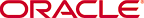Configuration Information
This section explains how to access information about the system current and running configurations. It also explains how to view configuration information for a specific element or for all elements associated with a specific realm.
Overview
You can display information about your system’s configuration by using the following commands:
- show running-config displays the configuration currently active and running on the
Oracle Communications Session Border Controller.
You can also use subcommands with show running-config to specify the element configuration you want to view. See the table in the following section for a list.
- show configuration displays the new configuration or configuration that you are modifying.
You can also use subcommands with show configuration to specify the element configuration you want to view. See the table in the following section for a list.
- display-running-cfg-version displays the running configuration’s version number.
- display-current-cfg-version displays the current configuration’s version number.
- realm-specifics <realm ID> displays realm-specific configuration based on the input realm ID.
Configuration Show Subcommands
The following table lists the subcommands you can use to specify the configuration element whose configuration you want to view. You use these subcommands with the show running-config or show configuration commands.
| Subcommand | Description |
|---|---|
| to-file | Send output from this command to a file located on the local flash system file system. |
| account-config | Account configuration |
| h323-config | H323 configuration |
| h323-stack | All h323 stacks |
| iwf-stack | SIP/H.323 IWF stack |
| host-route | All host routes |
| local-policy | All local policies |
| media-profile | All media profiles |
| media-manager | Media manager |
| dns-config | All DNS configurations |
| network-interface | All network interfaces |
| ntp-config | NTP configuration |
| phys-interface | All physical interfaces |
| realm | All realms |
| MediaPolicy | All media policies |
| ClassPolicy | All class policies |
| redundancy-config | Redundancy configuration |
| ResponseMap | All response maps |
| session-agent | All session agents |
| session-group | All session groups |
| session-translation | All session translations |
| translation-rules | All translation rules |
| session-router | Session router |
| sip-config | All SIP configurations |
| sip-feature | All SIP features |
| sip-interface | All SIP interfaces |
| sip-nat | All SIP NATs |
| snmp-community | All SNMP communities |
| static-flow | All static flows |
| steering-pool | All steering pools |
| system-config | System configuration |
| TrapReceiver | All trap receivers |
| call-recording-server | All IP call recording servers |
| capture-receiver | All capture receivers |
| rph-profile | All RPH profiles |
| rph-policy | All RPHP policies |
| password-policy | Password policy |
| enforcement-profile | All enforcement profiles |
| realm-group | All realm groups |
| inventory | Displays an inventory of all configured elements |
Running Configuration Commands
You can display the entire running configuration or specify the element for which you want to view configuration information. The information in this section includes an example of one of the available show subcommands, media-manager.
show running-config
Display the configuration currently running on the Oracle Communications Session Border Controller by using the show running-config command. A sample of the show running-config output is included at the end of this section.
show running-configuration media-manager
Display configuration information for media manager only. For example:
ORACLE# show running-config media-manager media-manager state enabled latching enabled flow-time-limit 86400 initial-guard-timer 300 subsq-guard-timer 300 tcp-flow-time-limit 86400 tcp-initial-guard-timer 300 tcp-subsq-guard-timer 300 tcp-number-of-ports-per-flow 2 hnt-rtcp disabled mbcd-log-level NOTICE max-signaling-bandwidth 10000000 max-untrusted-signaling 100 min-untrusted-signaling 30 app-signaling-bandwidth 0 tolerance-window 30 rtcp-rate-limit 0 min-media-allocation 32000 min-trusted-allocation 1000 deny-allocation 1000 anonymous-sdp disabled arp-msg-bandwidth 32000 last-modified-date 2007-04-05 09:27:20 task done
display-running-cfg-version
Display the saved version number of the configuration currently running on the Oracle Communications Session Border Controller by using the display-running-cfg-version command. For example:
ORACLE# display-running-cfg-version
Running configuration version is 3
The version number value is incremented by one for each new configuration version.
Configuration Commands
You can display the entire new or modified configuration or you can specify the element for which you want to view configuration information. The information in this section includes an example of one of the available show subcommands, media-manager.
show configuration
Display the new or modified configuration that will become the running configuration after you execute the save-config and activate-config commands. The output for this command is similar to the output for the show running-config command. A sample of the show running-config output is included at the end of this section.
show configuration media-manager
Display configuration information for media manager only. For example:
ORACLE# show configuration media-manager media-manager state enabled latching enabled flow-time-limit 86400 initial-guard-timer 300 subsq-guard-timer 300 tcp-flow-time-limit 86400 tcp-initial-guard-timer 300 tcp-subsq-guard-timer 300 tcp-number-of-ports-per-flow 2 hnt-rtcp disabled algd-log-level NOTICE mbcd-log-level NOTICE red-flow-port 1985 red-mgcp-port 1986 red-max-trans 10000 red-sync-start-time 5000 red-sync-comp-time 1000 max-signaling-bandwidth 10000000 max-untrusted-signaling 100 min-untrusted-signaling 30 app-signaling-bandwidth 0 tolerance-window 30 rtcp-rate-limit 0 min-media-allocation 32000 min-trusted-allocation 1000 deny-allocation 1000 anonymous-sdp disabled arp-msg-bandwidth 32000 last-modified-date 2007-04-05 09:27:20 task done
display-current-cfg-version
Display the saved version number of the current configuration by using the display-current-cfg-version command. For example:
ORACLE# display-current-cfg-version Current configuration version is 4
The version number value is incremented by one for each new configuration version.
Realm Specific
You can display configuration information for elements associated with a specific realm.
realm-specifics realm ID
Display realm-specific configuration based on the input realm ID by using the realm-specifics <realm ID> command. The information displayed includes the following:
- realm configuration
- steering pool
- session agent
- session translation
- class policy
- local policy (if the source realm or destination realm is defined)
For example:
ORACLE# realm-specifics testrealm realm-config identifier testrealm addr-prefix 0.0.0.0 network-interfaces mm-in-realm disabled mm-in-network enabled mm-same-ip enabled mm-in-system disabled msm-release disabled qos-enable disabled max-bandwidth 0 ext-policy-svr boffo.com max-latency 0 max-jitter 0 max-packet-loss 0 observ-window-size 0 parent-realm dns-realm media-policy in-translationid out-translationid in-manipulationid out-manipulationid class-profile average-rate-limit 0 access-control-trust-level low invalid-signal-threshold 0 maximum-signal-threshold 0 untrusted-signal-threshold 758 deny-period 30 symmetric-latching disabled pai-strip disabled trunk-context early-media-allow reverse additional-prefixes 10.0.0.0/24 172.16.0.0 restricted-latching peer-ip restriction-mask 17 accounting-enable enabled last-modified-date 2006-07-06 12:43:39