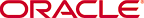ARP Information
The ACLI’s ARP commands are used to associated IPv4 addresses (Layer 3) with Ethernet MAC addresses (Layer 2). You can view the ARP table, add or remove an entry, or test an entry.
show arp
The show arp command is one of the many show commands available to you on the Oracle Communications Session Border Controller. It displays the Link Level ARP table, ARP entries, and ARP table statistics. An example output is shown below.
ORACLE# show arp IP address HW type Flags HW address Mask Device 169.254.2.2 0x1 0x2 00:08:25:05:a2:e2 * wancom2 172.41.0.244 0x1 0x2 00:04:96:52:6d:07 * wancom0 172.41.0.248 0x1 0x2 00:04:96:34:96:f4 * wancom0 169.254.1.2 0x1 0x2 00:08:25:05:a2:e1 * wancom1 172.41.0.223 0x1 0x2 00:04:96:51:f1:ad * wancom0 Total ARP Entries = 1 ----------------------- Intf VLAN IP-Address MAC time-stamp type active-count 1/1 0 12.12.10.1 02:04:96:51:C1:4C 2013-07-23 10:45:36 dynamic 1 Gateway Status: Intf VLAN IP-Address MAC time-stamp hb status 1/1 0 12.12.10.1 02:04:96:51:C1:4C 2013-07-23 09:45:34 * reachable -------------- L2 Table Info ---------------- Host Database: size : 4008 Host Database: used entries : 5 --------- Network Interface Table Info ------ Host Database: size : 4008 Host Database: used entries : 5 ORACLE#
arp-add
The arp-add command allows you to add ARP entries into the ARP table. Since some network devices do not support ARP, static ARP entries sometimes need to be added to the ARP table manually. The syntax for using the arp-add command is:
arp-add <slot> <port> <vlan-id> <IP address> <MAC address>
If there is no VLAN tagging on this interface, set vlan-id to 0.
arp-delete
The arp-delete command allows you to remove ARP entries from the ARP table. You only need to identify the IPv4 address, VLAN tag, and slot and port pair to be removed. The syntax for using the arp-delete command is:
arp-delete <slot> <port> <vlan-id> <IP address>
arp-check
The arp-check command allows you to test a particular address resolution. When this command is carried out, a test message is sent. The test is successful when an OK is returned. If there is no VLAN identifier to be entered, then enter a value of 0. The syntax for using the arp-check command is:
arp-check <slot> <port> <vlan-id> <IP address>