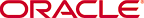DNS Statistics
You can monitor DNS statistics using the ACLI show dns command. The information displayed includes the following:
- Queries—The number of DNS queries initiated.
- Successful—The number of DNS queries completed successfully.
- NotFound—The number of DNS queries that did not result in DNS resolution.
- TimedOut—The number of DNS queries that timed out.
To get DNS statistics, use either the ACLI show dns or show dns stats command. Both return the same output. For example:
ORACLE# show dns 18:20:18-16 ---Queries---- --Successful-- ---NotFound--- ---TimedOut--- DNS Intf Name Current Total Current Total Current Total Current Total M10 1 1 0 0 0 0 1 1
Viewing DNS Statistics for Specific Cache Entries
To view DNS statistics for specific cache entries, use the show dns cache-entry command. You must include both the realm name and the entry ID as arguments to avoid receiving an error message. Your cache key entries must appear in one of the following formats:
- NAPTR records—NAPTR:abc.com
- SRV records—SRV:_sip._tcp.abc.com
- A records—A:abc.com
A successful inquiry appears as follows:
ORACLE# show dns cache-entry core A:abc.sipp.com Query--> Q:A abc.sipp.com ttl=86329 Answers--> 172.16.0.191
DNS Queries on the Command Line
Users can perform Domain Name Services (DNS) queries from the command line. Positive results are added to the DNS cache.
Currently the SIP proxy agent issues DNS queries to find the Serving Call Session Control Function (S-CSCF) from a SIP invite or a SIP registration event. A user can perform these same DNS queries from the command line, both with and without the use of the local DNS cache.
- realm—Realm name to use for DNS cache lookup key.
- type—Type of DNS query.
- A for IPv4 lookup
- AAAA for IPv6 lookup
- SRV for service recod
- NAPTR for naming authority pointers
- name—FQDN of DNS name to lookup.
- realm—Realm name to use for DNS cache lookup key.
- type—Type of DNS query.
- A for IPv4 lookup
- AAAA for IPv6 lookup
- SRV for service recod
- NAPTR for naming authority pointers
- name—FQDN of DNS name to lookup.
Clearing ENUM and DNS Statistics
To clear statistics for DNS, you can use additions to the ACLI reset command. Before you reset the counters, however, you might want to confirm the current statistics on the system are not zero. You can do so using the show dns command.
The reset command takes the DNS arguments to clear those sets of statistics. When you use the command, the system notifies you whether it has successfully cleared the statistics (even if the counter are zero) or if it has run into an error causing the command to fail.
You can reset all system statistics using the reset all command.
This section shows you how to clear DNS statistics. The sample below shows the error message that appears if the command fails.
To clear DNS statistics: