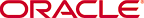Configure an SNMPv3 User Identity
-
Access the
system configuration element.
ORACLE# configure terminal ORACLE(configure)# system ORACLE(system)#
-
Type
snmp-user-entry and press Enter. The system prompt changes to let you know that you can begin configuring individual parameters used to create an identity for an SNMPv3 user.
ORACLE(system)# snmp-user-entry ORACLE(snmp-user-entry)# -
user-name—Enter the
name of the user authorized for retrieving SNMPv3 traps.
Values:
- <user name string>—that is 1 to 24 characters.
-
auth-protocol—Specify
the authentication protocol.
- sha256—HMAC-SHA2-256 authentication protocol.
- sha512—(Default) HMAC-SHA2-512 authentication protocol.
-
priv-protocol—Specify
the privacy algorithm.
- aes128—Authenticates using the AES128 algorithm.
-
auth-password—Enter
the authorization password for this user.
Value:
- <password-string>— that is 6 to 64 characters.
-
priv-password—Enter
the privilege password for this user.
Value:
- <password-string>— that is 6 to 64 characters.
-
address-list—Enter
the host IP address(es) that are associated with this user.
- <address-string>— that is 1 to 24 characters. You can specify multiple address list names by separating them with a comma.
- Type done to save your configuration.
Note:
Repeat the previous steps if you need to add more SNMPv3 users.