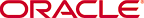Boot Parameters
Boot parameters specify the information that your device uses at boot time when it prepares to run applications.
This section explains how to view, edit, and implement device’s boot parameters, and boot flags. Boot parameters:
- Allow you to set the IP address for the management interface (wancom0).
- Allow you to set a system prompt. The target name parameter also specifies the title name displayed in your web browser and SNMP device name parameters.
- Specify the software image to boot and from where the system boots that image.
Note:
You must configure all three components of an IPv6 address, including address, mask and gateway, in your system's boot parameters for wancom0 addressing. Configure the mask as a forslash (/) after the address followed by the mask in number of bits. The system requires all three components for IPv6 Neighbor Discovery to work properly.Boot flags are arguments to a specific boot parameter, and allow functional settings, such as the use of DHCP for acquiring a management port address, as well as various diagnostic startup configurations.
Configuring boot parameters has repercussions on your system’s physical and network interface configurations. When you configure these interfaces, you can set values that might override the boot parameters.
The bootparam configuration list is shown below.
[Acme Boot]: p Boot File : /boot/bzImage IP Address : 172.44.12.89 VLAN : Netmask : 255.255.0.0 Gateway : 172.44.0.1 IPv6 Address : 3fff:ac4:6001:0:208:25ff:fe05:f470/64 IPv6 Gateway : 3fff:ac4:6001::ac4:6001 Host IP : FTP username : FTP password : Flags : 0x00000040 Target Name : ORACLE Console Device : COM1 Console Baudrate : 115200 Other : [Acme Boot]: ? ? - print this list @ - boot (load and go) p - print boot params c - change boot params v - print boot logo with version r - reboot s - show license information