MICROS Tablet 720 Features
Figure 6-1 The Features of the MICROS Tablet 720 — Front and Side View

Figure 6-2 The Features of the MICROS Tablet 720 — Back View
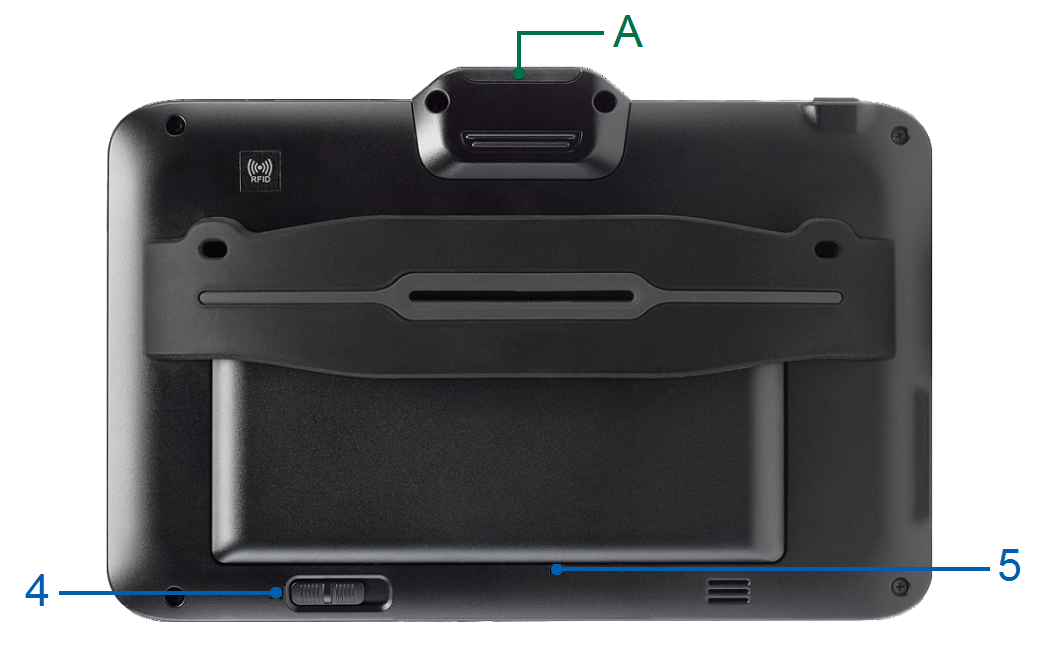
Table 6-3 Input/Output Port on the MICROS Tablet 720
| Feature | Description |
|---|---|
|
A. Barcode Scanner (Optional) |
Captures and reads information contained in a bar code. |
|
B. Magnetic Stripe Reader (MSR) |
Reads magnetic stripe cards for employee sign in, authorization, and loyalty programs. |
|
C. Headphone Jack |
Use to connect a headphone, a microphone, or a headset. |
|
D. USB 2.0 Port |
Use to connect peripherals such as storage devices, printers, and displays. |
|
E. 5V DC Power Input |
Use to connect a power adapter to provide power to your tablet and charge the battery. |
Table 6-4 Button Functions on the MICROS Tablet 720
| Feature | Description |
|---|---|
|
1. Power Button |
Turns the tablet on or off. |
|
2. Scanner Trigger |
Use to activate the barcode scanner. |
|
3. Battery/Power LED |
Indicates the power and battery status. Battery LED Status has more information on the behavior of the LED. |
|
4. Battery Latch |
Use to unlock and remove the battery. |
|
5. Battery Sensor |
Senses the presence of a battery. Located in the battery compartment under the battery. Inadvertently pressing this when the battery is removed disables the “hot swap” capability and causes the tablet to power off. |
Parent topic: The Oracle MICROS Tablet 700 Series