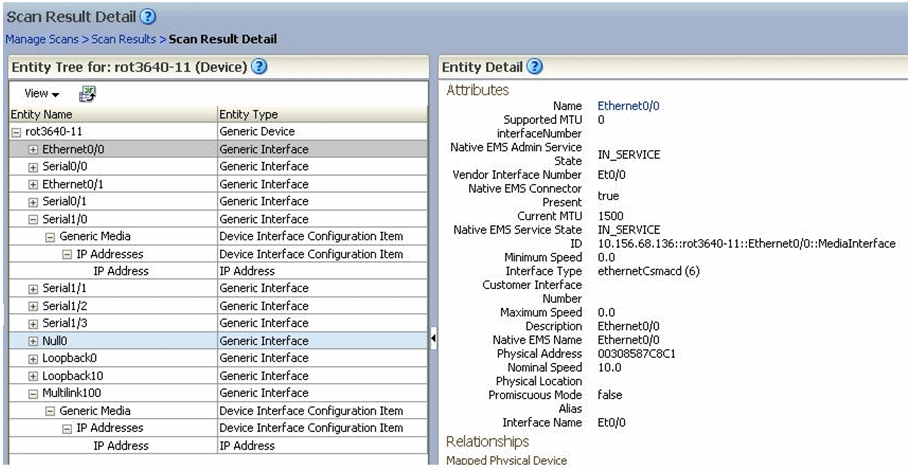1 Overview
This chapter provides an overview of the Oracle Communications Network Integrity MIB-II SNMP cartridge.
About the MIB-II SNMP Cartridge
The MIB-II SNMP cartridge enables you to discover devices in your network using the SNMP protocol.The cartridge produces a logical device hierarchy that represents the discovered device and includes a logical device instance and child interface(s) or subInterface instance(s) (collectively called interfaces).
Figure 1-1 shows a discovered logical device.
About Cartridge Dependencies
This section provides information on dependencies that the MIB-II SNMP cartridge has on other cartridges.
Opening the Cartridge Files in Design Studio
To review and extend the Network Integrity MIB-II SNMP cartridge, you must first download the Oracle Communications Network Integrity MIB-II SNMP Cartridge software from the Oracle software delivery website:
The software contains the MIB-II SNMP cartridge ZIP file, which has the following structure:
-
\UIM_Cartridge_Projects\
-
\Network_Integrity_Cartridge_Projects\
-
\SNMP_MIBs\
-
Address_Handlers-R7.jar
-
MIB_II_SNMP_Cartridge-R7.jar
The \UIM_Cartridge_Projects\ora_ni_uim_device\ project contains the model project used by the MIB-II SNMP cartridge.
The \Network_Integrity_Cartridge_Projects\MIB_II_SNMP_Cartridge\ project contains the extensible Design Studio files.
Note:
When importing MIB files into Design Studio, ensure that the MIB files do not have any filename extension. For example, rename the FileMIB1.txt file to FileMIB1 before importing it into Design Studio.See the Design Studio online Help and Network Integrity Developer's Guide for information about opening files in Design Studio. See Network Integrity Concepts for guidelines and best practices for extending cartridges.