| Skip Navigation Links | |
| Exit Print View | |
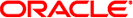
|
Sun Ethernet Fabric Operating System ONET Administration Guide |
| Skip Navigation Links | |
| Exit Print View | |
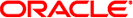
|
Sun Ethernet Fabric Operating System ONET Administration Guide |
Stopping SEFOS Before Starting ONET
show interfaces description Command
Before You Begin
This procedure enables you to create an ONET with multiple downlink ports and a single uplink port, with an option to assign them as member ports (tagged) to multiple VLANs. The modify command can be used to modify the downlink and uplink ports, name and VLAN assigned to a given ONET.
A given uplink or downlink port cannot be part of more than one ONET. In the default scenario, all 10 downlinks port are part of an ONET. The only way to create a new ONET is to delete an existing ONET.
ONET# configure ONET#-configure# no onet onet01 ONET#-configure# no onet onet02 ONET#-configure# end
ONET#-configure# onet onet-new uport extreme-ethernet 2 dport extreme-ethernet 15,16 ONET#-configure# exit ONET# show onets Name: onet-new Onet VLAN: 4084 Downlink port(s): 16 15 VLAN(s): Uplink port: 02 Name: onet10 Onet VLAN: 4075 Downlink port(s): 24 VLAN(s): Uplink port: 10 Name: onet09 Onet VLAN: 4076 Downlink port(s): 23 VLAN(s): Uplink port: 09
You can add a list of VLANs to the ONET and modify onet-new to have VLAN 2000 and uplink port as Ex 0/1.
ONET# configure ONET#-configure# set onet onet01 uport extreme-ethernet 1 dport extreme-ethernet 15,16 vlan id 2000 ONET#-configure# exit ONET# show onets Name: onet-new Onet VLAN: 4084 Downlink port(s): 16 15 VLAN(s): 2000 Uplink port: 01 Name: onet10 Onet VLAN: 4075 Downlink port(s): 24 VLAN(s): Uplink port: 10 Name: onet09 Onet VLAN: 4076 Downlink port(s): 23 VLAN(s): Uplink port: 09
ONET# configure ONET#-configure# no onet onet-new ONET#-configure# exit ONET# show onets Name: onet10 Onet VLAN: 4075 Downlink port(s): 24 VLAN(s): Uplink port: 10 Name: onet09 Onet VLAN: 4076 Downlink port(s): 23 VLAN(s): Uplink port: 09