| Skip Navigation Links | |
| Exit Print View | |
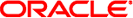
|
Oracle Solaris Cluster Data Service for Oracle TimesTen Guide Oracle Solaris Cluster 4.1 |
| Skip Navigation Links | |
| Exit Print View | |
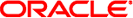
|
Oracle Solaris Cluster Data Service for Oracle TimesTen Guide Oracle Solaris Cluster 4.1 |
1. Installing and Configuring HA for TimesTen
Overview of Installing and Configuring HA for TimesTen
Planning the HA for TimesTen Installation and Configuration
Planning the Resource Group Topology for HA for TimesTen
TimesTen and Solaris Containers
HA for TimesTen and In-Memory Database Cache
Installing and Configuring TimesTen
How to Enable a TimesTen Database to Run in a Global Zone Configuration
How to Install and Configure TimesTen
Verifying the Installation and Configuration of TimesTen
How to Verify Installation and Configuration of TimesTen
Installing the HA for TimesTen Package
How to Install the HA for TimesTen Package
Registering and Configuring HA for TimesTen
Specifying Extension Properties for the TimesTen Resource
Creating and Enabling Resources for TimesTen
How to Create and Enable Resources for TimesTen in a Failover Configuration
How to Create and Enable Resources for TimesTen in a Multiple-Master Configuration
How to Create and Enable Resources for TimesTen in a Scalable Configuration
How to Create and Enable Resources for TimesTen in an Active-Standby Configuration
Verifying the HA for TimesTen Installation and Configuration
How to Verify the HA for TimesTen Installation for Failover Configurations
How to Verify the HA for TimesTen Installation for Scalable or Multiple-Master Configurations
Define the TimesTen Replication
Tuning the HA for TimesTen Fault Monitor
Operation of the Fault Monitor for ORCL.TimesTen_server Resource Type
Operation of the Fault Monitor for the Other HA for TimesTen Resource Types
A. HA for TimesTen Extension Properties
B. Deployment Example: Installing HA for TimesTen in a Failover Configuration
C. Deployment Example: Installing HA for TimesTen in an Active-Active Configuration
D. Deployment Example: Installing HA for TimesTen in a Scalable Subscriber Configuration
HA for TimesTen resource types have an extension property, debug_level, that enables you to activate debugging for TimesTen resources.
Perform this procedure to activate debugging.
Note - To deactivate debugging, repeat this procedure with the following changes:
Change daemon.debug to daemon.notice.
Change the debug_level property to 0.
If your TimesTen resource group node list contains non-global zones, you are in a non–global zone configuration. In any other case, you are in a global zone configuration.
# grep daemon /etc/syslog.conf *.err;kern.debug;daemon.notice;mail.crit /var/adm/messages *.alert;kern.err;daemon.err operator #
If debug logging is inactive, daemon.notice is set in the file /etc/syslog.conf of the appropriate zone.
If debugging is active, daemon.debug is set in the file /etc/syslog.conf.
# grep daemon /etc/syslog.conf *.err;kern.debug;daemon.debug;mail.crit /var/adm/messages *.alert;kern.err;daemon.err operator #
# svcadm refresh svc:/system/system-log:default
# clresource set -p debug_level=intended value
Note - Setting the debug_level property to 2 will result in a Korn shell trace of the validate command.