| Skip Navigation Links | |
| Exit Print View | |
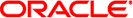
|
Oracle Solaris Cluster Data Service for PostgreSQL Guide Oracle Solaris Cluster 4.1 |
| Skip Navigation Links | |
| Exit Print View | |
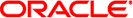
|
Oracle Solaris Cluster Data Service for PostgreSQL Guide Oracle Solaris Cluster 4.1 |
1. Installing and Configuring HA for PostgreSQL
A. Files for Configuring Oracle Solaris Cluster HA for PostgreSQL Resources
B. Deployment Example: Installing PostgreSQL in the Global Zone or a Zone Cluster
C. Deployment Example: Installing PostgreSQL in a Non-Global Zone With HA for Solaris Zones
D. Deployment Example: Installing PostgreSQL in the Global Zone Using WAL File Shipping
Installing and Configuring PostgreSQL on Shared Storage in the Global Zone
Example: Preparing the Cluster for PostgreSQL
Example: Configuring Cluster Resources for PostgreSQL
Example: Modifying the PostgreSQL Configuration File
Example: Enabling the PostgreSQL Software to Run in the Cluster
These steps illustrate how to install the PostgreSQL software. You can build and install the PostgreSQL binaries in the default directory /usr/local/pgsql. Perform the following steps on both hosts.
phys-schost-1# su - postgres
phys-schost-1$ mkdir build
phys-schost-1$ cd build
phys-schost-1$ PATH=$PATH:/usr/local/bin:/usr/sfw/bin:/usr/ccs/bin
phys-schost-1$ LD_LIBRARY_PATH=/postgres/postgresql-8.3.1: \ /usr/sfw/lib:/usr/local/lib:/usr/lib:/opt/csw/lib
phys-schost-1$ export PATH LD_LIBRARY_PATH
phys-schost-1$ gzcat /tmp/postgresql-8.3.1.tag.gz | tar xvf
phys-schost-1$ cd /postgres/build/postgresql-8.3.1
phys-schost-1$ ./configure --prefix=/postgres/postgresql-8.3.1
phys-schost-1$ gmake
phys-schost-1$ gmake check
phys-schost-1$ gmake install
phys-schost-1$ cd contrib
phys-schost-1$ gmake install
phys-schost-1$ cd ..
phys-schost-1$ gmake clean