| Skip Navigation Links | |
| Exit Print View | |
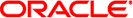
|
Oracle Solaris Cluster Data Service for PostgreSQL Guide Oracle Solaris Cluster 4.1 |
| Skip Navigation Links | |
| Exit Print View | |
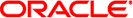
|
Oracle Solaris Cluster Data Service for PostgreSQL Guide Oracle Solaris Cluster 4.1 |
1. Installing and Configuring HA for PostgreSQL
A. Files for Configuring Oracle Solaris Cluster HA for PostgreSQL Resources
B. Deployment Example: Installing PostgreSQL in the Global Zone or a Zone Cluster
Installing and Configuring PostgreSQL on Shared Storage in the Global Zone or a Zone Cluster
Example: Preparing the Cluster for PostgreSQL
Example: Configuring Cluster Resources for PostgreSQL
Example: Modifying the PostgreSQL Configuration File
Example: Enabling the PostgreSQL Software to Run in the Cluster
Installing the PostgreSQL Binaries in the Default Directory (Alternative Installation)
Example: Building and Installing the PostgreSQL Software in the Default Directory in the Global Zone
C. Deployment Example: Installing PostgreSQL in a Non-Global Zone With HA for Solaris Zones
D. Deployment Example: Installing PostgreSQL in the Global Zone Using WAL File Shipping
These steps illustrate how to install the PostgreSQL software on shared storage. You can also build and install the PostgreSQL binaries in the default directory /usr/local/pgsql.
phys-schost-1# mkdir /glohal/mnt3/postgres
phys-schost-1# chown -R postgres:postgres /glohal/mnt3/postgres
phys-schost-1# su - postgres
phys-schost-1$ mkdir build phys-schost-1$ cd build
phys-schost-1$ PATH=$PATH:/usr/local/bin:/usr/sfw/bin:/usr/ccs/bin phys-schost-1$ export PATH
phys-schost-1$ gzcat /tmp/postgresql-8.1.0.tag.gz | tar xvf - phys-schost-1$ cd /global/mnt3/postgres/build/postgresql-8.1.0 phys-schost-1$ ./configure --prefix=/global/mnt3/postgres/postgresql-8.1.0
phys-schost-1$ gmake
If you use gcc to build the postgres binaries, build them in a failover file system.
phys-schost-1$ gmake check
phys-schost-1# gmake install
phys-schost-1$ gmake clean