| Skip Navigation Links | |
| Exit Print View | |
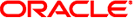
|
Oracle Solaris Cluster Data Service for Oracle E-Business Suite Guide Oracle Solaris Cluster 4.1 |
| Skip Navigation Links | |
| Exit Print View | |
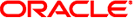
|
Oracle Solaris Cluster Data Service for Oracle E-Business Suite Guide Oracle Solaris Cluster 4.1 |
Installing and Configuring Oracle Solaris Cluster HA for Oracle E-Business Suite
HA for Oracle E-Business Suite Overview
Overview of Installing and Configuring HA for Oracle E-Business Suite
Planning the HA for Oracle E-Business Suite Installation and Configuration
Restriction for the Supported Configurations of HA for Oracle E-Business Suite
Restriction for the Location of Oracle E-Business Suite Files
Determine Which Solaris Zone Oracle E-Business Suite Will Use
Running the AutoConfig Command
Installing and Configuring Oracle E-Business Suite
How to Install and Configure Oracle E-Business Suite
Verifying the Installation and Configuration of Oracle E-Business Suite
How to Verify the Installation and Configuration of Oracle E-Business Suite
Installing the HA for Oracle E-Business Suite Package
How to Install the HA for Oracle E-Business Suite Package
Registering and Configuring HA for Oracle E-Business Suite
How to Register and Configure HA for Oracle E-Business Suite
Verifying the HA for Oracle E-Business Suite Installation and Configuration
How to Verify the HA for Oracle E-Business Suite Installation and Configuration
Upgrading HA for Oracle E-Business Suite
How to Upgrade to the New Version of HA for Oracle E-Business Suite
Understanding the HA for Oracle E-Business Suite Fault Monitor
Probing Algorithm and Functionality
Forms Server in Servlet Mode Probe
Forms Server in Socket Mode Probe
Debugging HA for Oracle E-Business Suite
This section contains the procedure you need to verify the installation and configuration.
This procedure does not verify that your application is highly available because you have not yet installed your data service.
Perform this procedure on one node or zone of the cluster unless a specific step indicates otherwise.
Perform this step from the global zone on one node of the cluster.
Note - Ensure that the node has ownership of the disk set or disk group.
For Solaris Volume Manager, type:
# metaset -s disk-set -t
# mount highly-available-local-filesystem
# zpool import -R / HAZpool
Note - If you are using Parallel Concurrent Processing, omit this step. Parallel Concurrent Processing requires physical hostnames.
If you are using Clustered OPMN OC4J instances, omit this step. Clustered OPMN OC4J instances require physical hostnames.
Perform this step for each logical hostname being used by Oracle E-Business Suite.
If the global zone is being used for Oracle E-Business Suite, type the following command.
# ifconfig interface addif logical-hostname up
Note - If you installed Parallel Concurrent Processing, you installed batch services on the physical hostname. Therefore, to start the Concurrent Manager, you must specify the physical-host pathname for the admin scripts. To start other application-tier components that you installed by using a logical host, you must use the logical-host pathname for the admin scripts.
If you installed Clustered OPMN OC4J instances, you installed on the physical hostname. Therefore, to start the Clustered OPMN OC4J instance, you must specify the physical-host pathname for the admin scripts. To start other application-tier components that you installed by using a logical host, you must use the logical-host pathname for the admin scripts.
# su - oradb-user $ cd db-base-directory/SID/db/tech_st/*/appsutil/scripts/SID_db-logical-hostname $ ./addbctl.sh start $ ./addlnctl.sh start SID $ exit # su - oraapp-user $ cd app-base-directory/inst/apps/SID_app-logical-hostname/admin/scripts $ ./adstrtal.sh apps/apps $ exit
http://ebs-logical-host.domainname:8000
Note - If you installed Parallel Concurrent Processing, you installed batch services on the physical hostname. Therefore, to stop the Concurrent Manager, you must specify the physical-host pathname for the admin scripts. To stop other application-tier components that you installed by using a logical host, you must use the logical-host pathname for the admin scripts.
If you installed Clustered OPMN OC4J instances, you installed on the physical hostname. Therefore, to stop the Clustered OPMN OC4J instance, you must specify the physical-host pathname for the admin scripts. To stop other application-tier components that you installed by using a logical host, you must use the logical-host pathname for the admin scripts.
# su - oraapp-user $ cd app-base-directroy/inst/apps/SID_app-logical-hostname/admin/scripts $ .adstpall.sh apps/apps $ exit # su - oradb-user $ cd db-base-directory/SID/db/tech_st/*/appsutil/scripts/SID_db-logical-hostname $ ./addlnctl.sh stop SID $ ./addbctl.sh stop immediate
Perform this step only in the global zone.
# umount highly-available-local-filesystem
# umount /zonepath/root/highly-available-local-filesystem
# zpool export -f HAZpool
Perform this step for each logical hostname being used by Oracle E-Business Suite.
# ifconfig interface removeif logical-hostname
Perform this step on another node of the cluster.
Note - Ensure that the node has ownership of the disk set or disk group.
For Solaris Volume Manager, type the following command.
# metaset -s disk-set -t
# mount highly-available-local-filesystem
# zpool import -R / HAZpool
Perform this step on another node of the cluster for each logical hostname being used by Oracle E-Business Suite.
# ifconfig interface addif logical-hostname up
Note - If you installed Parallel Concurrent Processing, you installed batch services on the physical hostname. Therefore, to start the Concurrent Manager, you must specify the physical-host pathname for the admin scripts. To start other application-tier components that you installed by using a logical host, you must use the logical-host pathname for the admin scripts.
If you installed Clustered OPMN OC4J instances, you installed on the physical hostname. Therefore, to start the Clustered OPMN OC4J instance, you must specify the physical-host pathname for the admin scripts. To start other application-tier components that you installed by using a logical host, you must use the logical-host pathname for the admin scripts.
# su - oradb-user $ cd db-base-directory/SID/db/tech_st/*/appsutil/scripts/SID_db-logical-hostname $ ./addbctl.sh start $ ./addlnctl.sh start SID $ exit # su - oraapp-user $ cd app-base-directory/inst/apps/SID_app-logical-hostname/admin/scripts $ ./adstrtal.sh apps/apps $ exit
http://ebs-logical-host.domainname:8000
Note - If you installed Parallel Concurrent Processing, you installed batch services on the physical hostname. Therefore, to stop the Concurrent Manager, you must specify the physical-host pathname for the admin scripts. To stop other application-tier components that you installed by using a logical host, you must use the logical-host pathname for the admin scripts.
If you installed Clustered OPMN OC4J instances, you installed on the physical hostname. Therefore, to stop the Clustered OPMN OC4J instance, you must specify the physical-host pathname for the admin scripts. To stop other application-tier components that you installed by using a logical host, you must use the logical-host pathname for the admin scripts.
# su - oraapp-user $ cd app-base-directroy/inst/apps/SID_app-logical-hostname/admin/scripts $ .adstpall.sh apps/apps $ exit # su - oradb-user $ cd db-base-directory/SIDdb/tech_st/*/appsutil/scripts/SID_db-logical-hostname $ ./addlnctl.sh stop SID $ ./addbctl.sh stop immediate
Perform this step in the global zone only.
# umount highly-available-local-filesystem
# zpool export -f HAZpool
Perform this step for each logical hostname being used by Oracle E-Business Suite.
# ifconfig interface removeif logical hostname