| Skip Navigation Links | |
| Exit Print View | |
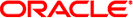
|
Oracle Solaris Cluster Data Service for Oracle PeopleSoft Enterprise Guide Oracle Solaris Cluster 4.1 |
| Skip Navigation Links | |
| Exit Print View | |
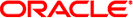
|
Oracle Solaris Cluster Data Service for Oracle PeopleSoft Enterprise Guide Oracle Solaris Cluster 4.1 |
1. Getting Started with Oracle Solaris Cluster HA for PeopleSoft Enterprise
2. Installing and Configuring the HA for PeopleSoft Application Server
3. Installing and Configuring the HA for PeopleSoft Process Scheduler
Planning the HA for PeopleSoft Process Scheduler Installation and Configuration
Configuration Restrictions for the HA for PeopleSoft Process Scheduler
Configuration Requirements for the HA for PeopleSoft process scheduler
Configuration Options for the HA for PeopleSoft process scheduler
Installing and Configuring the PeopleSoft Process Scheduler Domain
How to Enable the PeopleSoft Process Scheduler Domain to Run in a Cluster
Verifying Installation and Configuration of the PeopleSoft Process Scheduler Domain
How to Verify the PeopleSoft Process Scheduler Domain Installation and Configuration
Registering and Configuring HA for PeopleSoft Process Scheduler
How to Register and Configure HA for PeopleSoft Process Scheduler for Failover
How to Remove a PeopleSoft Process Scheduler Domain From a Failover Resource Group
Verifying Installation and Configuration of the PeopleSoft Process Scheduler Domain Resource
How to Verify PeopleSoft Process Scheduler Domain Resource Installation and Configuration
Tuning the HA for PeopleSoft Process Scheduler Fault Monitor
Probing Algorithm and Functionality
Operations of the PeopleSoft Process Scheduler Probe
Debugging the HA for PeopleSoft Process Scheduler Fault Monitor
How to Activate Debugging for HA for PeopleSoft Process Scheduler
A. HA for PeopleSoft Application Server Extension Properties
HA for PeopleSoft process scheduler
This section contains the two procedures you need to install and configure a PeopleSoft process scheduler domain as a cluster resource.
Complete the following items before you perform the procedures in this section:
Install the PeopleSoft application server and PeopleSoft process scheduler data service package during your initial Oracle Solaris Cluster installation. If you did not yet install the package, Installing the Data Service Package.
Install and configure all storage management software that you intend to use on all nodes where PeopleSoft process scheduler is to run.
Create zone clusters where you intend to run PeopleSoft process scheduler.
Create an entry in a name service database (such as DNS) for the logical hostnames that are to be made available by the resources.
If you are using IPMP groups, configure the groups on the nodes where the logical hostname resources can be brought online.
Ensure that any non-global zones that can master the resources are already configured on your cluster nodes.
Note - If you want to configure identical multiple process scheduler instances that are distributed across multiple nodes without failover, you can configure a resource group for each node, where only that node is listed in the nodelist. Each process scheduler instance that runs only on a specific node gets its own resource in the corresponding resource group.
In the steps below, it is assumed the UNIX user psft was used to install the PeopleSoft process scheduler software, that HR91 is the process scheduler domain name, that psft-sched-rg is the resource group name, and that pse-sched-rs is the resource name. Change the resource group name, resource name, user name, and domain name to match your configuration.
Perform this procedure on one node of the cluster to configure storage and logical host resource groups.
Before You Begin
Ensure that the /etc/netmasks file has IP-address subnet and netmask entries for all logical hostnames. If necessary, edit the /etc/netmasks file to add any missing entries.
# clresourcetype register SUNW.HAStoragePlus
# clresourcegroup create psft-sched-rg
# clresource create -g psft-sched-rg -t SUNW.HAStoragePlus \ -p FilesystemMountPoints=psft-mount-points psft-hasp-resource
# clreslogicalhostname create -g psft-sched-rg \ -h logical-hostname logicalhost-resource
# clresourcegroup online -eM -n current-node psft-sched-rg
Use the file system specified within the HAStoragePlus resource and the IP address within the logical hostname. When following these instructions, ensure that you observe the information in Configuration Requirements for the HA for PeopleSoft process scheduler.
Next Steps
See Verifying Installation and Configuration of the PeopleSoft Process Scheduler Domain.