| Skip Navigation Links | |
| Exit Print View | |
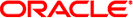
|
Oracle Solaris Cluster Data Service for Oracle PeopleSoft Enterprise Guide Oracle Solaris Cluster 4.1 |
| Skip Navigation Links | |
| Exit Print View | |
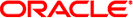
|
Oracle Solaris Cluster Data Service for Oracle PeopleSoft Enterprise Guide Oracle Solaris Cluster 4.1 |
1. Getting Started with Oracle Solaris Cluster HA for PeopleSoft Enterprise
2. Installing and Configuring the HA for PeopleSoft Application Server
Planning the HA for PeopleSoft Application Server Installation and Configuration
Configuration Restrictions for HA for PeopleSoft Application Server
Configuration Requirements for HA for PeopleSoft Application Server
HA for PeopleSoft Application Server Data Service Configurations
Installing and Configuring the PeopleSoft Application Server Domain
How to Enable the PeopleSoft Application Server Domain to Run in a Cluster
How to Install PeopleSoft Application Server Software
Verifying Installation and Configuration of the PeopleSoft Application Server Domain
How to Verify PeopleSoft Application Server Domain Installation and Configuration
Registering and Configuring HA for PeopleSoft Application Server
Tools for Registering and Configuring HA for PeopleSoft Application Server
How to Register and Configure HA for PeopleSoft Application Server for Failover (clsetup)
How to Register and Configure HA for PeopleSoft Application Server for Multi-Instance (clsetup)
How to Register and Configure HA for PeopleSoft Application Server for Failover (CLI)
How to Remove a PeopleSoft Application Server Domain Resource From a Failover Resource Group
Verifying Installation and Configuration of the PeopleSoft Application Server Domain Resource
How to Verify HA for PeopleSoft Application Server Domain Resource Installation and Configuration
Debugging HA for PeopleSoft Application Server
How to Activate Debugging for HA for PeopleSoft Application Server
3. Installing and Configuring the HA for PeopleSoft Process Scheduler
A. HA for PeopleSoft Application Server Extension Properties
This section describes the HA for PeopleSoft application server fault monitor's probing algorithm or functionality, and states the conditions, messages, and recovery actions associated with unsuccessful probing.
For conceptual information about fault monitors, see the Oracle Solaris Cluster Concepts Guide.
The HA for PeopleSoft application server fault monitor uses the resource properties that are specified in the resource type ORCL.PeopleSoft_app_server. Refer to the r_properties(5) man page for a list of general resource properties used. Refer to ORCL.PeopleSoft_app_server Extension Properties for a specific list of resource properties for this resource type.
The HA for PeopleSoft application server is controlled by extension properties that control the probing frequency. The default values of these properties determine the preset behavior of the fault monitor and are suitable for most Oracle Solaris Cluster installations. You can modify this preset behavior by modifying the following settings:
The interval between fault monitor probes (Thorough_probe_interval)
The timeout for fault monitor probes (Probe_timeout)
The number of times the fault monitor attempts to restart the resource (Retry_count)
The HA for PeopleSoft application server fault monitor checks the domain status within an infinite loop. During each cycle, the fault monitor checks the domain state and reports either a failure or success.
If the fault monitor is successful, it returns to its infinite loop and continues the next cycle of probing and sleeping.
If the fault monitor reports a failure, a request is made to the cluster to restart the resource. If the fault monitor reports another failure, another request is made to the cluster to restart the resource. This behavior continues whenever the fault monitor reports a failure. If successive restarts exceed the Retry_count within the Thorough_probe_interval, a request is made to fail over the resource group onto a different node.
The following explains the operations of the PeopleSoft application server probe:
If the control_app_server script for the resource is still running with the start option the probe returns 100. This basically implements “wait for online” during start. Otherwise, the probe continues.
If the output from psadmin for the boot option contains the string ERROR:, the probe returns 100 to indicate a failed start. Otherwise, the probe continues.
If the output for the psadmin -c sstatus -d ${Psft_Domain} command contains the string ERROR:, the probe checks for the following specific message:
Can not find DBBL on master and backup nodes.
If that string is detected, it assumes the critical BBL service has failed and tries to restart the BBL by sending the bbc command, using tmadmin. The probe returns 50, which puts the service into degraded mode. If on a subsequent probe the same error is detected, the return code is 50 again, which totals 100, resulting in a failed probe.
If the specific error message is not matched, the probe immediately returns 100.
If no error message is found, the probe continues.
The probe checks whether at least one of each of the services that are defined as critical is running. The following services are regarded as critical:
BBL
PSAPPSRV
PSMONITORSRV
PSSAMSRV
PSWATCHSRV
If the probe does not detect that all of the critical services are running, the probe returns 100, otherwise it returns 0.
If the PeopleSoft application server guest-domain resource is repeatedly restarted and subsequently exhausts the Retry_count within the Retry_interval, and if Failover_enabled is set to TRUE, a failover to another node is initiated for the resource group.