| Skip Navigation Links | |
| Exit Print View | |
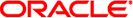
|
Oracle Solaris Cluster Data Services Planning and Administration Guide Oracle Solaris Cluster 4.1 |
| Skip Navigation Links | |
| Exit Print View | |
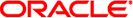
|
Oracle Solaris Cluster Data Services Planning and Administration Guide Oracle Solaris Cluster 4.1 |
1. Planning for Oracle Solaris Cluster Data Services
Configuration Guidelines for Oracle Solaris Cluster Data Services
Identifying Data Service Special Requirements
Determining the Location of the Application Binaries
Verifying the nsswitch.conf File Contents
Planning the Cluster File System Configuration
Enabling Oracle Solaris SMF Services to Run Under the Control of Oracle Solaris Cluster
Determining Whether Your Data Service Requires HAStoragePlus
Data Services With Nodes That Are Not Directly Connected to Storage
Data Services That Are Disk Intensive
Considerations for Installing and Configuring a Data Service
Overview of the Installation and Configuration Process
Installation and Configuration Task Flow
Example of Configuring a Failover Data Service
Tools for Data Service Resource Administration
Oracle Solaris Cluster Maintenance Commands
Summary by Task of Tools for Administering Data Service Resources
Rules for Names Except Resource Type Names
Oracle Solaris Cluster uses the concept of node lists for device groups and resource groups. Node lists are ordered lists of primary nodes, which are potential masters of the disk device group or resource group. Oracle Solaris Cluster uses a failback policy to determine the behavior of Oracle Solaris Cluster in response to the following set of conditions:
A node that has failed and left the cluster rejoins the cluster.
The node that is rejoining the cluster appears earlier in the node list than the current primary node.
If failback is set to True, the device group or resource group is switched off the current primary and switched onto the rejoining node, making the rejoining node the new primary.
For example, assume that you have a disk device group, disk-group-1, that has nodes phys-schost-1 and phys-schost-2 in its node list, with the failback policy set to Enabled. Assume that you also have a failover resource group, resource-group-1, which uses disk-group-1 to hold its application data. When you set up resource-group-1, also specify phys-schost-1 and phys-schost-2 for the resource group's node list, and set the failback policy to True.
To ensure high availability of a scalable resource group, make the scalable resource group's node list a superset of the node list for the disk device group. This setting ensures that the nodes that are directly connected to the disks are also nodes that can run the scalable resource group. The advantage is that, when at least one cluster node connected to the data is up, the scalable resource group runs on that same node, making the scalable services available also.
For more information about the relationship between device groups and resource groups, see Device Groups in Oracle Solaris Cluster Concepts Guide.
For information about how to set up device groups, see the following documentation: