| Skip Navigation Links | |
| Exit Print View | |
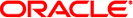
|
Oracle Solaris Cluster Data Service for SAP liveCache Guide Oracle Solaris Cluster 4.1 |
| Skip Navigation Links | |
| Exit Print View | |
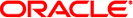
|
Oracle Solaris Cluster Data Service for SAP liveCache Guide Oracle Solaris Cluster 4.1 |
1. Installing and Configuring HA for SAP liveCache
Installing and Configuring HA for SAP liveCache
Planning the HA for SAP liveCache Installation and Configuration
Standard Data Service Configurations
Configuration Planning Questions
Installing and Configuring liveCache
How to Install and Configure liveCache
How to Enable liveCache to Run in a Cluster
Installing the HA for SAP liveCache Package
How to Install the HA for SAP liveCache Package
Registering and Configuring the HA for SAP liveCache
Setting HA for SAP liveCache Extension Properties
How to Register and Configure HA for SAP liveCache
Verifying the HA for SAP liveCache Installation and Configuration
How to Verify the HA for SAP liveCache Installation and Configuration
Tuning HA for SAP liveCache Fault Monitors
Factors That Affect the Interval Between Fault Monitor Probes
Operations by the HA for SAP liveCache Fault Monitors During a Probe
Operations by the SAP liveCache Fault Monitor During a Probe
Operations by the SAP xserver Fault Monitor During a Probe
Faults Detected by the HA for SAP liveCache Fault Monitors
Faults Detected by the SAP liveCache Fault Monitor
Faults Detected by the SAP xserver Fault Monitor
Recovery Actions in Response to Detected Faults
Monitoring the Termination of liveCache by a User
This section contains the procedure that you need to verify the liveCache installation and configuration.
Use this procedure to verify the liveCache installation and configuration. This procedure does not verify that your application is highly available because you have not installed your data service yet.
$ dbmcli -d LC-NAME -n logical-hostname -U DEFAULT db_state $ dbmcli -d LC-NAME -n logical-hostname db_enum
# su - lc-nameadm
Lowercase name of liveCache database instance
$ lcinit lc-name restart