| Skip Navigation Links | |
| Exit Print View | |
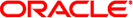
|
Oracle Solaris Cluster 4.1 Release Notes Oracle Solaris Cluster 4.1 |
| Skip Navigation Links | |
| Exit Print View | |
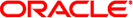
|
Oracle Solaris Cluster 4.1 Release Notes Oracle Solaris Cluster 4.1 |
1. Oracle Solaris Cluster 4.1 Release Notes
Support for Oracle Solaris 11.2 OS
New clsetup Wizards to Create a Zone Cluster
Support for solaris10 Brand Zone Clusters
Support for Exclusive-IP Zone Clusters
Support for Trusted Extensions With Zone Clusters
Resource Dependencies Can Be Defined on a Per-Node Basis
Support for Kernel Cage Dynamic Reconfiguration (DR)
Cluster Security Framework Is Enhanced
Support for Socket Direct Protocol Over the Cluster Interconnect
Faster Failure Detection and Response by Storage Monitors
New clsetup Wizard to Configure the Oracle PeopleSoft Application Server Data Service
New clsetup Wizard to Configure the Oracle WebLogic Server Data Service
Support for MySQL and MySQL Cluster Data Services
New Data Service for PostgreSQL
New Data Service for SAP liveCache
New Data Service for SAP MaxDB
New Data Service for Siebel 8.2.2
New Data Service for Sybase ASE
New Data Service for Oracle Traffic Director
New Data Service for Oracle TimesTen
New Manual for SAP NetWeaver Data Service
New Data Service for Oracle External Proxy
New Data Service for Oracle PeopleSoft Enterprise Process Scheduler
New Data Service for Oracle Web Tier
Support for Oracle E-Business 12.1.1 Data Service
Support for Sun ZFS Storage Appliance Data Replication With Geographic Edition
Support for EMC Symmetrix Remote Data Facility With Geographic Edition
Support for MySQL Replication With Geographic Edition
New Man Pages for the ccradm and dcs_config Advanced Maintenance Commands
Selected Support for Non-Global Zones
What's Not Included in the Oracle Solaris Cluster 4.1 Software
Solaris Volume Manager Disk Sets in a Zone Cluster
Commands Modified in This Release
Logical Host Does not Fail Over with Public Net Fault (16979921)
Oracle ASM With Solaris Volume Manager Mirrored Logical Volumes
osysmond Core Dumps in S10 Brand Zone During GI root.sh and Starting of CRS (14456069)
Oracle Clusterware Fails to Create All SIDs for ora.asm Resource (12680224)
Oracle Solaris 11 SRU Installation Might Fail Due to Out-of-Date pkg Command
Adding Main Adapter to IPMP Group Removes DNS Configuration (7198718)
SAP JAVA Issue Affects HA for SAP NetWeaver Ability to Fail Over in Unplanned Outage (7191360)
Geographic Edition Software Requirements
Oracle Solaris Operating System
Cannot Set the Jumbo Frame MTU Size for the clprivnet Interface (16618736)
Public Net Failure Does Not Fail Over DB Server Resource with SCAN Listener (16231523)
Removing a Node From an Exclusive-IP Zone Cluster Panics Cluster Nodes (7199744)
Nonexisting privnet Stops Zone Clusters From Booting Despite Good privnet (7199431)
Cluster File System Does Not Support Extended Attributes (7167470)
Cannot Create a Resource From a Configuration File With Non-Tunable Extension Properties (6971632)
Disabling Device Fencing While Cluster Is Under Load Results in Reservation Conflict (6908466)
Removing Nodes From the Cluster Configuration Can Result in Node Panics (6735924)
More Validation Checks Needed When Combining DIDs (6605101)
Active-Standby Configuration Not Supported for HA for TimesTen (16861602)
SUNW.Proxy_SMF_failover sc_delegated_restarter File Descriptor Leak (7189211)
When set Debug_level=1, pas-rg Fails Over to Node 2 And Cannot Start on Node 1 Anymore (7184102)
Scalable Applications Are Not Isolated Between Zone Clusters (6911363)
clresource show -p Command Returns Wrong Information (7200960)
Cluster Node Does Not Have Access to Sun ZFS Storage Appliance Projects or iSCSI LUNs (15924240)
DR State Stays Reporting unknown on One Partner (7189050)
Takeover to the Secondary Is Failing Because fs umount Failed On the Primary (7182720)
Multiple Notification Emails Sent From Global Cluster When Zone Clusters Are in Use (7098290)
ASM Instance Proxy Resource Creation Errored When a Hostname Has Uppercase Letters (7190067)
Wizard Won't Discover the ASM SID (7190064)
RAC Proxy Resource Creation Fails When the Cluster Node's Hostname Has Uppercase Letters (7189565)
cacao Cannot Communicate on Machines Running Trusted Extensions (7183625)
Autodiscovery Should Find Only One Interconnect Path for Each Adapter (6299097)
Logical Hostname Failover Could Create Duplicate Addresses, Lead To Outage (7201091)
sc_delegated_restarter Does Not Take Into Account Environment Variable Set in Manifest (7173159)
Unable to Re-enable Transport Interface After Disabling With ipadm disable-if -t interface (7141828)
Failure of Logical Hostname to Fail Over Caused by getnetmaskbyaddr() (7075347)
x86: scinstall -u update Sometimes Fails to Upgrade the Cluster Packages on an x86 Node (7201491)
Oracle Solaris Cluster 4.1 Documentation Set
HA for Oracle Solaris Zones Guide
Geographic Edition Data Replication Guide for Oracle Solaris Availability Suite
The following known issues and bugs affect the operation of the Oracle Solaris Cluster and Oracle Solaris Cluster Geographic Edition 4.1 software, as of the time of release. Bugs and issues are grouped into the following categories:
Contact your Oracle support representative to see whether a fix becomes available.
Problem Summary: A reboot or halt of a solaris10 branded exclusive–IP zone cluster node can cause the global zone nodes to panic. This occurs when the zone cluster nodes use the base network as the primary (public) network interface and there are VNICs on that base network interface that are configured for other zone cluster nodes in that cluster.
Workaround: Create and use VNICs as primary network interfaces for exclusive-IP zone clusters.
Problem Summary: If you use the /usr/sbin/shutdown command in a zone of an exclusive-IP zone cluster to halt or reboot the zone, any other zones of the zone cluster that are alive and running can be halted by cluster software.
Workaround: Do not use the /usr/sbin/shutdown command inside a zone of an exclusive-IP zone cluster to halt or reboot the zone. Instead, use the /usr/cluster/bin/clzonecluster command in the global zone to halt or reboot a zone of an exclusive-IP zone cluster. The /usr/cluster/bin/clzonecluster command is the correct way to halt or reboot a zone of any type of zone cluster. If you see this problem, use the /usr/cluster/bin/clzonecluster command to boot any such zones that were halted by cluster software.
Problem Summary: When you perform system identification in a zone of a solaris10 brand exclusive-IP zone cluster, the svc_private_network:default SMF service goes into maintenance in that zone. On subsequent reboots of the zone, the problem does not occur.
Workaround: After you perform system identification configuration in a zone of a solaris10 brand exclusive-IP zone cluster, reboot that zone.
Problem Summary: The MTU of the cluster clprivnet interface is always set to the default value of 1500 and does not match the MTU of the underlying private interconnects. Therefore, you cannot set the jumbo frame MTU size for the clprivnet interface.
Workaround: There is no known workaround.
Problem Summary: The HA-Oracle database resource will not fail over when the public network fails when the HA-Oracle database is configured to use the Grid Infrastructure SCAN listener.
Workaround: When using the Oracle Grid Infrastructure SCAN listener with an HA-Oracle database, add a logical host with an IP address that is on the same subnet as the SCAN listener to the HA-Oracle database resource group.
Problem Summary: The existing data service configuration wizards do not support configuring scalable HAStoragePlus resources and resource groups. In addition, the wizards are also not able to detect existing resources and resource groups for scalable HAStoragePlus.
For example, while configuring HA for WebLogic Server in multi-instance mode, the wizard will display No highly available storage resources are available for selection., even when there are existing scalable HAStoragePlus resources and resource groups on the cluster.
Workaround: Configure data services that use scalable HAStoragePlus resources and resource groups in the following way:
Use the clresourcegroup and clresource commands to configure HAStoragePlus resources groups and resources in scalable mode.
Use the clsetup wizard to configure data services as if they are on local file systems, meaning as if no storage resources are involved.
Use the CLI to create an offline-restart dependency on the scalable HAStoragePlus resources, which you configured in Step 1, and a strong positive affinity on the scalable HAStoragePlus resource groups.
Problem Summary: When a zone-cluster node is removed from an exclusive-IP zone cluster, the global—cluster nodes that host the exclusive-IP zone cluster panic. The issue is seen only on a global cluster with InfiniBand interconnects.
Workaround: Halt the exclusive-IP zone cluster before you remove the zone-cluster node.
Problem Summary: If invalid or nonexisting network links are specified as the privnetresources in an exclusive-IP zone cluster configuration (ip-type=exclusive), the zone-cluster node fails to join the zone cluster despite presence of valid privnet resources.
Workaround: Remove the invalid privnet resource from the zone cluster configuration, then reboot the zone-cluster node.
# clzonecluster reboot -n nodename zone-cluster
Alternatively, create the missing network link that corresponds to the invalid privnet resource, then reboot the zone. See the dladm(1M) man page for more information.
Problem Summary: In an exclusive-IP zone cluster, if you configure a net resource in the node scope with the defrouter property specified and the allowed-address property unspecified, the Oracle Solaris software errors out. Oracle Solaris software requires that, for an exclusive-IP zone cluster, you must always specify allowed-address property if you specify the defrouter property. If you do not, the Oracle Solaris software reports the proper error message, but the cluster would have already populated the CCR with the zone-cluster information. This action leaves the zone cluster in the Unknown state.
Workaround: Specify the allowed-address property for the zone cluster.
Problem Summary: The clzonecluster boot, reboot, and halt subcommands fail, even if one of the cluster nodes is not in the cluster. An error similar to the following is displayed:
root@pnode1:~# clzc reboot zoneclustername clzc: (C827595) "pnode2" is not in cluster mode. clzc: (C493113) No such object. root@pnode1:~# clzc halt zoneclustername clzc: (C827595) "pnode2" is not in cluster mode. clzc: (C493113) No such object.
The clzonecluster boot, reboot, and halt subcommands should skip over nodes that are in noncluster mode, rather than fail.
Workaround: Use the following option with the clzonecluster boot or clzonecluster halt commands to specify the list of nodes for the subcommand:
-n nodename[,…]
The -n option allows running the subcommands on the specified subset of nodes. For example, if, in a three-node cluster with the nodes pnode1, pnode2, and pnode3, the node pnode2 is down, you could run the following clzonecluster subcommands to exclude the down node:
clzonecluster halt -n pnode1,pnode3 zoneclustername clzonecluster boot -n pnode1,pnode3 zoneclustername clzonecluster reboot -n pnode1,pnode3 zoneclustername
Problem Summary: Extended attributes are not currently supported by cluster file systems. When a user mounts a cluster file system with the xattrmount option, the following behavior is seen:
The extended attribute operations on a regular file will fail with a ENOENT error.
The extended attribute operations on a directory will result as normal operations on the directory itself.
So any program accessing the extended attributes of files in a cluster file system might not get the expected results.
Workaround: Mounted a cluster file system with the noxattrmount option.
Problem Summary: The chmod command might fail to change setuid permissions on a file in a cluster file system. If the chmod command is run on a non-global zone and the non-global zone is not on the PxFS primary server, the chmod command fails to change the setuid permission.
For example:
# chmod 4755 /global/oracle/test-file chmod: WARNING: can't change /global/oracle/test-file
Workaround: Do one of the following:
Perform the operation on any global-cluster node that accesses the cluster file system.
Perform the operation on any non-global zone that runs on the PxFS primary node that has a loopback mount to the cluster file system.
Switch the PxFS primary to the global-cluster node where the non-global zone that encountered the error is running.
Problem Summary: When you use an XML configuration file to create resources, if any of the resources have extension properties that are not tunable, that is, the Tunable resource property attribute is set to None, the command fails to create the resource.
Workaround: Edit the XML configuration file to remove the non-tunable extension properties from the resource.
Problem Summary: Turning off fencing for a shared device with an active I/O load might result in a reservation conflict panic for one of the nodes that is connected to the device.
Workaround: Quiesce I/O to a device before you turn off fencing for that device.
Problem Summary: If an EMC SRDF device group whose replica pair is split, attempts to switch the device group over to another node, the switchover fails. Furthermore, the device group is unable to come back online on the original node until the replica pair is been returned to a paired state.
Workaround: Verify that SRDF replicas are not split, before you attempt to switch the associated Oracle Solaris Cluster global-device group to another cluster node.
Problem Summary: Changing a cluster configuration from a three-node cluster to a two-node cluster might result in complete loss of the cluster, if one of the remaining nodes leaves the cluster or is removed from the cluster configuration.
Workaround: Immediately after removing a node from a three-node cluster configuration, run the cldevice clear command on one of the remaining cluster nodes.
Problem Summary: The cldevice command is unable to verify that replicated SRDF devices that are being combined into a single DID device are, in fact, replicas of each other and belong to the specified replication group.
Workaround: Take care when combining DID devices for use with SRDF. Ensure that the specified DID device instances are replicas of each other and that they belong to the specified replication group.
Problem Summary: The TimesTen active-standby configuration requires an integration of Oracle Solaris Cluster methods in the TimesTen ttCWadmin utility. This integration has not yet occurred, even though it is described in the Oracle Solaris Cluster Data Service for Oracle TimesTen Guide. Therefore, do not use the TimesTen active-standby configuration with Oracle Solaris Cluster HA for TimesTen and do not use the TimesTen ttCWadmin utility on Oracle Solaris Cluster.
The Oracle Solaris Cluster TimesTen data service comes with a set of resource types. Most of these resource types are meant to be used with TimesTen active-standby configurations, You must use only the ORCL.TimesTen_server resource type for your highly available TimesTen configurations with Oracle Solaris Cluster.
Workaround: Do not use the TimesTen active-standby configuration.
Problem Summary: The update of any properties in a SUNW.ScalMountPoint resource that is configured with a NAS file system for a zone cluster can fail with an error message similar to the following:
clrs: hostname:zone-cluster : Bad address
Workaround: Use the clresource command to delete the resource and then recreate resource with all required properties.
Problem Summary: Consider a cluster file system with the following entry in the global cluster's /etc/vfstab file, with a mount-at-boot value of no:
# cat /etc/vfstab /dev/md/datadg/dsk/d0 /dev/md/datadg/rdsk/d0 /global/fs-data ufs 5 no logging,global
When an HAStoragePlus resource is created in a zone cluster's scalable resource group and the above cluster file system has the mount-at-boot value set tono, the cluster file system data might not be visible through the zone-cluster node mount point.
Workaround: Perform the following steps to avoid the problem:
From one global-cluster node, take offline the zone cluster's scalable resource group that contains HAStoragePlus.
# clresourcegroup offline -Z zonecluster scalable-resource-group
In the /etc/vfstab file on each global-cluster node, change the mount-at-boot value of the cluster file system entry to yes.
/dev/md/datadg/dsk/d0 /dev/md/datadg/rdsk/d0 /global/fs-data ufs 5 yes logging,global
From one global-cluster node, bring online the zone cluster's scalable resource group that contains HAStoragePlus.
# clresourcegroup online -Z zonecluster scalable-resource-group
Problem Summary: The Oracle RAC configuration wizard fails with the message, ERROR: Oracle ASM is either not installed or the installation is invalid!.
Workaround: Ensure that the “ASM” entry is first within the /var/opt/oracle/oratab file, as follows:
root@phys-schost-1:~# more /var/opt/oracle/oratab … +ASM1:/u01/app/11.2.0/grid:N # line added by Agent MOON:/oracle/ora_base/home:N
Problem Summary: The configuration of the HA-WebLogic Server resource using the clsetup wizard inside a zone/zone cluster would fail if the WebLogic Server is installed on an NFS mount point.
This issue won't occur with the NFS storage on global cluster, and if storage other than NFS is used.
Condition for this issue to occur : Mount the NFS storage with WebLogic Server installed inside the zones and configure the WebLogic Server using the clsetup wizard.
Error Message : ERROR: The specified path is not a valid WebLogic Server domain location. Similar message will be displayed for Home Location, Start Script and Environment file
Finally it fails in Administration/Managed/RPS server discovery.
Not able to find the WebLogic Administration Server Instance. Make sure the provided WebLogic Domain Location (<DOMAIN_LOCATION_PROVIDED>) is the valid one. No Reverse Proxy Server Instances found. You can't proceed further. No Managed Server instances found. You can't proceed further.
Workaround: Configure the WebLogic Server resource manually.
Problem Summary: This problem affects Generic Data Service (GDS) resources that meet all of the following conditions:
No custom probe script is configured
The network_aware property is set to FALSE.
The Retry_count property is set to -1.
If the resources continue to fail to start, GDS will continue to restart it, forever. There is an issue where the error Restart operation failed: cluster is reconfiguringis produced. This results in the GDS resource not being automatically restarted.
Workaround: Manually disable and then re-enable the affected GDS resources.
Problem Summary: Every time the SMF proxy resource SUNW.Proxy_SMF_failover is disabled or enabled, the file descriptor count increases by one. Repeated switches can grow the file descriptors to 256 and reach the limit at which point the resource cannot be switched online anymore.
Workaround: Disable and re-enable the sc_restarter SMF service.
# svcadm disable sc_restarter # svcadm enable sc_restarter
Problem Summary: If you set the Debug_level property to 1, a start of a dialogue instance resource is impossible on any node.
Workaround: Use Debug_level=2, which is a superset of Debug_level=1.
Problem Summary: If scalable applications configured to run in different zone clusters bind to INADDR_ANY and use the same port, then scalable services cannot distinguish between the instances of these applications that run in different zone clusters.
Workaround: Do not configure the scalable applications to bind to INADDR_ANY as the local IP address, or bind them to a port that does not conflict with another scalable application.
Problem Summary: When adding or removing a NAS device, running the clnas addor clnas removecommand on multiple nodes at the same time might corrupt the NAS configuration file.
Workaround: Run the clnas addor clnas removecommand on one node at a time.
Problem Summary: In a solaris10 brand non-global zone, the clresource show -p property command returns the wrong information.
Workaround: This bug is caused by pre-Oracle Solaris Cluster 4.1 binaries in the solaris10 brand zone. Run the following command from the global zone to get the correct information about local non-global zone resources:
# clresource show -p property -Z zone-name
Problem Summary: If a node leaves the cluster when the site is the primary, the projects or iSCSI LUNs are fenced off. However, after a switchover or takeover when the node joins the new secondary, the projects or iSCSI LUNs are not unfenced and the applications on this node are not able to access the file system after it is promoted to the primary.
Workaround: Reboot the node.
Problem Summary: DR state stays reporting unknown, although DR resources are correctly reporting replication state.
Workaround: Run the geopg validate protection-group command to force a resource-group state notification to the protection group.
Problem Summary: Takeover of a protection group fails if umount of the file system fails on the primary site.
Workaround: Perform the following steps:
Issue fuser -cu file-system.
Check for non-application process IDs, like cd, on the primary site.
Terminate such processes before you perform a takeover operation.
Problem Summary: If you use the browser user interface (BUI) to stop replication, the protection group goes to a configuration error state when protection-group validation fails.
Workaround: From the BUI, perform the following actions to stop replication:
Under the Shares tab, select the project being replicated.
Click on the Replication tab and select the Scheduled option.
Wait until the status changes to manual, then click the Enable/Disable button.
Problem Summary: If Oracle Solaris Cluster Geographic Edition is configured in a zone cluster, duplicate notification emails about loss of connection to partner clusters are sent from both the zone cluster and the global cluster. The emails should only be sent from the zone cluster.
Workaround: This is a side effect of the cluster event handling. It is harmless, and the duplicates should be ignored.
Problem Summary: When installing agents in a solaris10 brand non-global zone from an Oracle Solaris Cluster 3.3 or 3.3 5/11 DVD, the clzoncecluster install-clustercommand fails if you do not specify the patches that support solaris10 branded zones.
Workaround: Perform the following steps to install agents from an Oracle Solaris Cluster 3.3 or 3.3 5/11 DVD to a solaris10 brand zone:
Reboot the zone cluster into offline mode.
# clzonecluster reboot -o zonecluster
Run the clzonecluster install-cluster command, specifying the information for the core patch that supports solaris10 branded zones.
# clzonecluster install-cluster -d dvd -p patchdir=patchdir[,patchlistfile=patchlistfile] \ -n node[,…]] zonecluster
After installation is complete, reboot the zone cluster to bring it online.
# clzonecluster reboot zonecluster
Problem Summary: When the clzonecluster installcommand is used to install from an Oracle Solaris Cluster release DVD, it does not print any messages but nothing is installed onto the nodes.
Workaround: To install the Oracle Solaris Cluster release in a solaris10 branded zone, do not use the clzonecluster install command, which is used to install the Oracle Solaris 10 image. Instead, use the clzonecluster install-cluster command.
Problem Summary: The use of uppercase letters in the cluster node hostname causes the creation of ASM instance proxy resources to fail.
Workaround: Use only lowercase letters for the cluster-node hostnames when installing Oracle Solaris Cluster software.
Problem Summary: When using the clsetup utility to configure the HA for Oracle or HA for Oracle RAC database, the Oracle ASM System Identifier screen is not able to discover or configure the Oracle ASM SID when a cluster node hostname is configured with uppercase letters.
Workaround: Use only lowercase letters for the cluster-node hostnames when installing Oracle Solaris Cluster software.
Problem Summary: The use of uppercase letters in the cluster node hostname causes the creation of RAC database proxy resources to fail.
Workaround: Use only lowercase letters for the cluster-node hostnames when you install Oracle Solaris Cluster software.
Problem Summary: It is hard to know what is the agent names to specify when using the clzonecluster install-cluster command to install agents with the -s option.
Workaround: When using the clzonecluster install-cluster -d dvd -s {all | software-component[,…]} options zone-cluster command to create a solaris10 brand zone cluster, you can specify the following cluster components with the -s option:
geo
9ias
apache
container
dhcp
dns
ebs (SPARC only)
hadb
ids
iws
kerberos
livecache
mqi
mqs
mys
n1ge
n1sps
nfs
obiee (SPARC only)
oep
ohs
opmn
oracle
pax (SPARC only)
PeopleSoft (SPARC only)
PostgreSQL
rac
s1as
s1mq
saa (SPARC only)
sag (SPARC only)
sap
sapdb
sapnetw
sapwebas
siebel (SPARC only)
smb
sybase
TimesTen
tomcat
wls
xvm (SPARC only)
Problem Summary: If the Trusted Extensions feature of Oracle Solaris software is enabled before the Oracle Solaris Cluster software is installed and configured, the Oracle Solaris Cluster setup procedures are unable to copy the common agent container security keys from one node to other nodes of the cluster. Identical copies of the security keys on all cluster nodes is a requirement for the container to function properly on cluster nodes.
Workaround: Manually copy the security keys from one global-cluster node to all other nodes of the global cluster.
On each node, stop the security file agent.
phys-schost# /usr/sbin/cacaoadm stop
On one node, change to the /etc/cacao/instances/default/ directory.
phys-schost-1# cd /etc/cacao/instances/default/
Create a tar file of the /etc/cacao/instances/default/ directory.
phys-schost-1# tar cf /tmp/SECURITY.tar security
Copy the /tmp/SECURITY.tar file to each of the other cluster nodes.
On each node to which you copied the /tmp/SECURITY.tar file, extract the security files.
Any security files that already exist in the /etc/cacao/instances/default/ directory are overwritten.
phys-schost-2# cd /etc/cacao/instances/default/ phys-schost-2# tar xf /tmp/SECURITY.tar
Delete the /tmp/SECURITY.tar file from each node in the cluster.
Note - You must delete each copy of the tar file to avoid security risks.
phys-schost-1# rm /tmp/SECURITY.tar phys-schost-2# rm /tmp/SECURITY.tar
On each node, restart the security file agent.
phys-schost# /usr/sbin/cacaoadm start
Problem Summary: When a node is removed from the cluster by using the command clnode remove -F nodename, a stale entry for the removed node might remain in Solaris Volume Manager device groups.
Workaround: Remove the node from the Solaris Volume Manager device group by using the metaset command before you run the clnode remove -F nodename command.
If you ran the clnode remove -F nodename command before you removed the node from the Solaris Volume Manager device group, run the metaset command from an active cluster node to remove the stale node entry from the Solaris Volume Manager device group. Then run the clnode clear -F nodename command to completely remove all traces of the node from the cluster.
Problem Summary: If there are redundant paths in the network hardware between interconnect adapters, the scinstall utility might fail to configure the interconnect path between them.
Workaround: If autodiscovery discovers multiple interconnect paths, manually specify the adapter pairs for each path.
Problem Summary: For a shared-IP zone-cluster (ip-type=shared), if the underlying non-global zone of a zone-cluster node is shut down by using the uadmin 1 0 or uadmin 2 0 command, the resulting failover of LogicalHostname resources might result in duplicate IP addresses being configured on a new primary node. The duplicate address is marked with the DUPLICATE flag until five minutes later, during which time the address is not usable by the application. See the ifconfig(1M) man page for more information about the DUPLICATE flag.
Workaround: Use either of the following methods:
Cleanly shut down the zone-cluster node from the global zone.
# /usr/cluster/bin/clzonecluster -n nodename halt zone-cluster
Before you perform any shutdown action from within the zone-cluster node, evacuate all resource groups from the zone-cluster node.
# /usr/cluster/bin/clresourcegroup evacuate -n zone-cluster-node +
Problem Summary: Any environment variables that are specified in the service manifest are not recognized when the service is put under SUNW.Proxy_SMF_failover resource type control.
Workaround: There is no workaround.
Problem Summary: Cluster transport paths go offline with accidental use of the ipadm disable-if command on the private transport interface.
Workaround: Disable and re-enable the cable that the disabled interface is connected to.
Determine the cable to which the interface is connected.
# /usr/cluster/bin/clinterconnect show | grep Cable
Disable the cable for this interface on this node.
# /usr/cluster/bin/clinterconnect disable cable
Re-enable the cable to bring the path online.
# /usr/cluster/bin/clinterconnect enable cable
Problem Summary: Logical hostname failover requires getting the netmask from the network if nisis enabled for the netmasksname service. This call to getnetmaskbyaddr() hangs for a while due to CR 7051511, which might hang long enough for the Resource Group Manager (RGM) to put the resource in the FAILED state. This occurs even though the correct netmask entries are in the /etc/netmasks local files. This issue affects only multi-homed clusters, such as cluster nodes that reside on multiple subnets.
Workaround: Configure the /etc/nsswitch.conf file, which is handled by an SMF service, to only use files for netmasks lookups.
# /usr/sbin/svccfg -s svc:/system/name-service/switch setprop config/netmask = astring:\"files\" # /usr/sbin/svcadm refresh svc:/system/name-service/switch
Problem Summary: Running scinstall -u update on an x86 cluster node sometimes fails to upgrade the cluster packages. The following error messages are reported:
root@phys-schost-1:~# scinstall -u update Calling "scinstall -u preupgrade" Renamed "/.alt.s11u1_24a-2/etc/cluster/ccr" to "/.alt.s11u1_24a-2/etc/cluster/ccr.upgrade". Log file - /.alt.s11u1_24a-2/var/cluster/logs/install/scinstall.upgrade.log.12037 ** Upgrading software ** Startup: Linked image publisher check ... Done Startup: Refreshing catalog 'aie' ... Done Startup: Refreshing catalog 'solaris' ... Done Startup: Refreshing catalog 'ha-cluster' ... Done Startup: Refreshing catalog 'firstboot' ... Done Startup: Checking that pkg(5) is up to date ... Done Planning: Solver setup ... Done Planning: Running solver ... Done Planning: Finding local manifests ... Done Planning: Fetching manifests: 0/26 0% complete Planning: Fetching manifests: 26/26 100% complete Planning: Package planning ... Done Planning: Merging actions ... Done Planning: Checking for conflicting actions ... Done Planning: Consolidating action changes ... Done Planning: Evaluating mediators ... Done Planning: Planning completed in 16.30 seconds Packages to update: 26 Planning: Linked images: 0/1 done; 1 working: zone:OtherNetZC pkg: update failed (linked image exception(s)): A 'update' operation failed for child 'zone:OtherNetZC' with an unexpected return value of 1 and generated the following output: pkg: 3/4 catalogs successfully updated: Framework stall: URL: 'http://bea100.us.oracle.com:24936/versions/0/'
Workaround: Before you run the scinstall -u update command, run pkg refresh --full.