| Skip Navigation Links | |
| Exit Print View | |
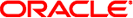
|
Oracle Solaris Cluster System Administration Guide Oracle Solaris Cluster 4.1 |
| Skip Navigation Links | |
| Exit Print View | |
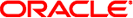
|
Oracle Solaris Cluster System Administration Guide Oracle Solaris Cluster 4.1 |
1. Introduction to Administering Oracle Solaris Cluster
2. Oracle Solaris Cluster and RBAC
3. Shutting Down and Booting a Cluster
4. Data Replication Approaches
5. Administering Global Devices, Disk-Path Monitoring, and Cluster File Systems
Overview of Administering Global Devices and the Global Namespace
Global Device Permissions for Solaris Volume Manager
Dynamic Reconfiguration With Global Devices
Administering Storage-Based Replicated Devices
Administering EMC Symmetrix Remote Data Facility Replicated Devices
How to Configure an EMC SRDF Replication Group
How to Configure DID Devices for Replication Using EMC SRDF
How to Verify EMC SRDF Replicated Global Device Group Configuration
Example: Configuring an SRDF Replication Group for Oracle Solaris Cluster
How to Update the Global-Devices Namespace
How to Change the Size of a lofi Device That Is Used for the Global-Devices Namespace
Migrating the Global-Devices Namespace
How to Migrate the Global-Devices Namespace From a Dedicated Partition to a lofi Device
How to Migrate the Global-Devices Namespace From a lofi Device to a Dedicated Partition
Adding and Registering Device Groups
How to Add and Register a Device Group (Solaris Volume Manager)
How to Add and Register a Device Group (Raw-Disk)
How to Add and Register a Replicated Device Group (ZFS)
How to Remove and Unregister a Device Group (Solaris Volume Manager)
How to Remove a Node From All Device Groups
How to Remove a Node From a Device Group (Solaris Volume Manager)
How to Remove a Node From a Raw-Disk Device Group
How to Change Device Group Properties
How to Set the Desired Number of Secondaries for a Device Group
How to List a Device Group Configuration
How to Switch the Primary for a Device Group
How to Put a Device Group in Maintenance State
Administering the SCSI Protocol Settings for Storage Devices
How to Display the Default Global SCSI Protocol Settings for All Storage Devices
How to Display the SCSI Protocol of a Single Storage Device
How to Change the Default Global Fencing Protocol Settings for All Storage Devices
How to Change the Fencing Protocol for a Single Storage Device
Administering Cluster File Systems
How to Add a Cluster File System
How to Remove a Cluster File System
How to Check Global Mounts in a Cluster
Administering Disk-Path Monitoring
How to Print Failed Disk Paths
How to Resolve a Disk-Path Status Error
How to Monitor Disk Paths From a File
How to Enable the Automatic Rebooting of a Node When All Monitored Shared-Disk Paths Fail
How to Disable the Automatic Rebooting of a Node When All Monitored Shared-Disk Paths Fail
7. Administering Cluster Interconnects and Public Networks
10. Configuring Control of CPU Usage
No special Oracle Solaris Cluster commands are necessary for cluster file system administration. Administer a cluster file system as you would any other Oracle Solaris file system, using standard Oracle Solaris file system commands, such as mount and newfs. Mount cluster file systems by specifying the -g option to the mount command. Cluster file systems use UFS and can also be automatically mounted at boot. Cluster file systems are only visible from a node in a global cluster.
Note - When the cluster file system reads files, the file system does not update the access time on those files.
The following restrictions apply to the cluster file system administration:
The unlink command is not supported on directories that are not empty. For more information, see the unlink(1M) man page.
The lockfs -d command is not supported. Use lockfs -n as a workaround.
You cannot remount a cluster file system with the directio mount option added at remount time.