| Skip Navigation Links | |
| Exit Print View | |
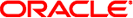
|
Oracle Solaris Cluster System Administration Guide Oracle Solaris Cluster 4.1 |
| Skip Navigation Links | |
| Exit Print View | |
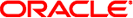
|
Oracle Solaris Cluster System Administration Guide Oracle Solaris Cluster 4.1 |
1. Introduction to Administering Oracle Solaris Cluster
Overview of Administering Oracle Solaris Cluster
Preparing to Administer the Cluster
Documenting an Oracle Solaris Cluster Hardware Configuration
Using an Administrative Console
Beginning to Administer the Cluster
Logging Into the Cluster Remotely
How to Connect Securely to Cluster Consoles
How to Access the Cluster Configuration Utilities
How to Display Oracle Solaris Cluster Release and Version Information
How to Display Configured Resource Types, Resource Groups, and Resources
How to Check the Status of Cluster Components
How to Check the Status of the Public Network
How to View the Cluster Configuration
How to Validate a Basic Cluster Configuration
How to Check the Global Mount Points
How to View the Contents of Oracle Solaris Cluster Command Logs
2. Oracle Solaris Cluster and RBAC
3. Shutting Down and Booting a Cluster
4. Data Replication Approaches
5. Administering Global Devices, Disk-Path Monitoring, and Cluster File Systems
7. Administering Cluster Interconnects and Public Networks
10. Configuring Control of CPU Usage
Do not enable or disable the following Oracle Solaris Cluster services by using the Service Management Facility (SMF) management interface.
Table 1-1 Oracle Solaris Cluster Services
|