| Skip Navigation Links | |
| Exit Print View | |
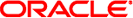
|
Managing User Accounts and User Environments in Oracle Solaris 11.1 Oracle Solaris 11.1 Information Library |
| Skip Navigation Links | |
| Exit Print View | |
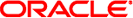
|
Managing User Accounts and User Environments in Oracle Solaris 11.1 Oracle Solaris 11.1 Information Library |
1. Managing User Accounts and User Environments (Overview)
2. Managing User Accounts by Using the Command-Line Interface (Tasks)
3. Managing User Accounts by Using the User Manager GUI (Tasks)
 User ID Numbers
User ID Numbers User ID Numbers
User ID Numbers Using Large User IDs and Group IDs
Using Large User IDs and Group IDs Default File Permissions (umask)
Default File Permissions (umask) UNIX Groups
UNIX Groups What Are User Accounts and Groups?
What Are User Accounts and Groups? User's Work Environment
User's Work Environment User (Login) Names
User (Login) Names Gathering User Information
Gathering User Information Customizing a User's Work Environment
Customizing a User's Work Environment Home Directories
Home Directories User's Work Environment
User's Work Environment Manually Mounting a User's Home Directory
Manually Mounting a User's Home Directory  Customizing a User's Work Environment
Customizing a User's Work Environment Avoiding Local System References
Avoiding Local System References Customizing a User's Work Environment
Customizing a User's Work Environment Bash and ksh93 Shell Environment Variables
Bash and ksh93 Shell Environment Variables Using Site Initialization Files
Using Site Initialization Files Default File Permissions (umask)
Default File Permissions (umask) Customizing a User Initialization File
Customizing a User Initialization File User (Login) Names
User (Login) Names User ID Numbers
User ID Numbers Adding, Modifying, and Deleting Users and Roles by Using the User Manager GUI
Adding, Modifying, and Deleting Users and Roles by Using the User Manager GUI Administering Advanced Settings With the User Manager GUI
Administering Advanced Settings With the User Manager GUI Administering Authorizations With the User Manager GUI
Administering Authorizations With the User Manager GUI Administering Groups With the User Manager GUI
Administering Groups With the User Manager GUI Administering Rights Profiles With the User Manager GUI
Administering Rights Profiles With the User Manager GUI Administering Roles With the User Manager GUI
Administering Roles With the User Manager GUI Assuming a Role or Changing User Credentials
Assuming a Role or Changing User Credentials Selecting a Default Name-Service Scope and Type
Selecting a Default Name-Service Scope and Type Deleting a User or Role With the User Manager GUI
Deleting a User or Role With the User Manager GUI How to Start the User Manager GUI
How to Start the User Manager GUI How to Modify a User or Role With the User Manager GUI
How to Modify a User or Role With the User Manager GUI Introducing the User Manager GUI
Introducing the User Manager GUI Organization of the User Manager Panel
Organization of the User Manager Panel Default File Permissions (umask)
Default File Permissions (umask) Commands That Are Used for Managing Users, Roles, and Groups
Commands That Are Used for Managing Users, Roles, and Groups How to Add a User
How to Add a User How to Change Account Defaults For All Roles
How to Change Account Defaults For All Roles Commands That Are Used for Managing Users, Roles, and Groups
Commands That Are Used for Managing Users, Roles, and Groups How to Delete a User
How to Delete a User Commands That Are Used for Managing Users, Roles, and Groups
Commands That Are Used for Managing Users, Roles, and Groups How to Delete a User
How to Delete a User How to Change Account Defaults For All Roles
How to Change Account Defaults For All Roles User ID Numbers
User ID Numbers