| Skip Navigation Links | |
| Exit Print View | |
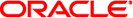
|
Securing the Network in Oracle Solaris 11.1 Oracle Solaris 11.1 Information Library |
| Skip Navigation Links | |
| Exit Print View | |
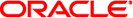
|
Securing the Network in Oracle Solaris 11.1 Oracle Solaris 11.1 Information Library |
1. Using Link Protection in Virtualized Environments
2. Tuning Your Network (Tasks)
3. Web Servers and the Secure Sockets Layer Protocol
4. IP Filter in Oracle Solaris (Overview)
6. IP Security Architecture (Overview)
8. IP Security Architecture (Reference)
9. Internet Key Exchange (Overview)
 How to Configure IKE With Self-Signed Public Key Certificates
How to Configure IKE With Self-Signed Public Key Certificates ikecert certlocal Command
ikecert certlocal Command How to Disable the Network Routing Daemon
How to Disable the Network Routing Daemon How to Configure the SSL Kernel Proxy to Fall Back to the Apache 2.2 SSL
How to Configure the SSL Kernel Proxy to Fall Back to the Apache 2.2 SSL IKE Public Key Databases and Commands
IKE Public Key Databases and Commands Security Associations Database for IPsec
Security Associations Database for IPsec Introduction to IPsec
Introduction to IPsec Introduction to IPsec
Introduction to IPsec Encryption Algorithms in IPsec
Encryption Algorithms in IPsec Link Protection Types
Link Protection Types Overview of Link Protection
Overview of Link Protection How to Display Available Groups and Algorithms for Phase 1 IKE Exchanges
How to Display Available Groups and Algorithms for Phase 1 IKE Exchanges ikecert certdb Command
ikecert certdb Command How to Configure the SSL Kernel Proxy to Fall Back to the Apache 2.2 SSL
How to Configure the SSL Kernel Proxy to Fall Back to the Apache 2.2 SSL IKE Utilities and Files
IKE Utilities and Files IKE Utilities and Files
IKE Utilities and Files ikecert certdb Command
ikecert certdb Command IKE Utilities and Files
IKE Utilities and Files ikecert certlocal Command
ikecert certlocal Command IKE Preshared Keys Files
IKE Preshared Keys Files ikecert certlocal Command
ikecert certlocal Command ikecert certdb Command
ikecert certdb Command How to Handle a Certificate Revocation List
How to Handle a Certificate Revocation List How to Display IPsec Policies
How to Display IPsec Policies How to Display IP Filter Service Defaults
How to Display IP Filter Service Defaults How to Protect a VPN With IPsec in Tunnel Mode
How to Protect a VPN With IPsec in Tunnel Mode Configuring Link Protection (Task Map)
Configuring Link Protection (Task Map) ikecert certlocal Command
ikecert certlocal Command