| Skip Navigation Links | |
| Exit Print View | |
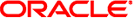
|
Oracle Solaris Studio 12.3: Performance Analyzer Oracle Solaris Studio 12.3 Information Library |
| Skip Navigation Links | |
| Exit Print View | |
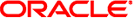
|
Oracle Solaris Studio 12.3: Performance Analyzer Oracle Solaris Studio 12.3 Information Library |
1. Overview of the Performance Analyzer
3. Collecting Performance Data
4. The Performance Analyzer Tool
5. The er_print Command Line Performance Analysis Tool
6. Understanding the Performance Analyzer and Its Data
7. Understanding Annotated Source and Disassembly Data
Setting Up Your System for Kernel Profiling
Profiling the Kernel and Load Together
Profiling the Kernel for Hardware Counter Overflows
The kernel founder experiment contains data for the kcycles metric. When the CPU is in system-mode the kernel call stacks are recorded. When the CPU is idle a single-frame call stack for the artificial function <IDLE> is recorded. When the CPU is in user-mode, a single-frame call stack attributed to the artificial function <process-name_PID_process-pid> is recorded. In the kernel experiment, no call stack information on the user processes is recorded.
The artificial function <INCONSISTENT_PID> in the kernel founder experiment indicates where DTrace events were delivered with inconsistent process IDs for unknown reasons.
If -F is used to specify following user processes, the subexperiments for each followed process will contain data for the kucyclesmetric. User-level call stacks are recorded for all clock profile events where that process was running in user mode.
You can use context filters in the Processes tab and the Timeline tab to filter down to the PIDs you are interested in.