| Skip Navigation Links | |
| Exit Print View | |
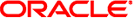
|
Oracle Solaris Studio 12.3: Performance Analyzer Oracle Solaris Studio 12.3 Information Library |
| Skip Navigation Links | |
| Exit Print View | |
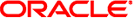
|
Oracle Solaris Studio 12.3: Performance Analyzer Oracle Solaris Studio 12.3 Information Library |
1. Overview of the Performance Analyzer
3. Collecting Performance Data
Compiling and Linking Your Program
Preparing Your Program for Data Collection and Analysis
Using Dynamically Allocated Memory
Program Control of Data Collection
The C, C++, Fortran, and Java API Functions
Limitations on Data Collection
Limitations on Clock-Based Profiling
Runtime Distortion and Dilation with Clock-profiling
Limitations on Collection of Tracing Data
Runtime Distortion and Dilation with Tracing
Limitations on Hardware Counter Overflow Profiling
Runtime Distortion and Dilation With Hardware Counter Overflow Profiling
Limitations on Data Collection for Descendant Processes
Limitations on OpenMP Profiling
Experiments for Descendant Processes
Experiments on the Kernel and User Processes
Estimating Storage Requirements
Collecting Data Using the collect Command
-h counter_definition_1...[,counter_definition_n]
Collecting Data From a Running Process Using the collect Utility
To Collect Data From a Running Process Using the collect Utility
Collecting Data Using the dbx collector Subcommands
To Run the Collector From dbx:
Experiment Control Subcommands
Collecting Data From a Running Process With dbx on Oracle Solaris Platforms
To Collect Data From a Running Process That is Not Under the Control of dbx
Collecting Tracing Data From a Running Program
Collecting Data From MPI Programs
Running the collect Command for MPI
4. The Performance Analyzer Tool
5. The er_print Command Line Performance Analysis Tool
6. Understanding the Performance Analyzer and Its Data
You can specify a script as the target for the collect command. When the target is a script, collect by default collects data on the program that is launched to execute the script, and on all descendant processes.
To collect data only on a specific process, use the -F option to specify the name of the executable to follow.
For example, to profile the script start.sh, but collect data primarily from the executable myprogram, use the following command.
$ collect -F =myprogram start.sh
Data is collected on the founder process that is launched to execute the start.sh script, and on all myprogram processes that are spawned from the script, but not collected for other processes.