| Skip Navigation Links | |
| Exit Print View | |
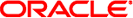
|
Oracle Solaris Studio 12.3 Overview Oracle Solaris Studio 12.3 Information Library |
| Skip Navigation Links | |
| Exit Print View | |
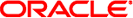
|
Oracle Solaris Studio 12.3 Overview Oracle Solaris Studio 12.3 Information Library |
Oracle Solaris Studio 12.3 Overview
Introduction to Oracle Solaris Studio Software
Developer Workflow for Oracle Solaris Studio
Oracle Solaris Studio Compilers
Sun Performance Library for Programs With Intensive Computation
dmake Utility for Building Applications
Tools for Debugging Applications
Tools for Verifying Applications
Discover Tool for Detecting Memory Errors
Uncover Tool for Measuring Code Coverage
Code Analyzer Tool For Integrated Error Checking
Tools for Tuning Application Performance
Collect Performance Data With the Collector
Examine Performance Data With the Performance Analyzer
Examine Performance Data With the er_print Utility
Analyze Multithreaded Application Performance With the Thread Analyzer
The Oracle Solaris Studio compilers conform to the OpenMP 3.1 shared memory parallelization API specification. OpenMP consists of a set of compiler directives, library routines, and environment variables that you can use to develop multithreaded applications.
To take advantage of the compiler OpenMP support, use OpenMP directives and functions to parallelize sections of your code, and use the -xopenmp option when compiling. To run a parallelized program in a multithreaded environment, you must set the OMP_NUM_THREADS environment variable prior to execution to specify the number of threads the program can use. The default is 2 if OMP_NUM_THREADS is not specified. See the Oracle Solaris Studio 12.3: OpenMP API User’s Guide for details.