| Skip Navigation Links | |
| Exit Print View | |
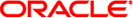
|
Oracle Solaris Studio 12.3 Installation Guide Oracle Solaris Studio 12.3 Information Library |
| Skip Navigation Links | |
| Exit Print View | |
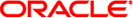
|
Oracle Solaris Studio 12.3 Installation Guide Oracle Solaris Studio 12.3 Information Library |
2. Installing the Oracle Solaris Studio 12.3 Software
3. Uninstalling the Oracle Solaris Studio 12.3 Software
GNOME Errors Might Occur When Starting GUI Installer
Installer Lock File Might Prevent Installer From Starting
Fixing a Failed Installation or Uninstallation
Fixing a Failed Uninstallation Using the Uninstaller
Fixing a Failed Installation or Uninstallation on Solaris Platforms
Fixing a Failed Installation or Uninstallation on Linux Platforms
Installation Will Fail on an NFS-Mounted Filesystem If Write Permission is Not Set
Viewing the Installation Log File
A. Command-Line Options for the Installer,Uninstaller,and install_patches Utility
C. Oracle Solaris 12.3 Components and Packages
D. Patch Identification Numbers and Descriptions
E. Version Numbers of the Oracle Solaris Studio 12.3 Components
If you choose to install the symbolic links to Oracle Solaris Studio software in the /usr/bin and /usr/man/share directories, and your TMPDIR environment variable is pointing to a directory that is not world-writable, then the GUI installer will fail to complete installation. To ensure that this situation does not occur, unset your TMPDIR environment variable or set it to a world-writable directory before starting the installer.