| Skip Navigation Links | |
| Exit Print View | |
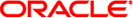
|
Oracle Solaris Studio 12.3 Installation Guide Oracle Solaris Studio 12.3 Information Library |
| Skip Navigation Links | |
| Exit Print View | |
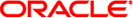
|
Oracle Solaris Studio 12.3 Installation Guide Oracle Solaris Studio 12.3 Information Library |
Software Installation Overview
Choosing Local or Remote Display of the Installer
Preparing for Installation Using a Remote Display
Installing to an NFS-Mounted Filesystem
To Prepare for Installing the Oracle Solaris Studio Software on an NFS-mounted Filesystem
Choosing an Installation Method
2. Installing the Oracle Solaris Studio 12.3 Software
3. Uninstalling the Oracle Solaris Studio 12.3 Software
A. Command-Line Options for the Installer,Uninstaller,and install_patches Utility
C. Oracle Solaris 12.3 Components and Packages
D. Patch Identification Numbers and Descriptions
E. Version Numbers of the Oracle Solaris Studio 12.3 Components
Oracle Solaris Studio 12.3 software supports the hardware and operating system requirements shown in Table 1-1.
Table 1-1 System Requirements
|
Java SE Development Kit (JDK) 6 Update 24 or later is required to run the IDE, dbxtool, DLight, Code Analyzer, and Performance Analyzer. If you plan to use these tools and do not have the required JDK, you can download the JDK from http://www.oracle.com/technetwork/java/javase/downloads/index.html and install it after you have installed Oracle Solaris Studio.
On Linux platforms, you must install Java SE Development Kit (JDK) 6 Update 24 or later before installing Oracle Solaris Studio. The installer does not run with the OpenJDK included in Oracle Linux and Red Hat Enterprise Linux repositories.