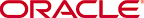Oracle\xAE Fusion Middleware Helpset for Oracle Enterprise Repository
11g Release 1 (11.1.1.5.0)
E16516-02 |
|
Editing Permissions
This procedure is performed in the Oracle Enterprise Repository
Admin screen.
- Click Basic Access Settings in the Admin screen sidebar.
- Select the role for which the user permissions are to be edited.
- Click Edit.
The Edit dialog is displayed.
- In the Edit dialog, select the role whose permissions are to be edited.
- Click a checkbox to edit the various permissions. For example:
- One click on an empty box adds a check mark (Granted).
- A second click adds an X (Denied).
- A third click clears the box (Not Granted).
- When finished, click Save.
Select the Display
Use the radio buttons in the upper left of the dialog to display only roles with Assigned Permissions or All available roles.
Use the Show Extended Settings option (lower right) to toggle between the normal and extended display settings.
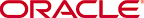
Copyright (c) 2008, 2011, Oracle and/or its affiliates. All rights reserved.

Contents