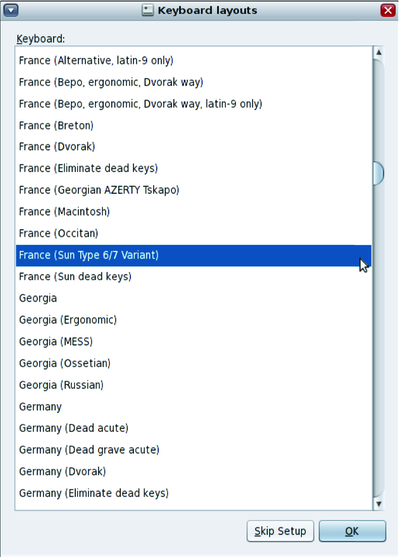| Skip Navigation Links | |
| Exit Print View | |
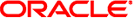
|
International Language Environment Guide Oracle Solaris 11 Information Library |
| Skip Navigation Links | |
| Exit Print View | |
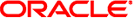
|
International Language Environment Guide Oracle Solaris 11 Information Library |
2. Unicode and UTF-8 Locale Support
3. Working with Languages and Locales
4. Desktop Keyboard Preferences and Input Methods
About Keyboard Layout and Input Method Settings
How to Activate and Deactivate Input Methods
Language Engines Available on the IBus Input Method Framework
Input Method for Indic Languages
IBus Virtual Keyboard (ibus-keyboard)
Internet Intranet Input Method Framework
How to Use the ATOK and Wnn Language Engines With IIIMF
How to Set Keyboard Preferences and Customization
Keyboard Layout Options and Default Behavior
GNOME Keyboard Layout Indicator (Keyboard Selector)
Keyboard Layout Settings Using the X Keyboard Extension (setxkbmap)
Oracle Solaris 11 provides Keyboard Selection support in Gnome Desktop Manager (GDM).
You do not have to select the keyboard layout in GDM. If you do not select any keyboard layout, the default keyboard layout is selected. You can select a different layout later in the GNOME session or the next time you log in.
The "Keyboard Layout Selection" panel becomes visible. This panel is located at the bottom of the GDM window, as shown in the following figure.
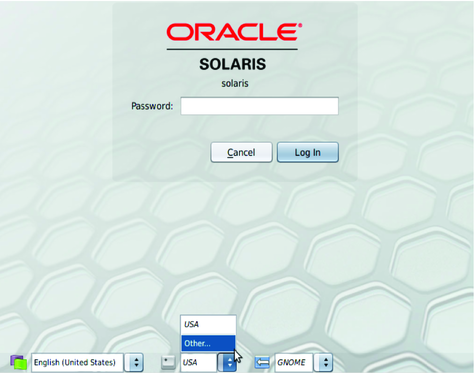
The default value of the keyboard layout is set to USA.
A window containing a list of all the available keyboard layout variants appears as shown in the following figure.