| Skip Navigation Links | |
| Exit Print View | |
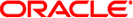
|
Oracle Solaris 11 Release Notes Oracle Solaris 11 Information Library |
| Skip Navigation Links | |
| Exit Print View | |
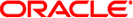
|
Oracle Solaris 11 Release Notes Oracle Solaris 11 Information Library |
AI Client Boot Fails With wanboot.conf Error Because of Restrictive umask (7052679)
Automated Installer Manifests Are Installed World-Readable (7097115)
Network-Based Automated Installer Fails on x2100 Platform With nge Drivers (6999502)
sysconfig and Text Installer Applications Terminate Unexpectedly From Timezone Screens (7026383)
Automated Installer Fails to Match Target Disks When Using Dual-Path Boot Disk (7079889)
Host Name Criterion Must Exactly Match Host Name Returned by Client to Select Profile (7098861)
Text Installer Displays in English When Another Language Is Chosen (7095437)
Multiple AI Service Name Conflicts on AI Servers (7042544)
installadm create-service Creates Faulty DHCP Configuration When DNS Is Not Enabled (7087888)
This section describes hardware-related issues in Oracle Solaris 11.
The system might panic when transitioning to performance or throttling states, if your system BIOS provides incorrect information about CPU power management.
Workaround: Choose one of the following workarounds:
Disable CPU power management in the BIOS settings.
Upgrade BIOS to a version that correctly describes the CPU power management.
Some of the SPARC systems require updating their firmware to boot Oracle Solaris 11. On systems that have not been updated, the following error message might be displayed when the system is booted:
os-io Cross trap sync timeout:
Workaround: Update your affected system's firmware to at least version 6.7.11 before you install the Oracle Solaris 11 OS. The following table describes the minimum firmware level required for affected SPARC systems when running Oracle Solaris 11.
Table 2-1 Firmware Levels Required for SPARC Systems
|
For more information about the required firmware levels for SPARC systems, see My Oracle Support.