| Skip Navigation Links | |
| Exit Print View | |
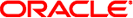
|
Adding and Updating Oracle Solaris 11 Software Packages Oracle Solaris 11 Information Library |
| Skip Navigation Links | |
| Exit Print View | |
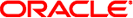
|
Adding and Updating Oracle Solaris 11 Software Packages Oracle Solaris 11 Information Library |
1. Introduction to the Image Packaging System
2. IPS Graphical User Interfaces
3. Getting Information About Software Packages
4. Installing and Updating Software Packages
Installing and Updating Packages
Installing a Package into a New Boot Environment
Use the pkg uninstall command to remove installed packages.
/usr/bin/pkg uninstall [-nvq] [--no-index] [--no-be-activate]
[--no-backup-be | --require-backup-be] [--backup-be-name name]
[--deny-new-be | --require-new-be] [--be-name name]
pkg_fmri_pattern ...
If a package is the subject of a group dependency, uninstalling the package places it on the avoid list. See Marking Packages To Be Avoided for information about the avoid list.
When you specify the --no-index option, the search indices are not updated after the operation has completed successfully. Specifying this option might save some time if you are installing a large number of packages. When you are finished with all install, update, and uninstall operations, you can use pkg refresh to update the list of available packages and publisher metadata for each publisher specified. If no publishers are specified, the refresh is performed for all publishers.